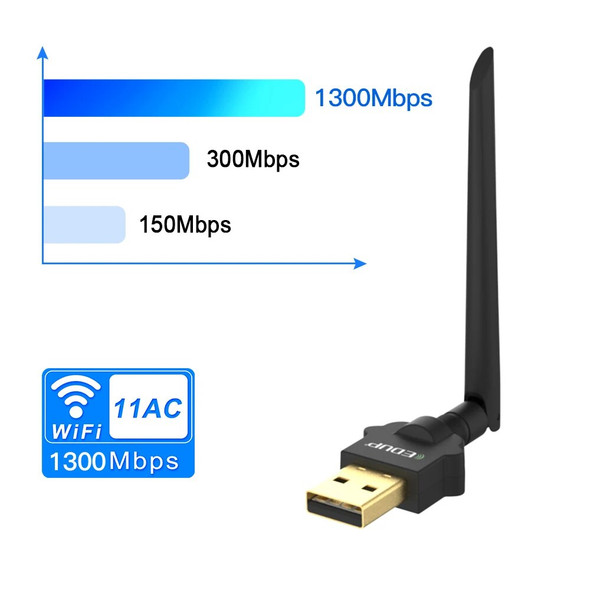Description


Common Weaknesses of Single Frequency WiFi Adapter
300Mbps: Single band wifi adapter only support 2.4GHz frequency, speed usually lower then 300Mbps.
Low Speed? / Not Match Dual Band Router? / Much Interference? / Most electronic device are using 2.4GHz band, easy to cause traffic jam? / Poor Gaming Experience? / Slow loading, delay, and offline? / Intermittent Signal? / Live Video James? Dual Band WiFi Adapter For Better Experience
Dual Band WiFi Adapter For Better Experience
2.4GHz +5.8GHz dual band, with high speed, users first choice CF-924AC 9 Advantage
CF-924AC 9 Advantage
1300Mbps high speed! / Dual Band 5G faster! / Efficient heat dissipation!
High Gain Antenna,stronger signal! / 256-QAM,improve the speed! / WiFi through wall! High Gain Antenna,stronger signal! / 256-QAM,improve the speed! / WiFi through wall!
/ WiFi Transmit,can use for wireless routers!
WiFi Receipt,can use for desktop 180° rotate antenna;with 2 high gain omnidirectional antenna.Improved the wifi coverage and through wall abulity.
180° rotate antenna;with 2 high gain omnidirectional antenna.Improved the wifi coverage and through wall abulity. Nice Dustproof and Heat Dissipation Design
Nice Dustproof and Heat Dissipation Design
If the heat dissipation design is not good,the dust is easy to go to the insick the device, it will do harm to the device.CF-924AC is with advanced heat dissipation and dustproof design, with efficient heat dissipation at the, same time can prevent the dust enter in the device. Compatible Devices
Compatible Devices
Win7/8/8. 1/10(32bit,64bit) Win11(64bit) You can connect it without using network cable
You can connect it without using network cable
WPA/WPA2 Encryption effectively keeps your wireless connection safe
 Simulate AP,same function as wireless router
Simulate AP,same function as wireless router
There is internet but no router in domitory,and the analog AP function of the device can quickly build wifi,allowing your mobile phone/pad/notebook device to connect to the internet via wifi
There is internet but no router in domitory,and the analog AP function of the device can quickly build wifi,allowing your mobile phone/pad/notebook device to connect to the internet via wifi




>>Important Note:
1. The product transmission speed will be affected by the strength of the wireless signal.
In addition, the USB interface will also restrict the transmission speed.
>>Troubleshooting Guide:
1. What can I do if no WiFi signal can be detected?
(1) Check if the WiFi function of the nearby router work properly when connected to the cell phone directly.
(2) Reduce distance between the USB WiFi adapter and the router for a try, and avoid the obstacles such as thick walls, metals or large-area mirrors.
(3) Check whether the wireless router and wireless AP have settings to hide the wireless network name.
2. What can I do if the WiFi signal can be detected, but cannot be connected successfully?
(1) Check the signal strength of the router. Try to connect the WiFi in a place that has a stronger signal.
(2) Ensure you have entered the correct password.
(3) Check if the DHCP function of the router has been enabled. If not, the WiFi adapter won’t be able to obtain the IP address and connect the internet.
(4) Check if you have set the binding of your Mac address and the router. If yes, you need to set the binding of Mac address and the WiFi adapter.
(5) Ensure encryption type of your router is one of the WPA-PSK, WPA2-PSK, and 64/128-bit WEP.
3. How can we troubleshoot if the internet speed is slower than we expected?
(1) Try to use the WiFi adapter in a place that has a stronger signal.
(2) Manually adjust different channels for the router, and find out the optimal channel so that the interference is minimal.
(3) Set the router to 2.4Ghz from 5Ghz for a try.
(4) Check if the internet speed is normal if you connect the phone to the router's WiFi in the same circumstance.