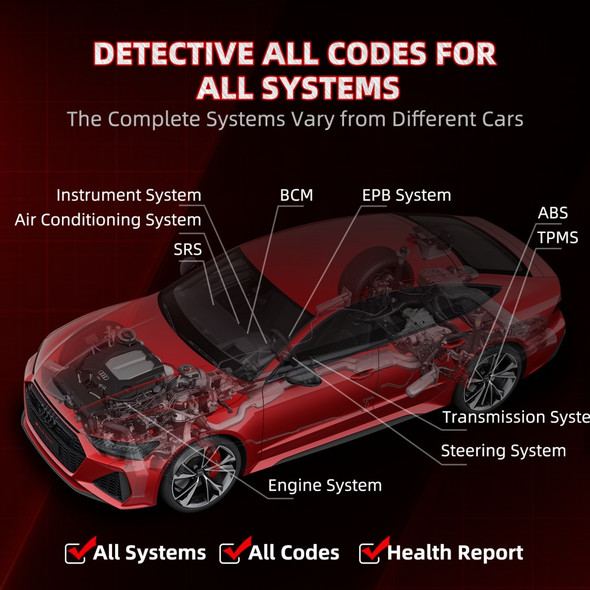Description


Why Do You Need THINKCAR BD6 OBD2 Scanner?

All Cars Full System Diagnostic Lifetime Free
The Diagnostics application enables a data link to the electronic control system of the test vehicle for vehicle diagnosis.The application performs functional tests,retrieves vehicle diagnostic information such as trouble and event codes and live data for various vehicle control systems, such as ABS,SRS,Engine,Transmission,Brake System,Emission System,Fuel system,Light system,Wiper System etc.

*Not all vehicles support all reset functions. Please send vehicle model and year to customer service for inquiry.
1.Oil Reset
If the oil maintenance light is on, the car needs to be maintained. After the maintenance, the driving time and other data should be reset to zero, so that the maintenance light will be turned off, and the car system will enable a new maintenance cycle.
2.Brake Reset
When the brake is used to a certain thickness, the brake sensor line will be worn, and the brake pad sensor line will send a signal to the car computer to prompt the replacement of the brake pad. After replacing the brake pads, the brake needs to be reset, otherwise the car will still alarm.
3.IMMO Key matching
When replacing the ignition switch key, ignition switch, combined instrument panel, engine control unit (ECU), body control module (BCM) and remote control battery, IMMO key matching is required.
4.ABS Bleeding
In the case of replacement of ABS system, ABS pump, brake pump, brake line and brake fluid, it is necessary to bleeding the ABS system through the ABS bleeding function.
5.ETS Learning(throttle matching)
Need to perform throttle matching: Replace the electronic control unit, power off the electronic control unit, replace the electronic throttle assembly, replace or disassemble the intake port, clean the throttle.

Lifetime free All 10 Mode OBDII/EOBD Functions
Supported models: compatible with all models support OBD II protocol after 1996
support protocol:
ISO 14230-4(KWP2000)
IOS 15765-4(CAN)
ISO 9141-2(IOS)
ISO14229(UDS)
SAEJ 1850(VPW&PWM)"
Mode 1:Read live data stream
Mode 2:Read freeze frame data
Mode 3:Read DTCs(diagnostic trouble codes)
Mode 4:Clear dtcs
Mode 5:Oxygen sensor monitoring
Mode 6:System monitoring
Mode 7:Read pending DTCs
Mode 8:Control operation of on-board system
Mode 9:Read vehicle information
Mode 10:Request emissions-related diagnostic trouble codes with permanent status after a clear/reset emission-related diagnostic information.

Support Mobile Phone&Tablet Computer
Android:8.0 above
IOS:11.0 above
THINKCAR BD6 is suitable for Mobile phones,tablet computer that meet the above version information.When the BD6 is connected to the car,you only need to detect and diagnose your vehicle through the mobile phone's Bluetooth 4.2 and APP.
Read Live Data Stream
Show the information of continuous data stream from a vehicle in live graphic (waveform) display.
Support Vehicles Diagnostic Report
1.Generate diagnostic report in THINKDIAG APP
2.Download the diagnosis report and transfer it to the computer to print the diagnosis report
3.Share your diagnosis report with your partner or car owner

For Amercian
for Buick, for Chrysler, for Cadillac, for Chevrolet, for Doge, for AU Ford, for Brazil Fiat, for Brazil GM, for Ford, for GM, for Jeep, for Lincoln, for SGM
For European
for Aston Martin, for Audi, for Alfa Remeo, for Abarth, for BMW, for Bentley, for Bugatti, for Citroen, for DR, for Dacia, for EU Ford, for Ferrari, for Fiat, for GAZ, for Iveco, for IZH, for Jaguar, for Land Rover, for Lamborghini, for Lancia, for Mercedes, for Maserati, for Maybach, for Mini, for Opel, for Opel (south africa), for PAZ, for Peugeot, for Porche, for Renault, for Rover, for Rolls-royce, for SAAB, for Seat, for Skoda, for Smart, for Sprinter, for UAZ, for VAZ, for Volvo, for Volkswagen, for Vauxhall, for ZAZ
For Asian
Acura, for Daewoo, for Daihatsu, for AU Holden, for Honda, for Hyundai, for Ikco, for Isuzu, for Infiniti, for Kia, for Luxgen, for Lexus, for Mahindra (India), for Maruti (India), for Tata (India), for Mahindra, for Maruti, for Mazda, for Mitsubishi, for MVM, for Nissan, for Nissangtr, for Perodua (Malaysia), for Proton (Malaysia), for Perodua, for Proton, for Renault Samsung, for Saipa, for Ssangyong, for Subaru, for Suzuki, for Toyota, for Tlisuzu, for United Pakistan
Japanese cars compatible with JOBD protocol are not supported
Support 12 Languages
English,French,German,Russian,Spanish,Italian,Portuguese,Japanese,Polish,Turkish,Greek,Traditional Chinese

How to use THINKCAR BD6?
1.Download and install the APK ”THINKDIAG” in Google Play or your smartphone and sign up for a new account And log in.
2.Activate the device in APK ”THINKDIAG”,binding serial number;
3.Plug the THINKCAR BD6 dongle into the vehicle’s 16pin OBD2 Data Link Connector and then turn on your vehicle.
4.Tap Me/Setting button of your device to bluetooth pair the THINKCAR BD6 with your device.
5.Start to diagnostic your car.
 Package:
Package: