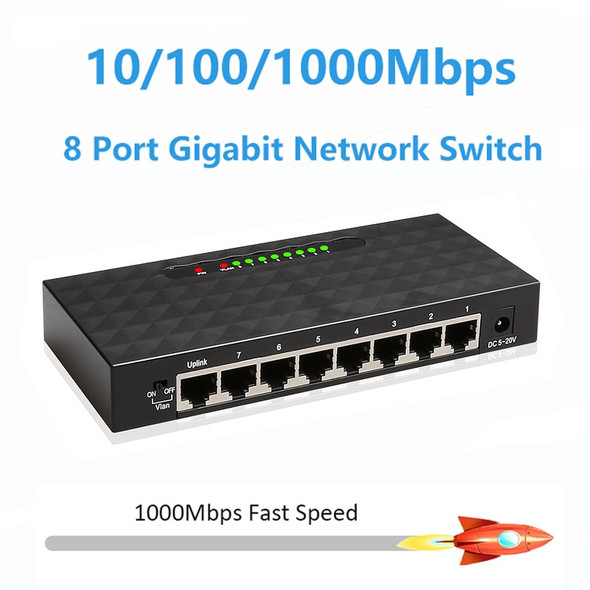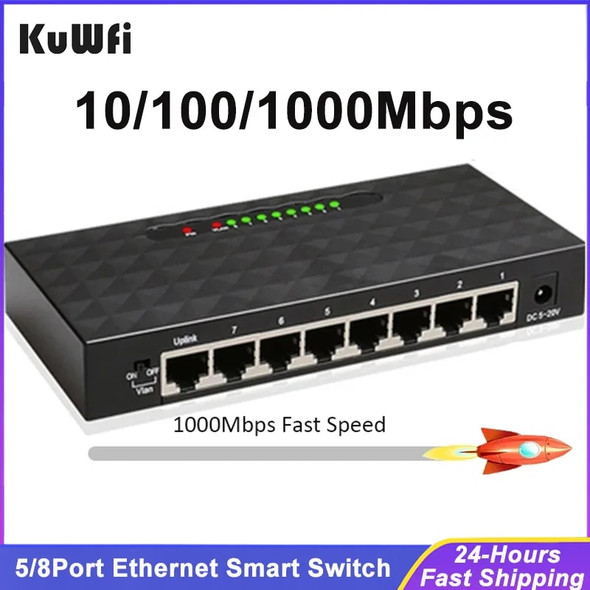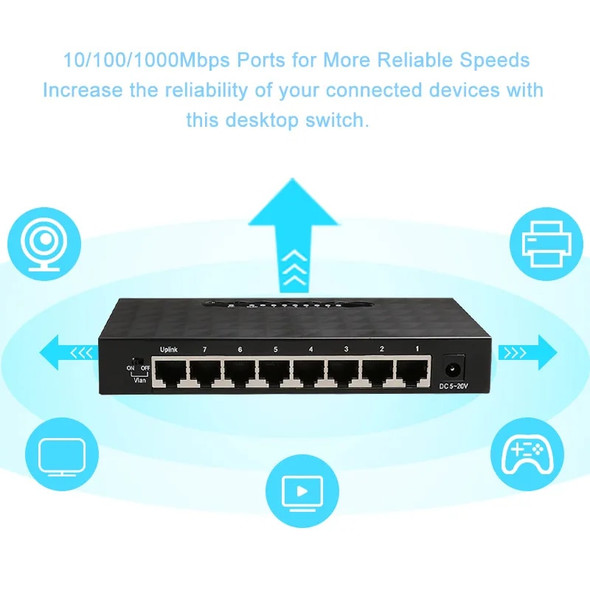Description
• High Performance :The TengFei 5 Port 1000Mbps Gigabit Network Switch offers high performance with a transmission rate of 10/100/1000Mbps, making it an ideal choice for businesses that require fast and reliable internet connectivity.
• Full-Duplex Communication Mode :The TengFei 5 Port 1000Mbps Gigabit Network Switch supports full-duplex communication mode, which allows for simultaneous data transfer in both directions, improving overall network performance and reliability.
• CE Certification :The TengFei 5 Port 1000Mbps Gigabit Network Switch is CE certified, ensuring that it meets the highest safety and quality standards, giving you peace of mind when using it for your business needs.
• RJ45 Hub Internet Splitter :The TengFei 5 Port 1000Mbps Gigabit Network Switch comes with an RJ45 hub internet splitter, allowing you to easily connect multiple devices to your network without the need for additional switches or routers.
TengFei 5 Port 1000Mbps Gigabit Network Switch Ethernet Smart Switcher High Performance RJ45 Hub Internet Splitter
Main parameters:
Product Type: Gigabit Ethernet Switch
Application level: two
Transfer Rate: 10/100/1000Mbps
Exchange: Storage - Forwarding
Packet forwarding rate: 10Mbps: 14880pps,100Mbps:148800pps,1000Mbps:1488000pp
Port parameters:
Port structure: non-modular
Number of ports: 5
Port Description: 5-port 10/100/1000Mbps
Interface Media: 10Base-T: 3,4, or 5 unshielded twisted pair; 100Base-TX: 5 unshielded twisted pair;1000Base-T: 6 unshielded twisted pair
Transmission mode: full / half duplex adaptive






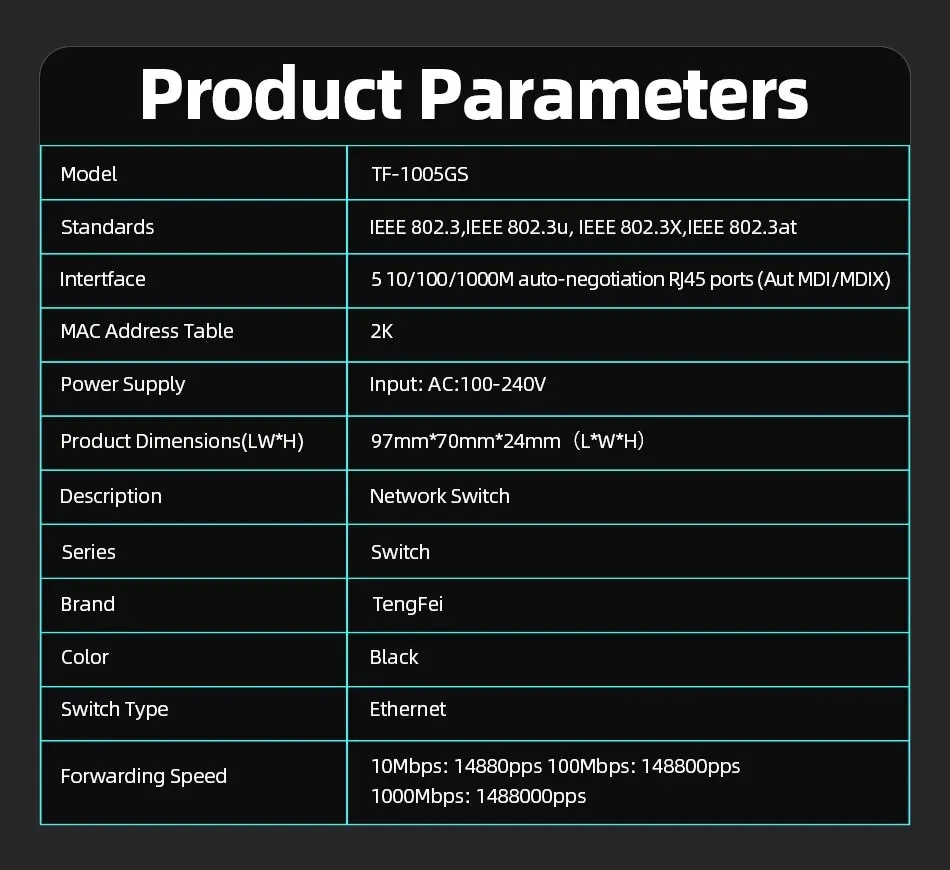
Pls Note :
What is the port speed of a gigabit switch? There are many people who mistakenly think that the transmission rate of a gigabit switch port is 1000 megabits, then you are very wrong! The actual maximum port rate of a gigabit switch is only 125MB/S, and the specific calculation method is as follows:
1000Mbps = 1,000,000,000 bits/second = 125,000,000 bytes/second = 125 Mb/s.
1GB=1024MB, 1MB=1024KB, 1KB=1024B, 1B (byte)=8bits (bit), so 1000Mbps/8=125Mb /S.
Note:The unit of broadband is M, which is Mbit. The download speed generally seen is that the download speed is Mbyte,
F&Q
1.The switch I chose is gigabit, why is the internet speed still very slow?
Network speed and various factors such as routers/cables/devices
Correlation, any one factor will affect the theoretical speed. For example, your fiber optic/router only supports 100M/Mbps, and the gigabit switch can only be limited to 100Mbps. It is recommended to check the actual situation of each device.
2.Monitoring equipment often drops or goes blank?
The general influencing factors include the following
① The quality of the network cable: Generally, it is selected to be of Class 5 or Class 6 quality
A network of high quality.
② Interface wire sequence: Always follow the wire sequence of 568B or 568A
Production.
③ Crystal head: Choose high-quality crystal heads and follow the
Standard network cable production method.
④ Other factors: aging of network cables, squeezing, or electromagnetic interference
The interference is severe, and the network cable distance is too long.
3.Do I need to set an IP address?
No, automatic IP address, plug and play
4.Does it have WIFI function?
No! The switch does not have wireless signal transmission function. If you want to achieve large-scale wireless coverage, you can use the switch, connected wireless AP or router to achieve larger wireless coverage.
5.Is it true that the more ports on a switch, the faster the speed?
No, ports only represent the number of connections that can be made. The more ports there are, the more suitable a solution for homes or small office spaces, as a backup for future equipment additions. The speed mainly depends on the port speed and backplane bandwidth, the higher the better.
6.Is it possible to choose gigabit, so that all the devices I connect to can reach gigabit speed?
In theory, if only one device is connected to the network, your speed is at full speed. If there are more devices connected at the same time, then the total bandwidth rate is evenly divided, so the speed cannot always be full speed.
7.What is the difference between POE power supply and regular switches?
POE switches not only provide the transmission function that ordinary switches have, but also provide power supply to devices on the other end of the network cable, saving the trouble of wiring and connecting power to devices separately. For example, if you install a monitoring device at the entrance of your house, you can directly connect a network cable without the need for additional power supply.
8.My receiving devices have different power levels. Can I connect them simultaneously?
All powered devices that comply with the IEEE 802.3af/at standard can be connected. AI intelligent power supply can intelligently detect the receiving equipment, thereby ensuring stable power supply. But a single port can support up to 30W. If you need to connect many devices, the total power should not exceed the overall output power of the selected product.
9.Under what circumstances does the hyper transfer function need to be enabled?
Extend is an ultra long transmission function, typically exceeding
It can be opened when a distance of over 100 meters is required.
The camera signal is disturbed or has insufficient strength, causing
Under unstable conditions such as image transmission lag and intermittency
Can be opened.
10.Can POE switches be used as regular switches?
Yes.
11.Can non POE powered devices connect to POE switches?
Install a POE splitter for connection.