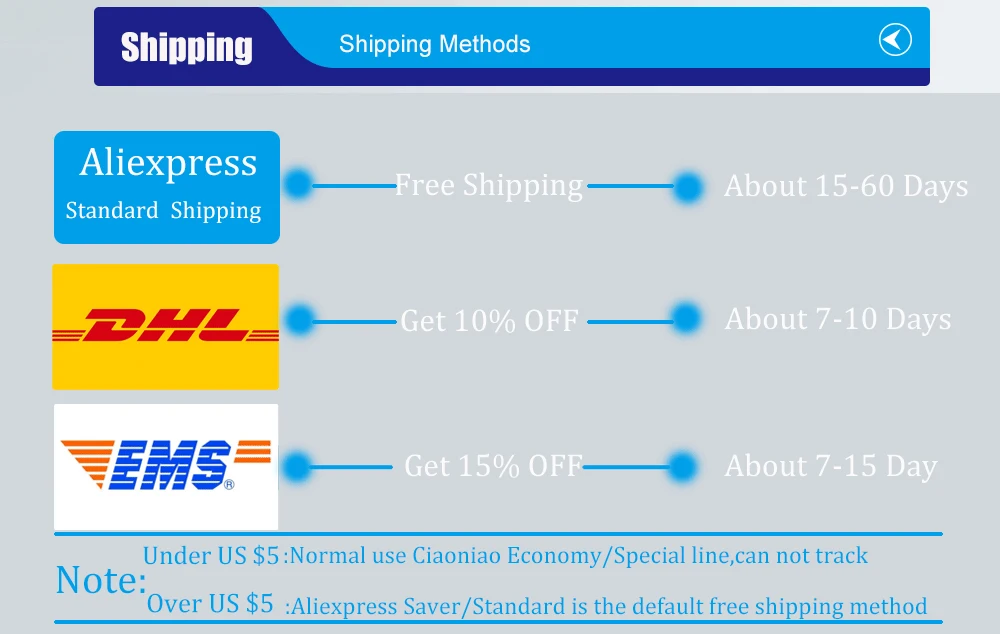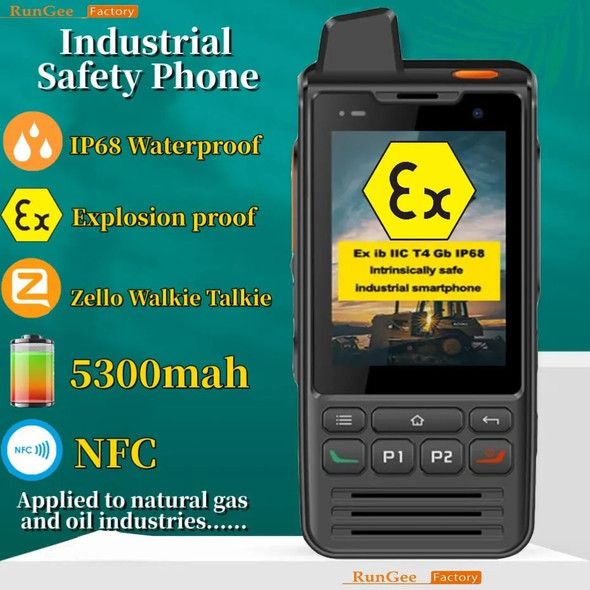Tebe Wireless Bluetooth PTT Walkie Talkie Control Button with Adjustable Strap for IOS Android Phone Zello Push-to-Talk Button
Description
Tebe Wireless Bluetooth PTT Walkie Talkie Button with Adjustable Magic Strap for IOS Android Phone Zello Push-to-Talk Button

YPC21 PTT Button was designed specifically for the Zello PTT application.Mini & Portable, adjustable magic strap for mounting on bicycle or motorbike handlebars, or on the steering wheel of a car. Voice transmission at the touch of a button.
Please note:It is only used on the ZELLO app,can not connect the Mobile phone.Do not use the Bluetooth to search it
Specification:
Connect methods:Wireless Bluetooth
Software:For ZELLO
Connection distance:30M
Supported operating systems:For Android 4.0 above,for IOS 8.0 above
Battery:CR2032(need install)
Working hours:at least 200 days
Package:
1*Durable PTT button
1*CR2032
How to use it:
Step 1.Install the battery
Turn this button to remove the chip inside, install the extra battery and turn the switch next to it to "ON".
Step 2.Open the Wireless and Bluetooth on the mobile phone
Step 3.Open the Zello app,click"Options",click"Push-to -Talk“,click the button wait for a while,after connect it will show "PTT-Z01",click "PTT-Z01",choose "Handto Talk
Step4.Click the button to make a communication