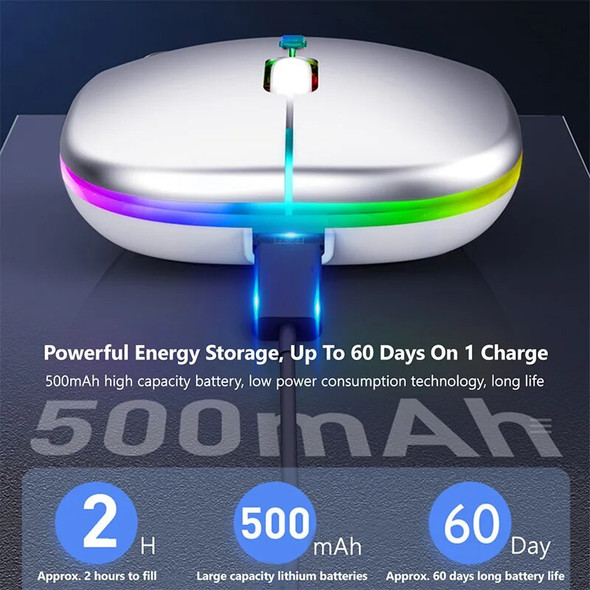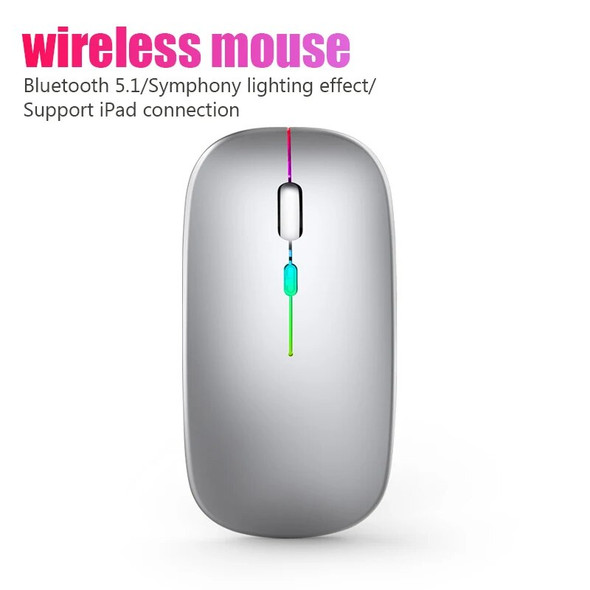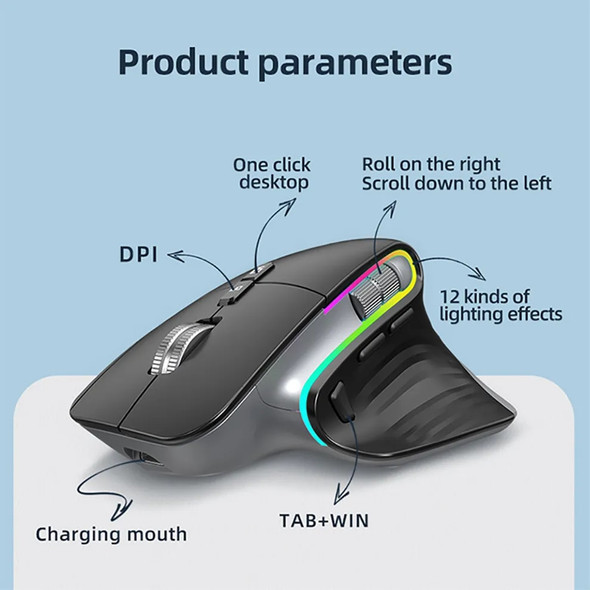Description
Parameters:
Product number:2.4G RGB Lighting Wireless Mouse
Operation Mode: Opto-electronic
Connection: 2.4 GHz Wireless Transmission
Power Type: Rechargeable Type-C interface
IC :(PixArt) 3212
Rate of return: 125HZ
Moving speed: 30 IPS
Refresh rate: 4800FPS
Acceleration: 10G
Number of keys: 7 keys
Key life: 10 million times life sound switch
Lighting: RGB backlight
Wireless distance: 10m
Battery capacity: 650mAh
Resolution: 800-1200-1600-2400-3200-4800DPI
Rated voltage/current: 3.7V/11~25mA
Product size:12.1x6.6x4cm
Product weight:91g
Packaging size:13.5X8.7X4.8cm
Packaging weight:134g
Package Includes:
1 x2.4G Wireless Mouse
1 x Usb Receiver
1 x TYPE-C charging cable(80cm)
1 x Instruction manua
System compatibility:
Compatible with IBM PC
Win98SE/Me/2000/XP/VISTA/WIN 7/WIN8/WIN10/WIN11/Android/Apple and other latest systems
Mouse Steps for usage:
1.Turn on the power switch.
2.Supported operating systems: XP, Win7, Win8, win10, etc.
3.Hardware connection: Insert the USB plug of the product into the port of USB 1.1 or above (when the product is used
for the first time in the lower right corner of the computer, a prompt to automatically install hardware will pop up)
4.Move the mouse and the computer screen pointer can move accordingly, and the mouse can be used normally.