Description
• Dual-channel DDR4 Memory: Enjoy faster data transfer rates and improved power efficiency with the dual-channel DDR4 memory.
• AM4 APU Mainboard: The AM4 APU mainboard provides better performance and compatibility with AMD Ryzen 4500 5600 5600G CPU.
• M.2 NVME Storage Interface Type: The M.2 NVME storage interface type ensures faster data transfer rates and improved power efficiency.
• Crossfire Dual Graphics: The crossfire dual graphics feature provides better graphics performance and improved gaming experience.
• Dual-channel DDR4 Memory: Enjoy faster data transfer rates and improved power efficiency with the dual-channel DDR4 memory.
• AM4 APU Mainboard: The AM4 APU mainboard provides better performance and compatibility with AMD Ryzen 4500 5600 5600G CPU.
• M.2 NVME Storage Interface Type: The M.2 NVME storage interface type ensures faster data transfer rates and improved power efficiency.
• Crossfire Dual Graphics: The crossfire dual graphics feature provides better performance and faster graphics rendering.
• Dual-channel DDR4 Memory: Enjoy faster data transfer rates and improved power efficiency with the dual-channel DDR4 memory.
• AM4 APU Mainboard: The AM4 APU mainboard provides better performance and compatibility with AMD Ryzen 4500 5600 5600G CPU.
• M.2 NVME Storage Interface Type: The M.2 NVME storage interface type ensures faster data transfer rates and improved power efficiency.
• Crossfire Dual Graphics: The crossfire dual graphics feature provides better performance and improved gaming experience.
●5-phase power supplyRun R5 5600/4500/3600.
● Full speed M.2 Support NVMe/SATA protocol
●The CR2032 battery in motherboard photos will be removed before shipping, as battery is forbidden at CN post and custom

 Max PowerStable power supply
Max PowerStable power supply
Adopt 3+2 phases power supply scheme,l upper and 2 lower low temperature MOS.make the performance more stable. High speed M.2
High speed M.2
PCle3.0x4 M.2 Full speed port, support for NVMe hard disk Dual-channel DDR4
Dual-channel DDR4
2 DIMM dual-channel DDR4 memory slots.
Support overclocking function
Support 2400/2666/2933(OC) 3200(OC) Mhz Rich expansibility
Rich expansibility
1 * PCle3.0 x16
1*PCle x1
Front: 1 set of USB3.2 pins;USB2.0 pins in group
Rar: 2 * USB 3.2 & 2 * USB 2.0 interfaces
Bring excellent expansion for users



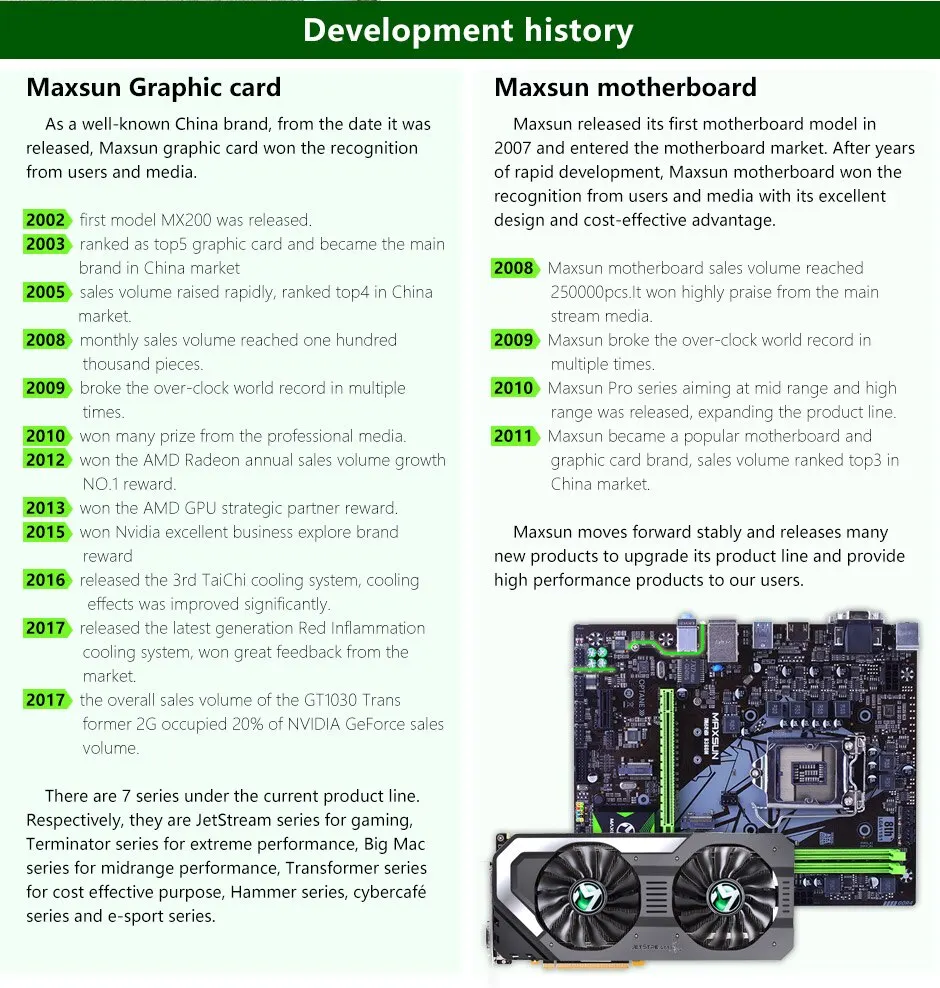

 notice:
notice:
1. Choose the right motherboard and CPU: You must ensure that the motherboard and CPU are compatible and support the same slot type.
2. Wear gloves and electrostatic protection: As CPU is a very sensitive device, gloves should be worn and grounded before installation to avoid electrostatic damage.
3. Making radiator: Before installing CPU, you need to make sure the radiator can be made smoothly.
4. The installed radiator should be placed in the correct position and installed.
5. Prepare heat dissipation glue: You need to use heat dissipation glue to install the radiator to ensure good heat dissipation effect.
6. Ensure peace of mind: When installing CPU, don't worry or worry. Keeping a calm mind is very important for the success of the operation.
7. Skilled in operation and follow the instruction manual: Before installation, read the instruction manual carefully and disassemble the motherboard to get familiar with the position and characteristics of each component. And correctly follow the steps shown in the instructions.
8. Then confirm whether the installed CPU is stable: use the test program and the test function provided on the motherboard to confirm whether the computer is turned on successfully and stably.






















