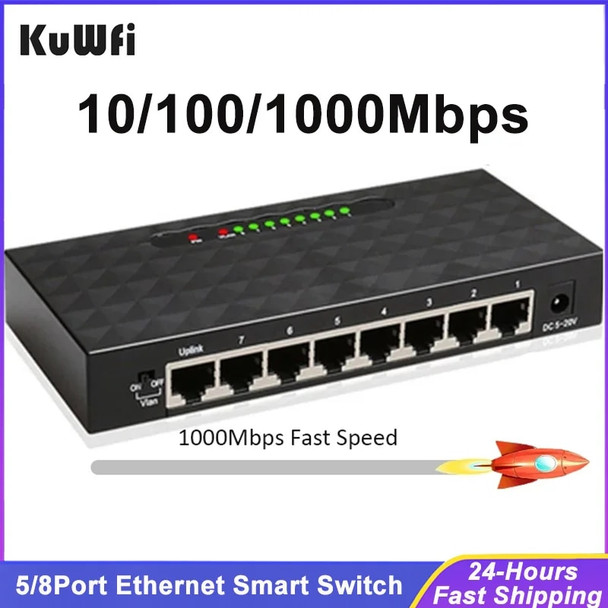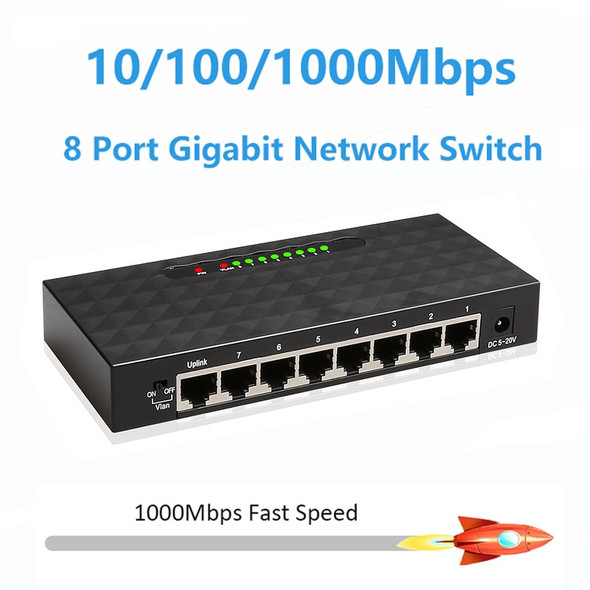Description
Please noted:
This link contains 3 different products which are:
5 Port 1000M
8 Port 100M
8 Port 1000M
Please choose according to your needs
What is the port speed of a gigabit switch? There are many people who mistakenly think that the transmission rate of a gigabit switch port is 1000 megabits, then you are very wrong! The actual maximum port rate of a gigabit switch is only 125MB/S, and the specific calculation method is as follows: 1000Mbps=1,000,000,000 bits/second=125,000,000 bytes/second=125MB/s. The theoretical maximum value of Gigabit LAN is 125MB/s. In practical applications, about 12% of the Ethernet Header, IP Header, TCP Header, ATM Header and other control signals should be deducted. And excluding factors such as network loss and line attenuation, the real download speed is less than 125MB/s.
Theoretically, the Gigabit network speed is 125MB/s. However, in actual use, the network speed cannot reach 125MB/s, and the network speed will be correspondingly reduced due to factors such as network loss and line attenuation. CAT5E or CAT6 network cable. Not only that, routers and optical modems also have requirements, that is to say, routers need to use Gigabit routers, and optical modems also need to use Gigabit modems, and Internet access devices must also support Gigabit Ethernet.
Note:The unit of broadband is M, which is Mbit. The download speed generally seen is that the download speed is Mbyte, 1GB=1024MB, 1MB=1024KB, 1KB=1024B, 1B (byte)=8bits (bit), so 1000Mbps/8=125Mb /S.
About this item
KuWFi Smart Gigabit Switch 5/8 Port Switch 10/100/1000 Gigabit Ethernet Network Switch Lan Hub High Performance Ethernet Smart Switcher
【One Switch Made to Expand Network】10/100/1000Mbps RJ45 Ports supporting Auto Negotiation and Auto MDI/MDIX, greatly expand network capacity
【Gigabit that Saves Energy】Latest innovative energy-efficient technology greatly expands your network capacity with much less power consumption and helps save money
【Reliable and Quiet】IEEE 802.3X flow control provides reliable data transfer and Fanless design ensures quiet operation
【Plug and Play】Easy setup with no software installation or configuration needed
【Ethernet Splitter】Connect to your router or modem for additional wired connections (such as laptop, gaming console, printer, etc)
Main parameters:
Product Type: 10/100/100Mbps Ethernet Switch
Application level: two
Transfer Rate: 10/100/1000Mbps
Exchange: Storage - Forwarding
Number of ports: 5/8Ports
Port Description: 8-port 10/100/1000Mbps
Transmission mode: full / half duplex adaptive
Network standards: IEEE 802.3, IEEE 802.3u,IEEE 802.3ab,IEEE 802.3x
Network Protocol: CSMA / CD
VLAN: not supported
QOS: not supported
Network Management: No
Operating temperature :0-40 Celsius
8port switch Size:160*70*25mm
5port switch size:100*70*25mm
Package Listing
Network Switch x1
DC Power x1
English Manual*1
























FAQ:
Q1: After the computer is directly connected to the router, the Internet can be accessed normally, but the computer cannot access the Internet when it is connected to the router through the network switch?
A1: After connecting to the network switch, the computer cannot access the Internet. The reasons for this may include: unstable physical connection, improper computer settings, etc. Please follow the steps below to eliminate:
1) Replace the network cable between the computer and the switch to ensure that the corresponding indicator light of the switch is on and the local connection is stable. Checking method: Connect two computers to the switch and set them on the same network segment. If they can ping each other, the connection between the computers and the switch is stable.
2) Set the computer's local connection to obtain IP automatically (provided that the front-end router enables the DHCP server), right-click the local connection properties, select Internet Protocol (TCP/IP), and click the Properties button.
3) Check "Obtain an IP address automatically", then OK.
4) When the computer obtains the IP normally, it can surf the Internet normally.
5) If you still cannot access the Internet after obtaining it normally, please check the relevant settings of the front-end router to see if the computer is blocked from accessing the Internet.
6) If the IP address cannot be obtained normally, replace the network cable between the switch and the router.
switch ethernet/switch gigabit/poe switch/switch/gigabit switch/ethernet switch/internet/kuwfi/network switch/switch rj45/коммутатор/switch 2 5 gb ethernet/switcher/switch internet/hub rj45/hub ethernet/switch gigabit ethernet/internet switch/switch poe/коммутатор 1000 мбит/с/2 5 gigabit switch/свич для интернета/switch ethernet gigabit/switch poe gigabit/коммутатор ethernet/suite gigabit/swicht ethernet
מחזיר רשת/ethernet hub/tp link 2 5 gigabit switch/smart/switch rede/сетевой коммутатор/network switches/poe/коммутатор сетевой/hub gigabit ethernet/свитч ethernet/switch ethernet 2500mbps/switch 1000mbps/2 5g switch ethernet/switch 10gb ethernet/switch giga
unifi switch/internet splitter/network switch 2500mbps/switch hub/switch rj45 10 gigabit/tplink switch/hub ethernet rj45/poe switch gigabit/switch gigabit 8 portas/2 5gb switch/свитч гигабитный/managed gigabit switch/스위치 허브/repartidor de internetкоммутатор gigabit/swich internet/switch gigabit 8 portas tplink/suite de internet/ethernet networking/high quality ethernet splitter/oem switch/wifi roller shutter switch