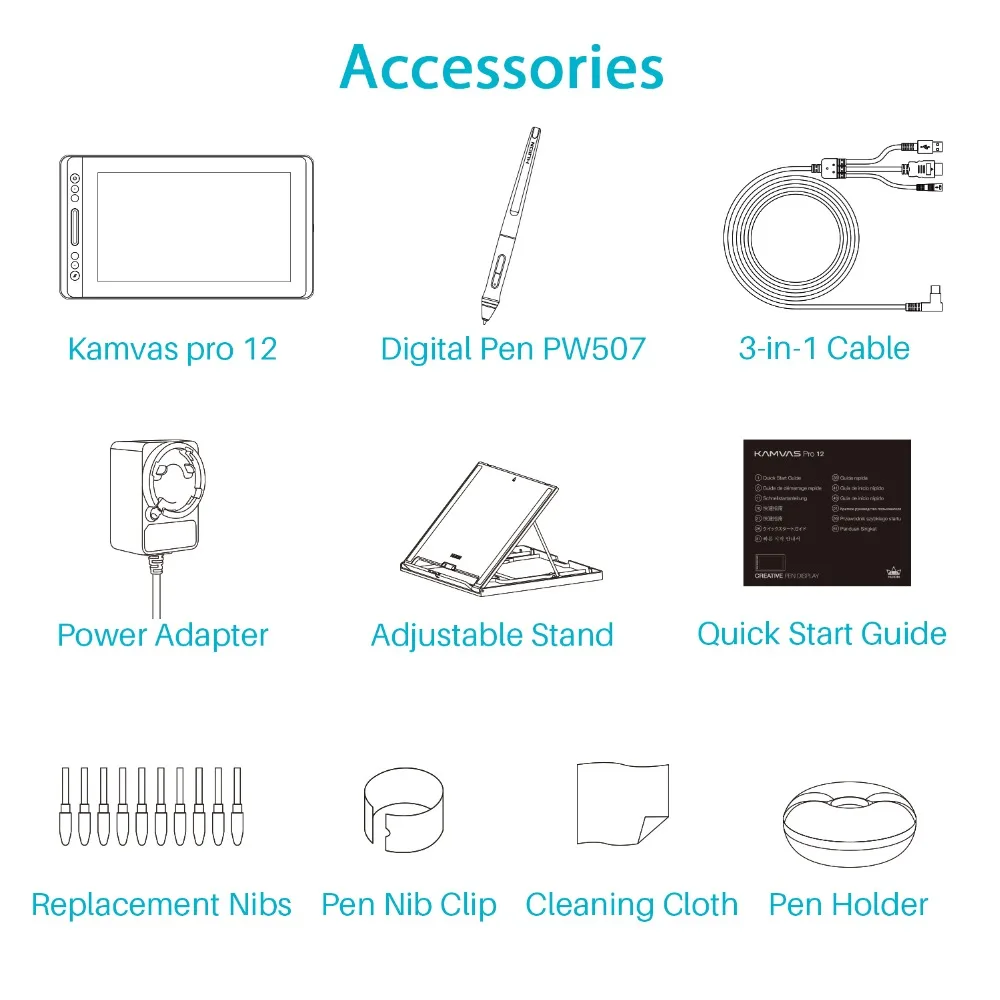Description

1.Easy to carry like a sketchbook
The dimension of the 11.6 inches pen display is 350 x 198.6 x 11mm, which is close to an A4 Sheet. You can take it to everywhere you like without worries.

2.Advanced Battery-free stylus
The KAMVAS Pro 12 is equipped with Huion's latest battery-free pen PW507, so you no longer have to worry about charging problems. This pen also combines 8192 levels of pen pressure with ±60 pen tilt support, allowing you to have advanced pen performance.

3. 266PPS report rate and 4 handy express keys and 1 touch bar
The 266 PPS report rate provides a quick and agile feedback of the pen strokes, which is conducive to the smoothness of the lines.
Function Key (OSD button)
1.Short press the OSD button to switch the function of the touch bar
(Zoom the canvas; 2. Adjust the brush; 3. Scroll up and down)
2. Press and hold the OSD button for 3 seconds to call up the OSD menu, meanwhile the shortcut function of express keys will switch to the OSD menu function.
①AUTO: Before entering the menu, it functions as auto adjusting. After entering the menu, it functions as the returning key.
②+:After entering the menu, it functions as increasing.
③-:After entering the menu, it functions as decreasing.
MENU:Press to call up the menu, after entering the menu, it functions as the confirming key.
Press and hold the OSD button for 3 seconds again, all the above functions will switch to the shortcut mode again.

Four user-defined express keys and a touch bar are set on the left side of the screen. Setting the express keys in the light of your preference, you can easily access your favorite settings

4. Full lamination technology and anti-glare glass panel
The Kamvas Pro 12 combines full-lamination technology with anti-glare glass to effectively reduce the glare damage to human eyes and shorten the distance between the pen nib and the cursor, making people feel like drawing on paper.

5. Outstanding color display
The 120sRGB wide color gamut presents 16.7 million colors vividly. Thanks to the wide color gamut, it has an outstanding color display effect and can greatly reduce the color difference.

Gorgeous Design
Frosted finish on the top and aluminum alloy rear case,comfortable to touch and durable in use.

Protable adjustable stand

Create on whatever software you like:
Kamvas Pro 12 is compatible with both macOS and Windows, supporting mainstream designing and drawing software of various kinds.

Pixel-level accuracy
5080LPI pen resolution ensures smooth and constant lines.