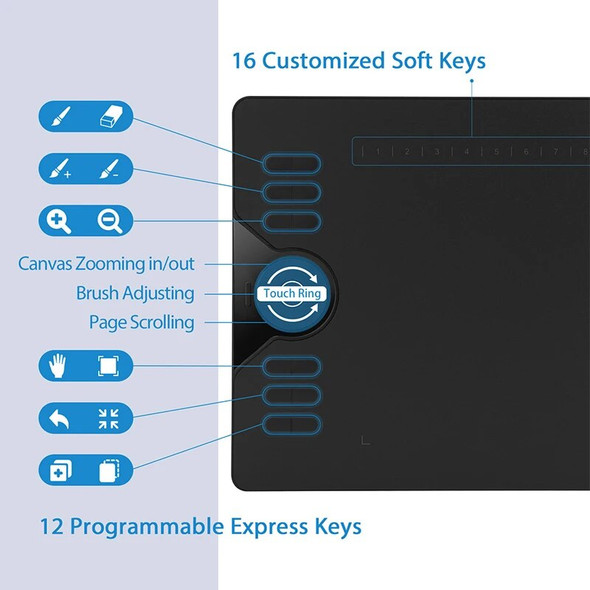Description




Ultra-thin & Wide Use







1*PW100 Pen
1*Nib Clip
8xNibs
1*Micro USB Cable
1*OTG Adapter(USB-C)
1*Quick Start Guide

1. Can I connect HS64 to iPhone or iPad?
Sorry, but NO. Currently, these two models only support Windows 7 or above, Mac OS 10.12 or above and Android 6.0 or above.
2. Why is part of my Huion tablet not responding when connected to my Android phone or tablet?
Once connected to a phone or tablet, the Huiontablet will automatically detectand change intophone mode, in which the pen can only work in the area to the left. Buttons on both the Huion tablet and the pen will not work in phone mode either. Also you cannot rotate your Android phone or tablet when using Phone mode.
3. Do I need to install a driver when connecting the tablet to an Android phone or tablet?
Nope. The pen tablet can work without installing any driver into your phone or tablet.
But you’ll need to install a driver first when connecting to a PC.
4. What should I do when the tablet fails to enter the phone mode?
When the HS64 pen tablet failed to enter the phone mode automatically, please press the button ① for 3 seconds to enter the phone mode.

5. What App can be used in phone mode?
Theoretically, as long as it is a drawing software that can be used under Android OS, then you can use that drawing software in the phone mode.