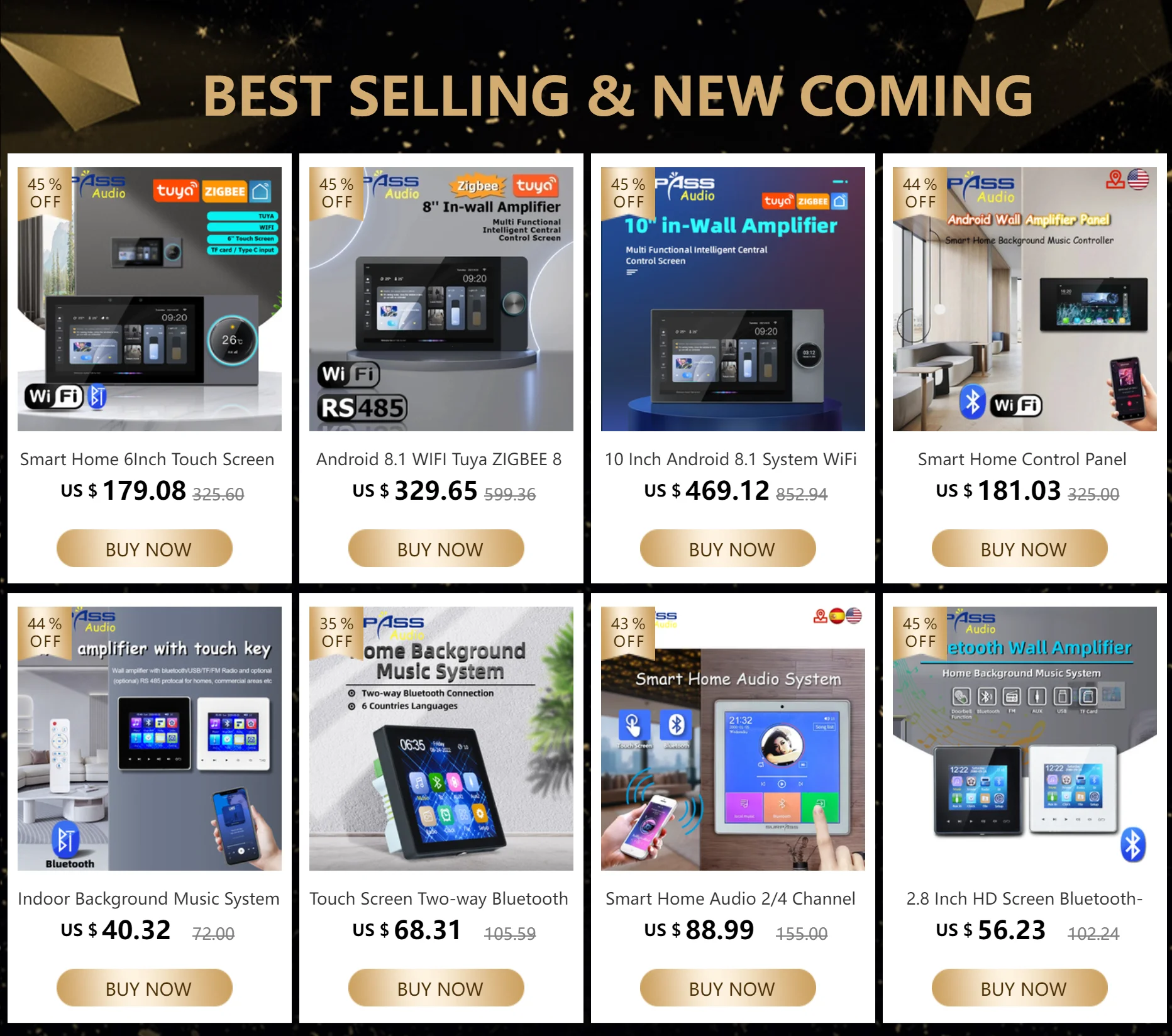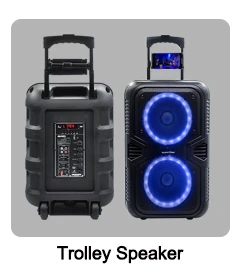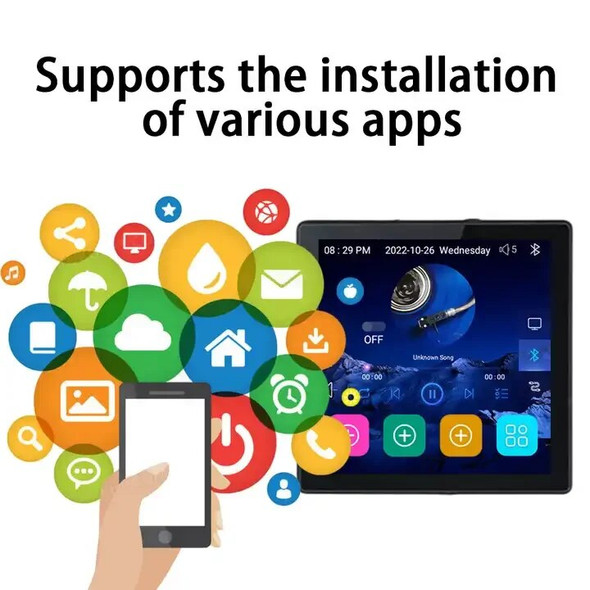Description
Home Theater Stereo Sound Wifi BT Wall Amplifier 4'' Touch Screen Android 10.0 Support Voice Control Remote Control Music Player

SP-PW225V Wall Amplifier Specifications:
●RAM: 1G ROM: 8G
● Not have RJ45 port
●CPU Model: Cortex 1.2G, 1.2G Quad-Core
●Network: WiFi
●Speaker Output: 4-8Ω
●Audio Source: WiFI, Bluetooth, USB/TF Internet Radio
●Output Power: 2x25W
●screen size: 4 inch IPS display
●Frequency Range: 87.5-108MHz
●Audio S/N Ratio: ≥98dB
●Bluetooth Distance: 10 meters
●IR Remote Control Distance: 8 to 10 meters
●Power Supply: AC 90V-250V/50Hz-60Hz
●Product Dimension: 86*86*10mm
SP-PW425V Wall Amplifier Specifications:
● RAM: 2G ROM: 16G
● Have RJ45 port
●CPU Model: Cortex 1.2G, 1.2G Quad-Core
●Network: WiFi
●Speaker Output: 4-8Ω
●Audio Source: WiFI, Bluetooth, USB/TF Internet Radio
●Output Power: 4x25W
●screen size: 4 inch IPS display
●Frequency Range: 87.5-108MHz
●Audio S/N Ratio: ≥98dB
●Bluetooth Distance: 10 meters
●IR Remote Control Distance: 8 to 10 meters
●Power Supply: AC 90V-250V/50Hz-60Hz
●Product Dimension: 86*86*10mm
● Android 10.0 System
● 480 * 480 IPS screen
● RAM: 2G
● ROM: 16G
● XA9220 Amplifier chip
● OTG-USB disk, Video player, Audio in, Audio out, Timer function, RJ45 port
● Bluetooth name can be customized by yourself
● Support more than 150 languages worldwide
● Support Google Play Store, YouTube, Spotify and other software
● Support Amazon alexa voice control
● Surpport E-share to connect to your mobile phone control, remote control
● With standard cover.
1 x Audio Wall Amplifier
1 x Installation Box
1 x Installation Bracket
1 x Installation Screws
1 x Remote Control










2. System audio source mode.
3. Bluetooth audio source mode.
4. Audio input mode.
5.Local player song list: Click once to open the song list, you can select the source of the song, there are three sources of local player song, namely TF card, U disk, local.
5.The calling function can be realized among multiple devices, can the designate main device, whole house and group call can be designated.
6.Play mode: Click to switch the play mode. There are five play modes to choose from, which are single loop play, all loop play, sequential play, random play, and loop play.
7. Volume- .
8. Power on auto play switch.
9. mute.
10. Volume + .
11,12,13. Add app.
14. More applications: Click to open more application interfaces.