Description

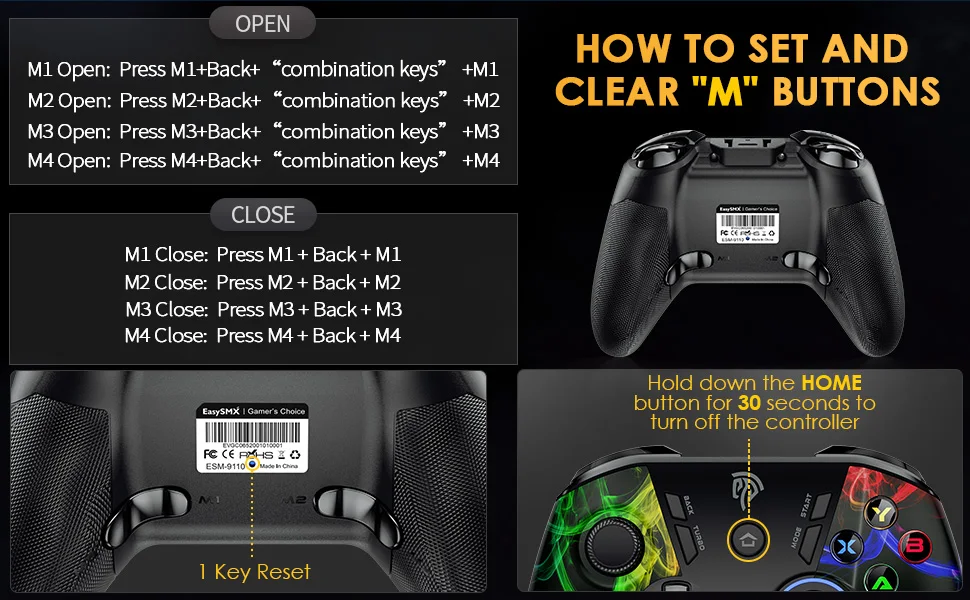

Programmable Buttons
The Gamepad are 4 programmable buttons M1, M2, M3, and M4 at the bottom of the controller, which can be completed by one button for difficult operations, allowing gamers to instantly improve their level and enjoy the pleasure of the game

Wide Compatibility
The Controller is compatible with PC Windows XP/7/8/10/11, Laptop, Computer, Android TV, TV Box,

Adjustable Dual Vibration
The Gamepad with Built-in asymmetrical double vibration somatosensory motor, five levels of vibration intensity can be adjusted, real experience of collision, vibration, shooting and other scenes in the game

Adjustable LED Light
The Gamepad with ABXY button and the right joystick are equipped with cool LED lights. The brightness of the light can be adjusted in 5 levels

Packing List
1 x 9110 Gaming Controller
1 x USB Receiver
1 x Type C Charging Cable
1 x User Manual

How to set the customized buttons
1. Press and hold the button that needs to be customized, such as M1, and then press the BACK button. At this point, the ring LED light changes to a mixed color and enters the custom state.
2. Press the button that needs to be programmed to M1, such as A button. It can also be the combination button A B button.
3. Press the M1 button again, the ring LED will turn blue, setting successfully. Other M2 M3 M4 button settings are the same as above.
How to clear the customization setting
1. Press and hold the button that needs to be cleared, such as M1, and then press the BACK button. At this time, the ring LED light changes to a mix color and enter the clear custom state.
2. Press the M1 button again, the ring LED will turn blue, then cleared successfully. Clear setting for M2 M3 M4 buttons same as above.
Turbo Button Setting
1. Press and hold any key you want to set with TURBO function, then press TURBO Button. The TURBO LED will start flashing red, indicating setting is done. After that, you are free to hold this button during gaming to achieve fast strike.
2. Hold down this button again and press TURBO Button simultaneously to disable TURBO function.
How to turn on/off the ABXY buttons light
Press and hold the L+R button for 5 seconds to turn on/off the buttons light






























