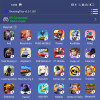Description
✅The game controller For phone supports two connection methods
⭐Mode 1:Connect directly, connect successfully can play the game
By downloading some apps, such For PPSSPP, Happy Chick Emulator, Octopus and so on, you can download a large number of classic games from these apps, such For PSP, NDS, GBA, DC and other emulators. Connect to our joypad, and you can play directly. and For Apple mobile phone inside the MFI game, can also play directly.

⭐Mode 2:The gamepad maps the position of the screen.
Gamepad via mapping link Since some games have no preset gamepad and can only be played by touching the screen, we can map the location on the screen to the gamepad. This requires the mapping APP, ShooingPlus V3, which does most of the mapping itself. You can play a legitimate game with a simpleton setup, without the need to modify the game itself, without any risk of being banned

⭐TURBO Function
In some shooters and side-scrolling games, fast combos are especially important. Press AND HOLD THE TURBO key AND ABXY or any shoulder key to realize the long press function of this key, the frequency can be as fast as 1 second 25 consecutive shots, really do reduce the burden on the finger.
And Press CLEAR and ABXY to cancel

⭐Wide Compatibility with Multiple Devices
Compatible with Nintendo Switch,PC,,Steam and Android devices,for PS3,PS4(No touchpad function),PS5(Can't support PS5 games, can play PS4 games, no touchpad) ,AND No vibration

⭐Introduction to buttons

Wireless Video Game Console for NDS PSP PSP N64 Up to 256GB 54000 Games