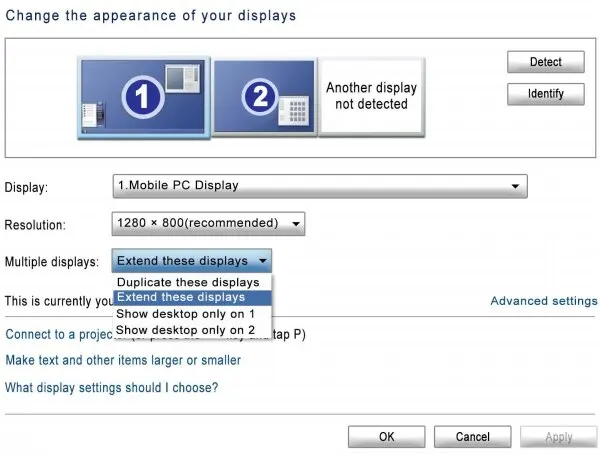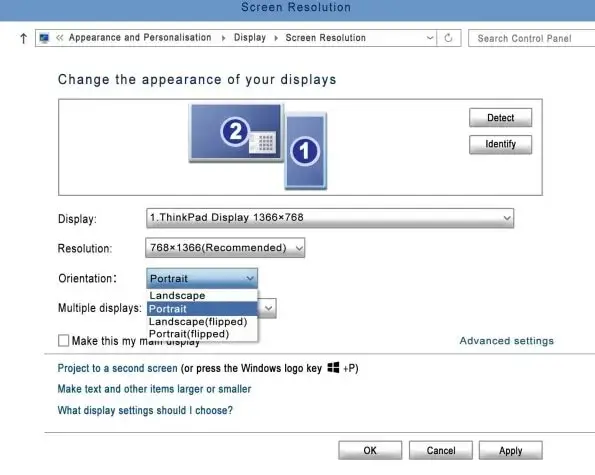Description

• High Resolution :Enjoy crystal-clear visuals with a resolution of 2560 x 1600, perfect for gaming and streaming.
• Fast Refresh Rate :Experience smooth and seamless gameplay with a refresh rate of 144Hz, eliminating any lag or delay.
• Wide Viewing Angle :View the screen from any angle with a vertical viewing angle of 178 degrees and a horizontal viewing angle of 178 degrees.
• HDR400 :Enjoy more vivid and lifelike colors with HDR400 technology, providing a more immersive viewing experience.
• High Resolution :Enjoy crystal-clear visuals with a resolution of 2560 x 1600, perfect for gaming and streaming.
• Fast Refresh Rate :Experience smooth and seamless gameplay with a refresh rate of 144Hz, eliminating any lag or delay.
• Wide Viewing Angle :The 178-degree vertical and horizontal viewing angle ensures that you can see the entire screen from any angle, making it ideal for group gaming or streaming.
• High-Dynamic Range :The HDR400 feature enhances the contrast and brightness of the screen, providing a more immersive viewing experience.
Be careful not to replace the screws or press the screws against the inner screen when installing VESA.
• High Resolution :Enjoy crystal-clear visuals with a resolution of 2560 x 1600, perfect for gaming and streaming.
• Fast Refresh Rate :Experience smooth and seamless gameplay with a refresh rate of 144Hz, eliminating any lag or delay.
• Wide Color Gamut :The monitor features a wide color gamut of 8 bit, ensuring vivid and lifelike colors for an immersive viewing experience.
• AMD FreeSync Pro :Say goodbye to screen tearing and stuttering with AMD FreeSync Pro technology, synchronizing the monitor's refresh rate with your graphics card.
Features:
【 2.5K QHD portable monitor 】the monitor with 2.5K resolution which is equivalent to 2.5 times the resolution of 1080P, 100%sRGB and HDR technology, brings the ultimate visual experience, displays richer pictures and more complete colors.
【144Hz high refresh rate】The 144H refresh rate,3ms Response Time and FreeSync technology provides ultra-high fluency perfectly and quickly, and there will be no stuttering and flickering when playing games,watching videos and working.
【Universal Compatibility】With a Mini HDMI port, 3.5mm headphone jack, and 2 full-featured USB-C port, the monitor is compatible with most devices, such as PC, Laptop, Mac, Surface, Phone, PS4, PS5, Xbox, NTD Switch, Raspberry Pi, Camera or other laptop/PC, phones, and tablets.
【Ultra thin and light body】The thickness of the monitor is only 9mm and the weight is only 728g. With ultra-narrow bezels, the left and right and top bezels are only 5mm, and the bottom bezel is only 9mm, making it easy to carry and not tiring.
Specifications | Model | 160QC |
Screen size | 16 inch | |
Panel type | IPS | |
Resolution | 2560*1600(2.5K) | |
Aspect ratio | 16:10 | |
Color gamut | 100% DCI-P3/100% sRGB | |
Displays Colours | 1.07 billion | |
Color depth | 8bit | |
Brightness | 500cd/siding (Max) | |
Contrast | 1200:1 | |
Viewing angle | 178° | |
Refresh rate | 120Hz(HDMI)/144Hz(type-C) | |
Response time | 3ms | |
HDR | support | |
Freesync | support | |
Appearance size | 358mm*232mm*9mm | |
Weight | 728g | |
| Monitor | *1 |
HDMI cable | *1 | |
USB-C to USB-C Cable | *2 | |
Power Adapter | *1 | |
Protective case(optional) | *1 | |
Foldable stand(optional) | *1 | |
Manual | *1 | |
| Mini HDMI Port | *1 |
Type C port | *2 | |
3.5mm audio port | *1 | |
OSD menu button | *1 | |
Speakers | *2 | |
Power button | *1 |




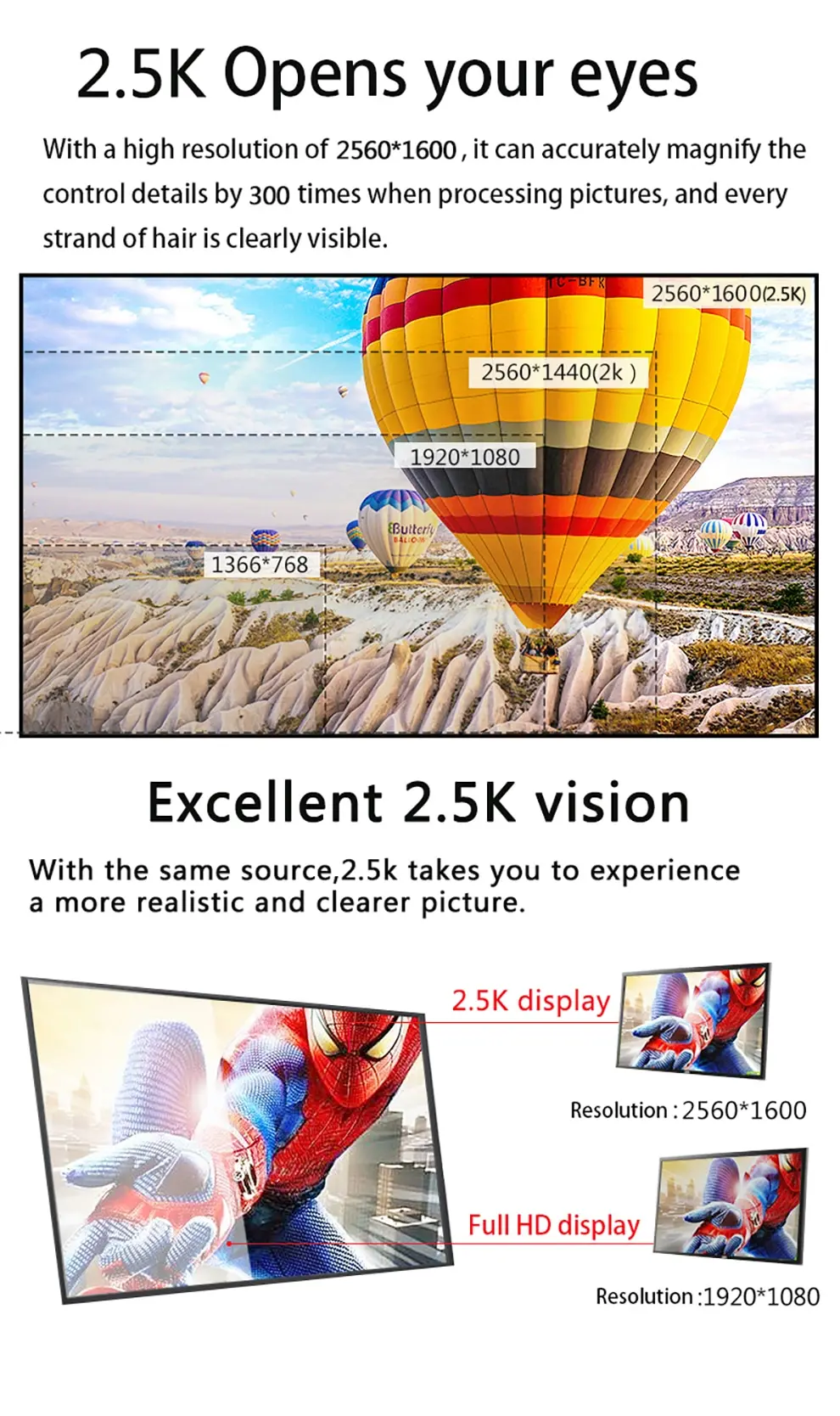
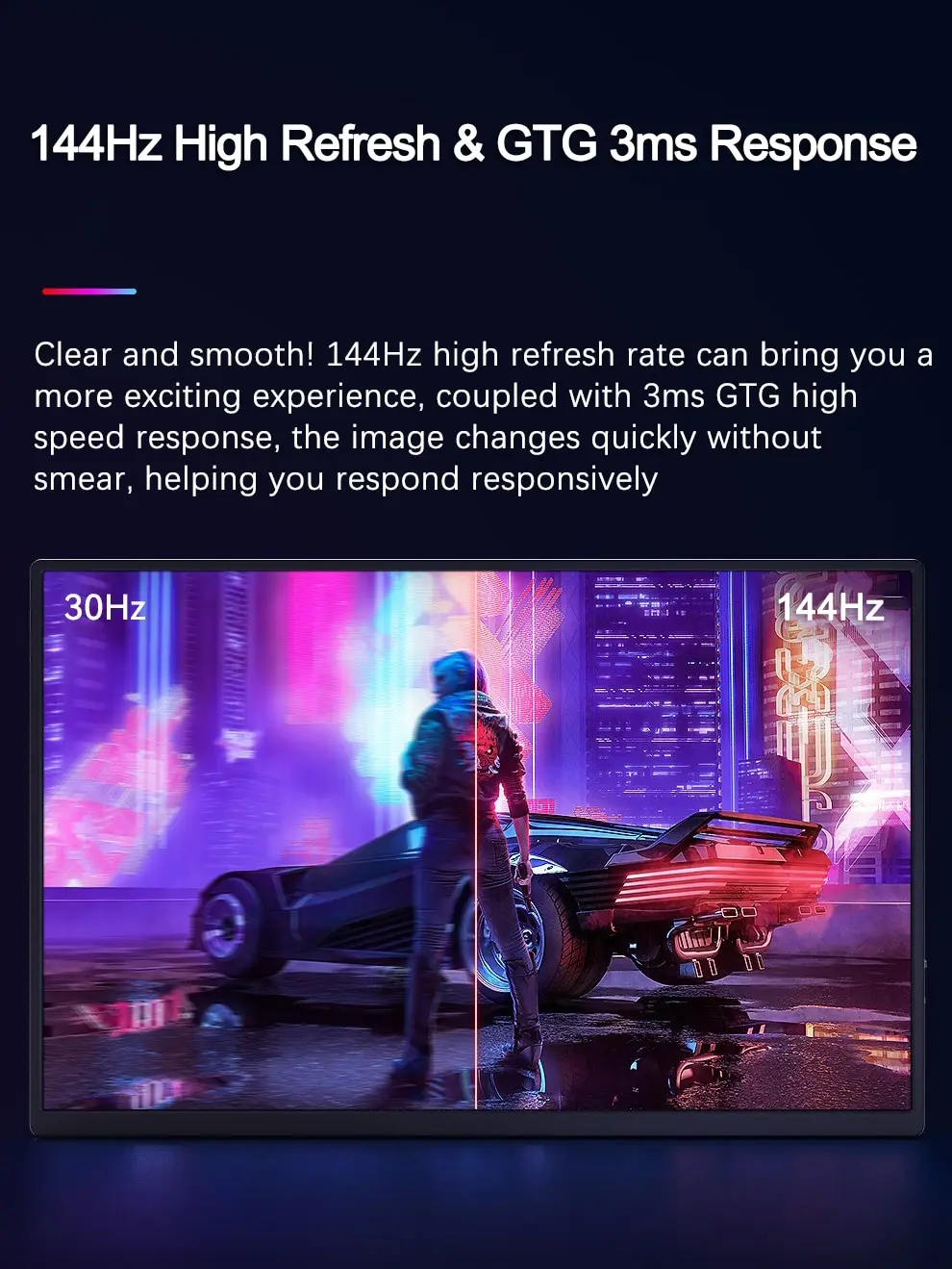


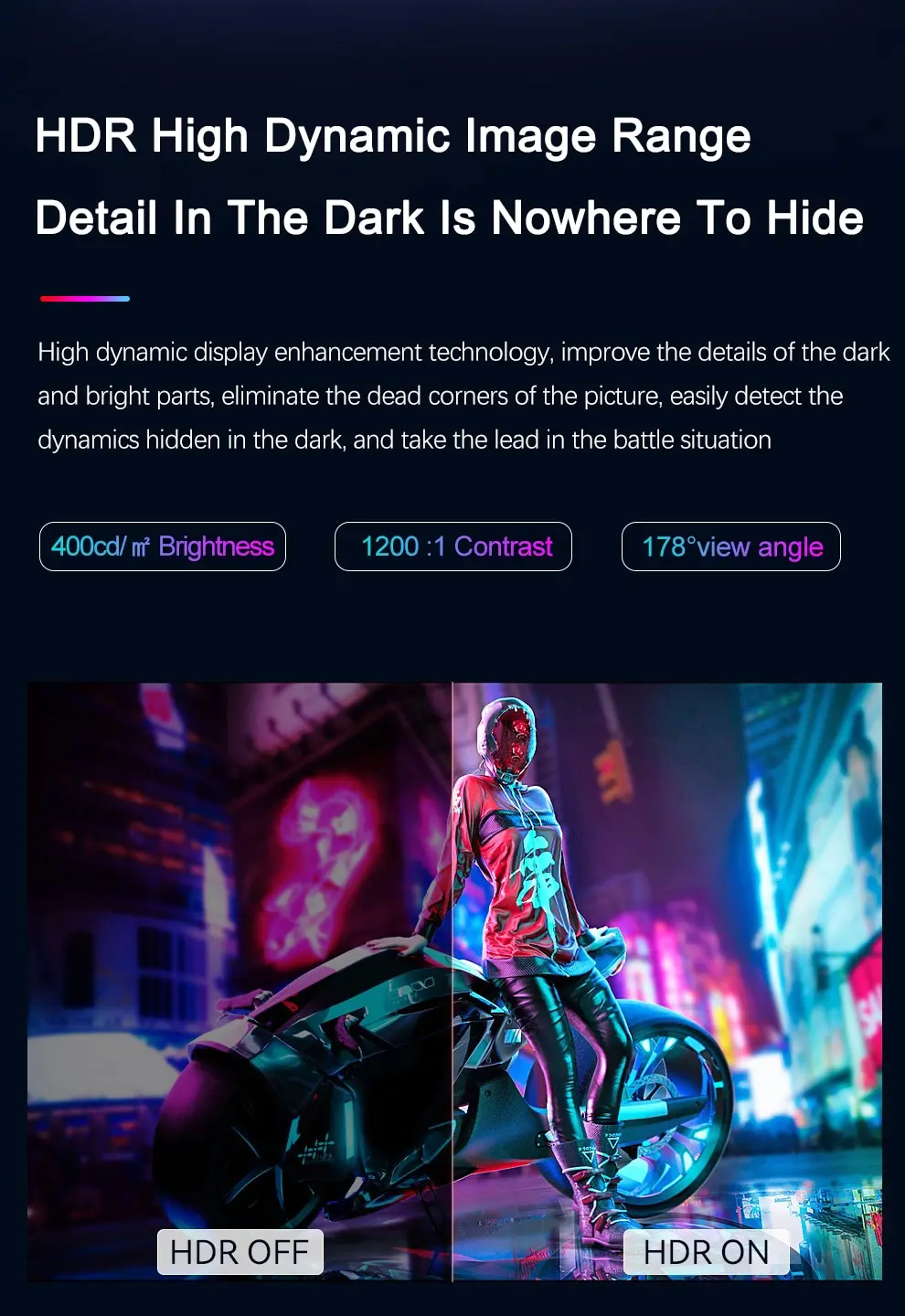

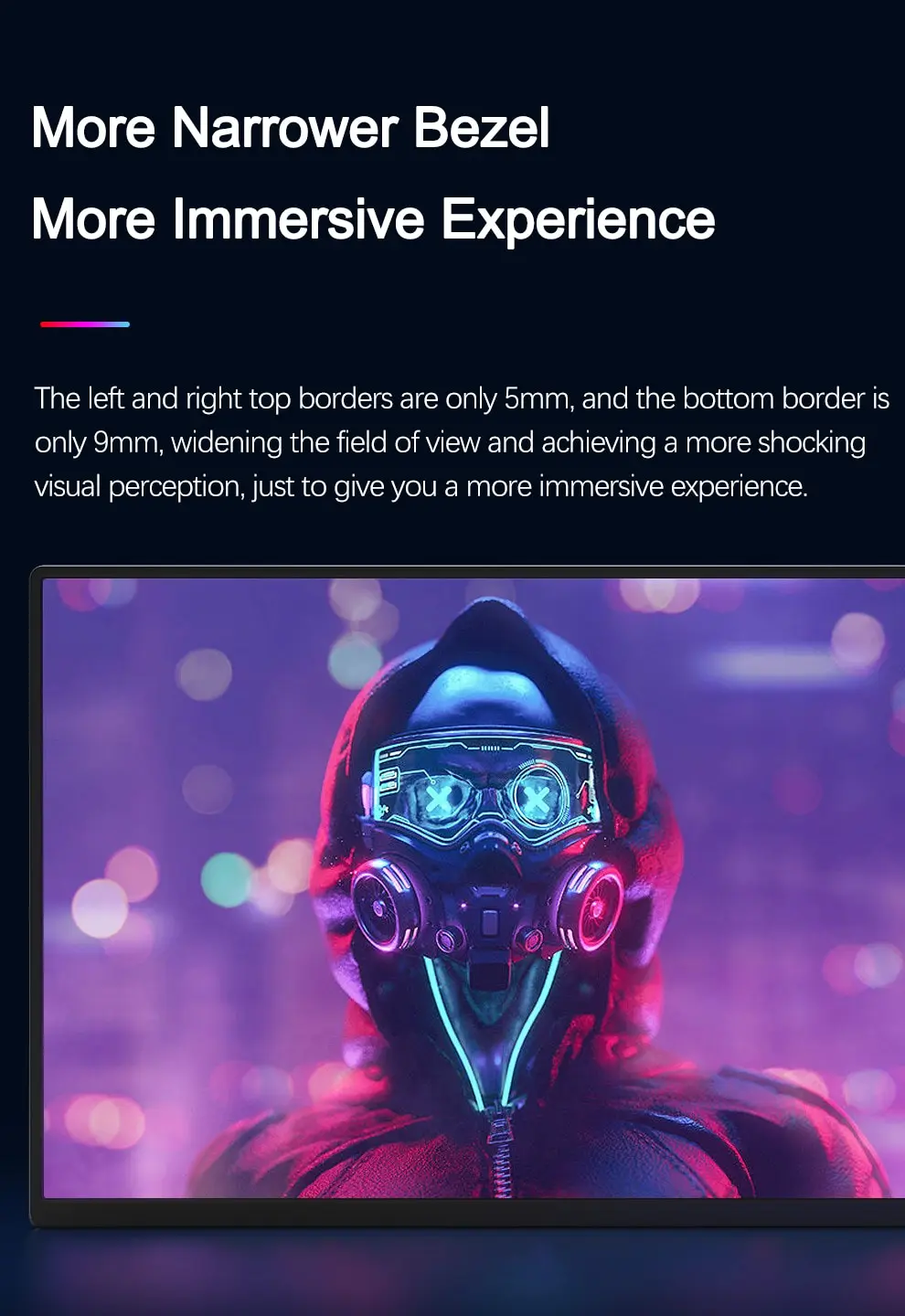

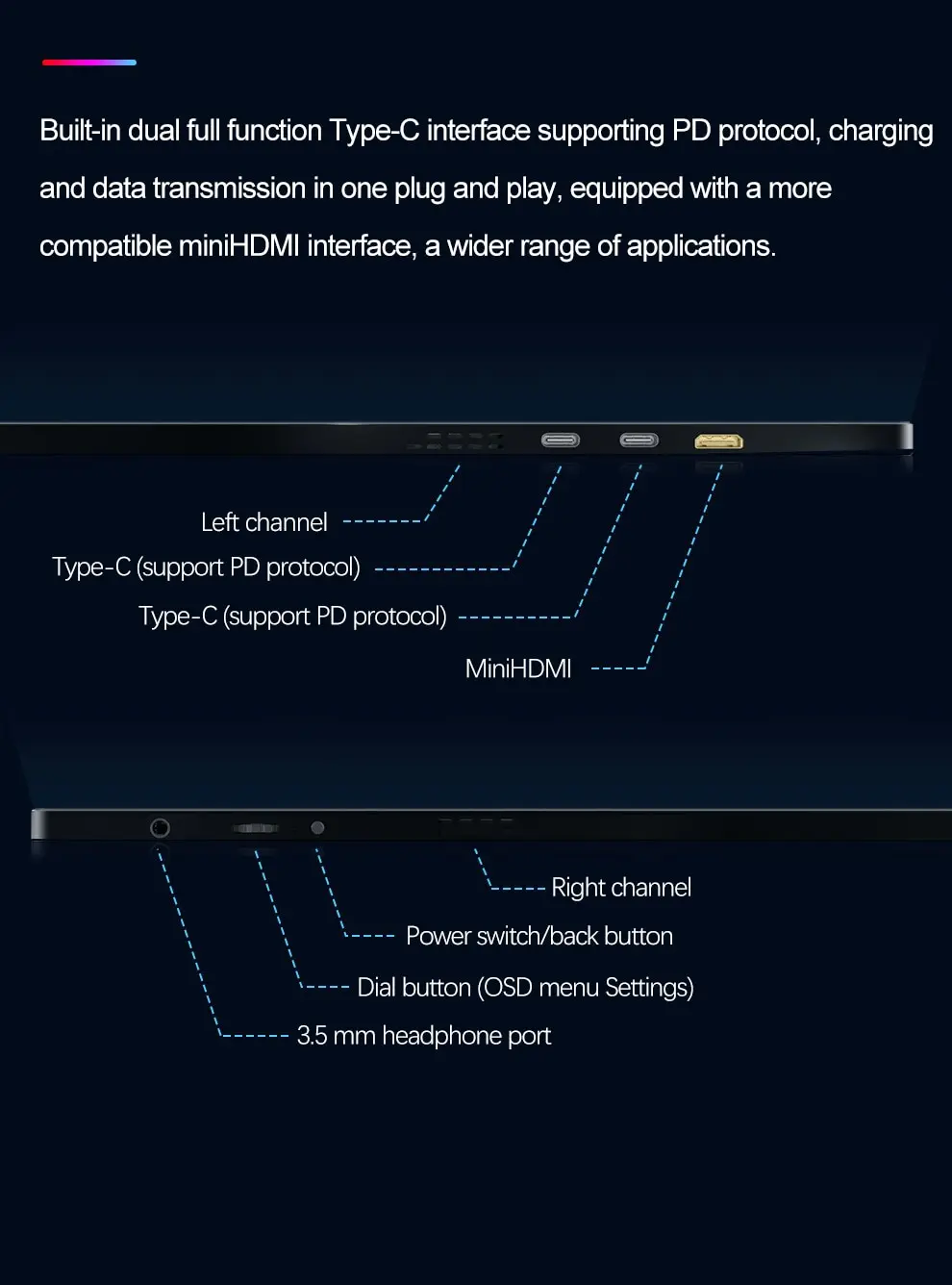



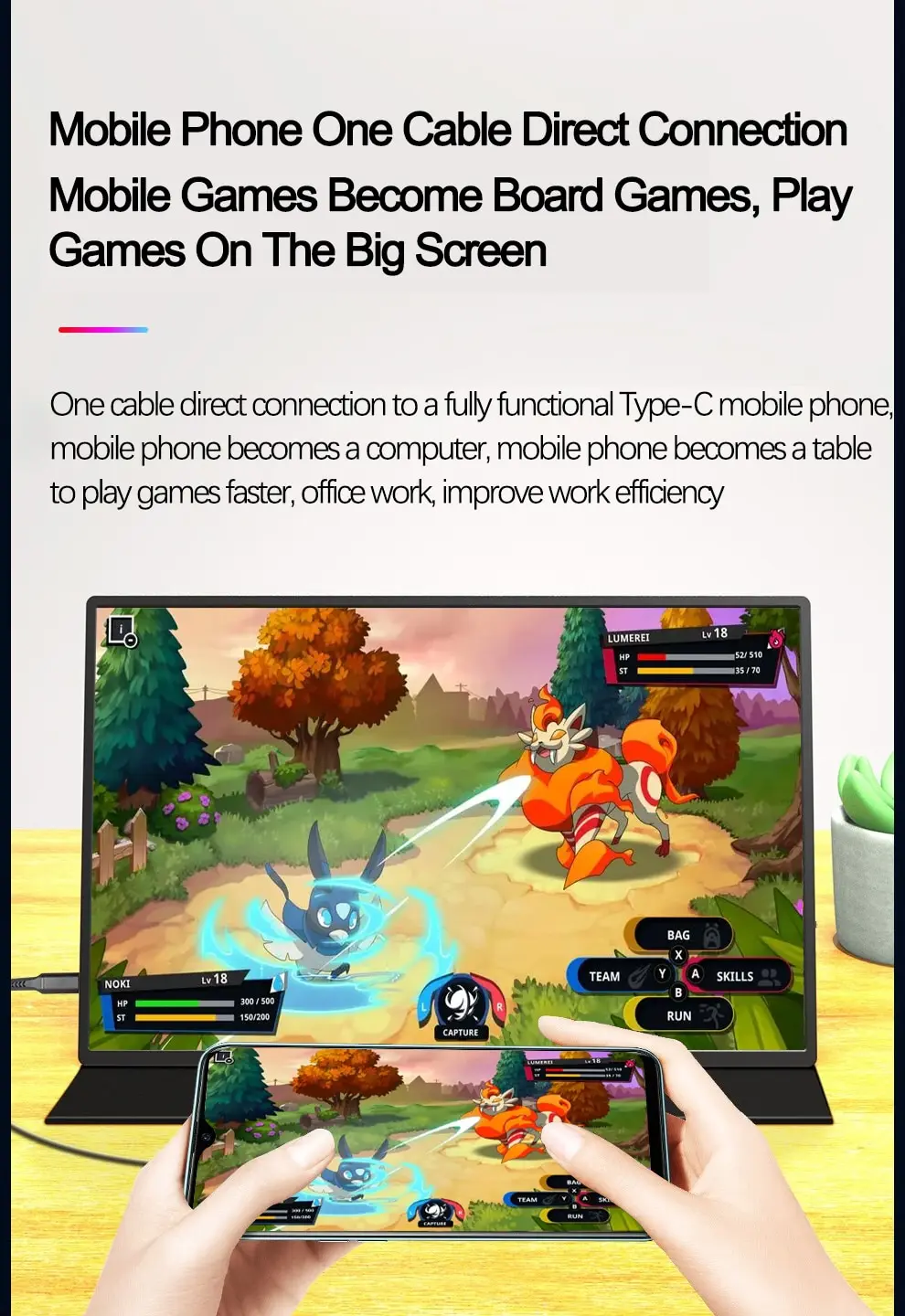
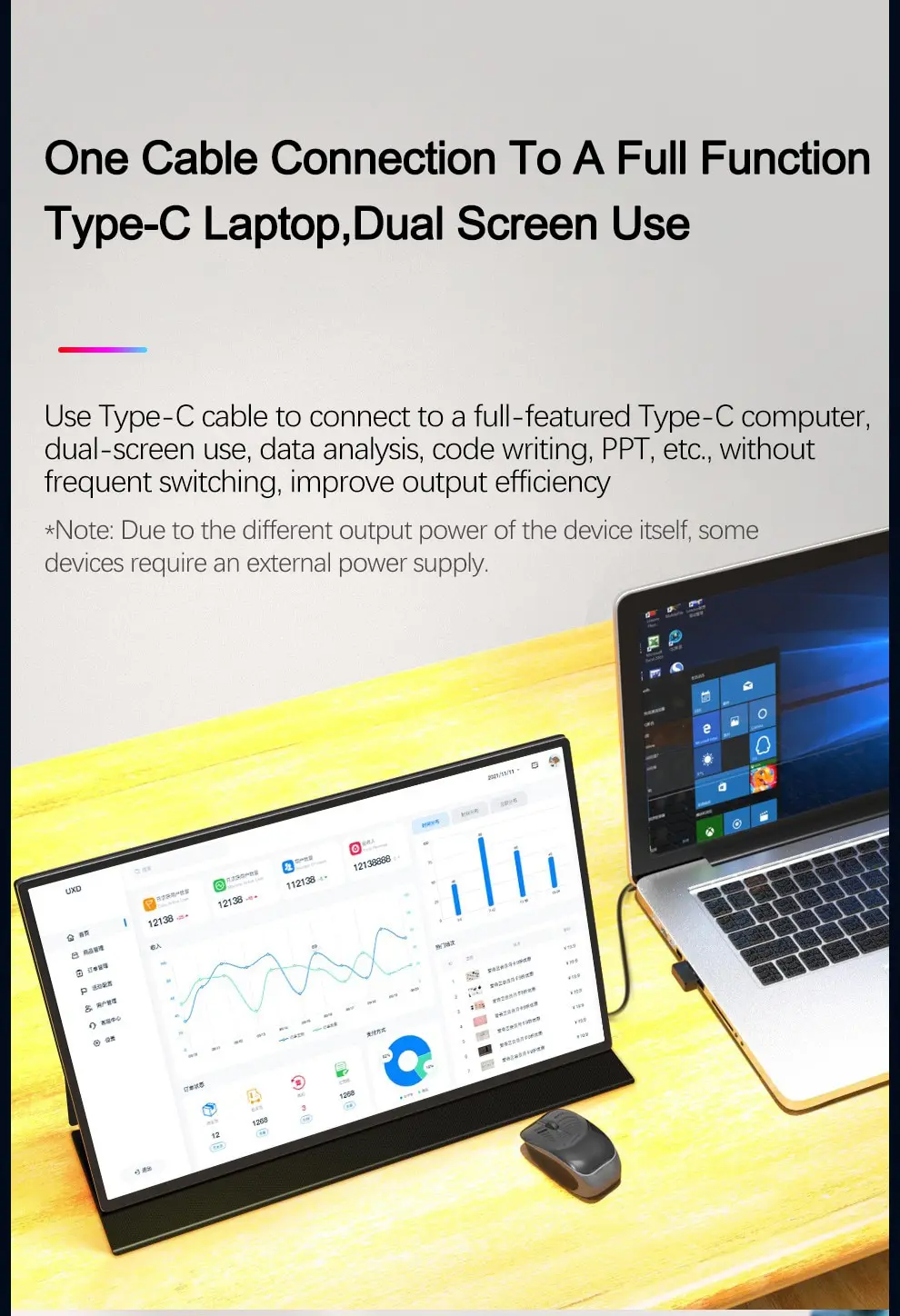


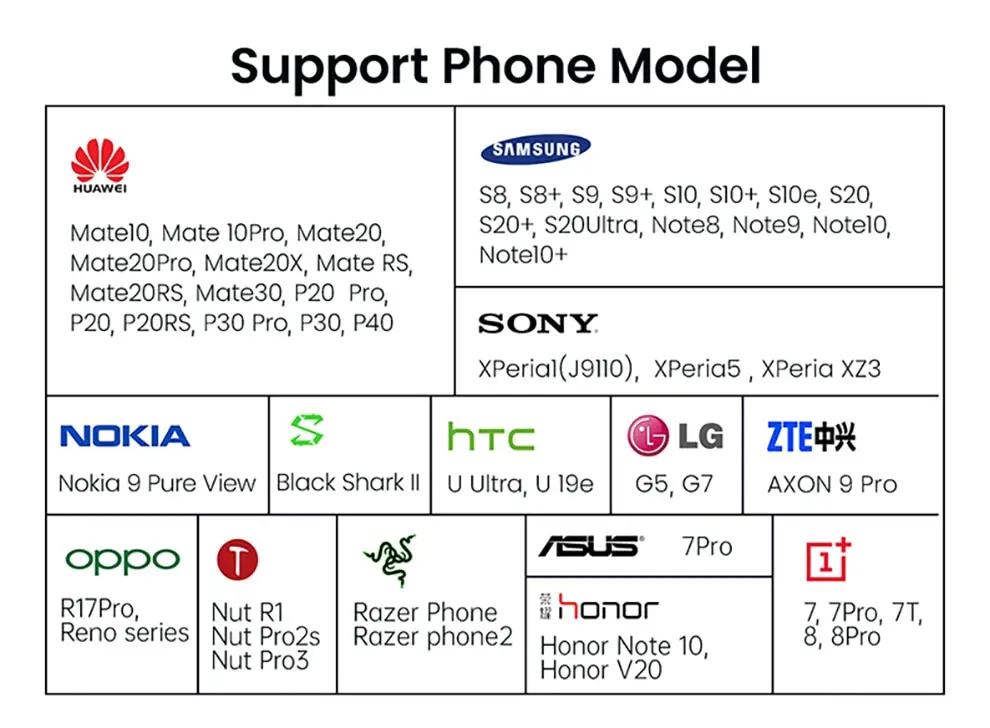









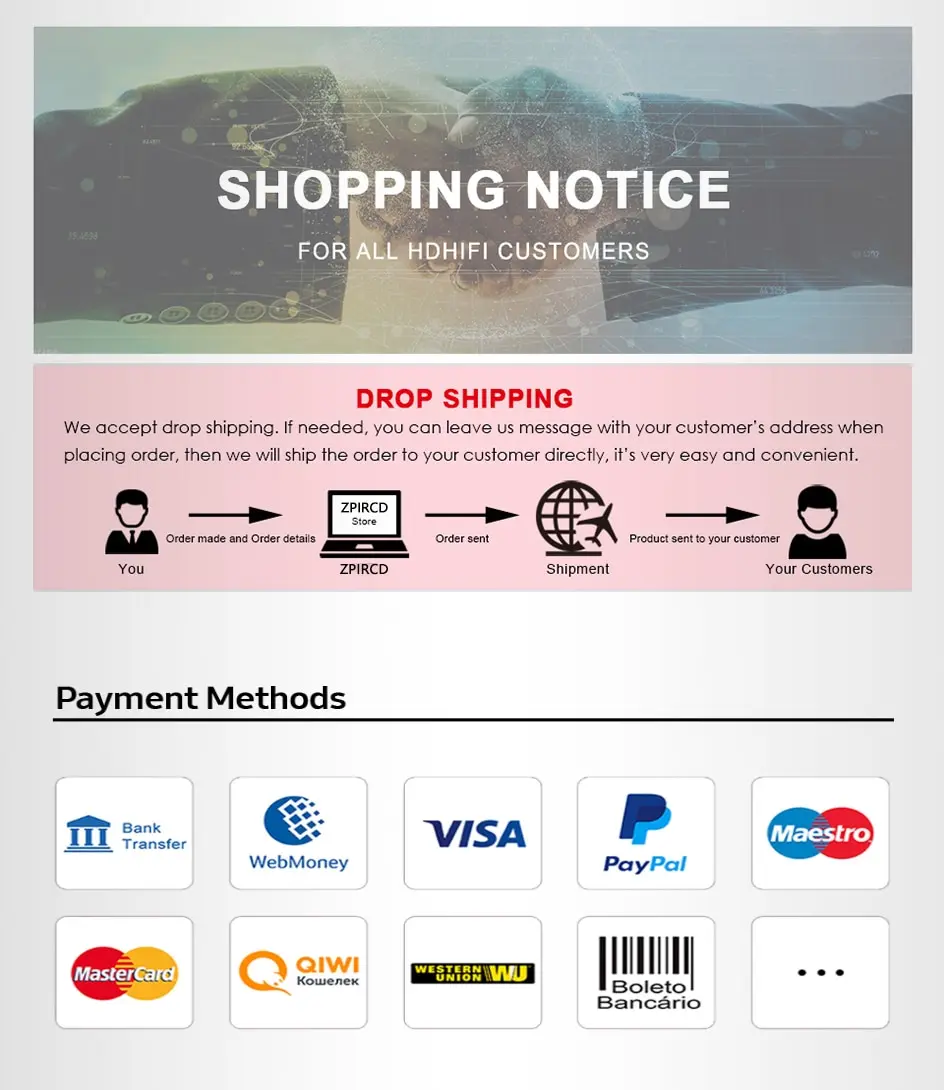
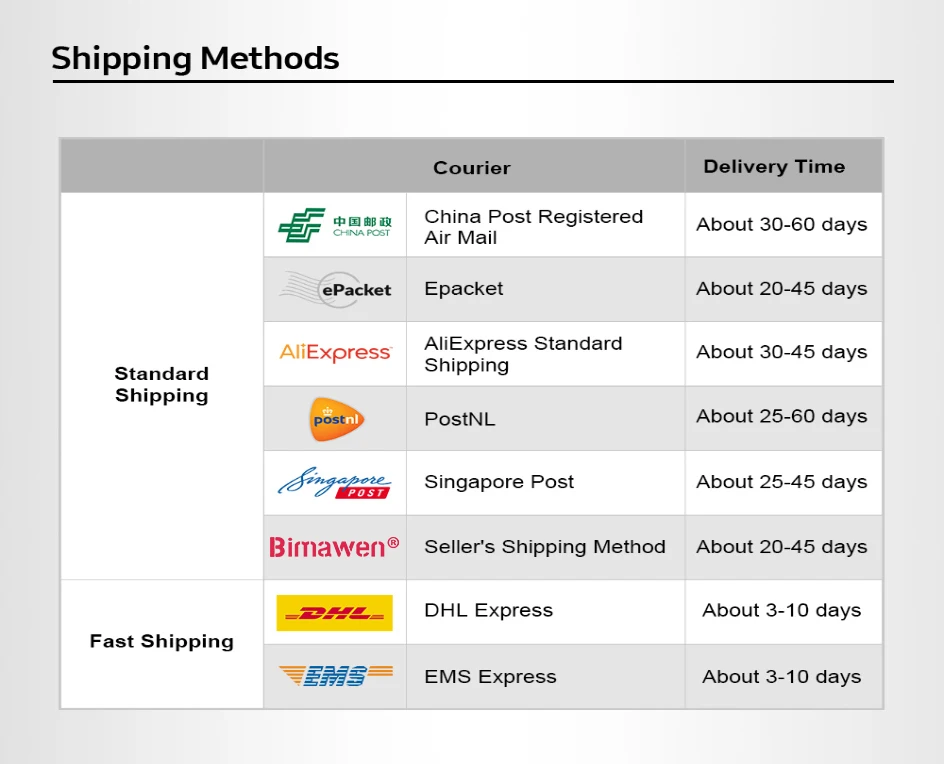




FQA
Q; To connect a computer with a fully functional Type-C connector
A; Supports laptops with Type c to Type c cable for connecting to a monitor, with a full-featured
Type-C connector for extended display or screen casting. Recommendation: When the power supply is insufficient, the brightness and volume cannot be
adjusted to the best, even causing the monitor to display abnormally or black screen, it is
recommended that an external power supply of 5V/3A or above is used.
Q; Connecting Type-C all-in-one phones
A; Connects to mobile phones with TV-out function
Support mobile phone with Type c to Type c one cable to connect to the monitor, support mobile
phone mode and computer mode after opening the cast screen.
When there is no external power supply, the phone's battery powers the monitor. When there is an external power supply, the display charges the phone via the external
power supply in reverse. Recommendation: When the power supply is insufficient, the brightness and volume cannot be
adjusted to the best, even causing the monitor to display abnormally or black screen, it is
recommended that an external power supply of 5V/3A or above is used.
Q; To connect a computer device with an HDMI port
A;The portable monitor with mini HDMI interface is compatible with most HDMI devices. When connecting to a computer with HDMI interface, you need to connect the HDMI to
computer and use a Type c cable to connect to the USB port of the computer to power
monitor (some brands of computers may not have enough power supply from the USB port, so
an external charger of 5V/3A or above is required to power the monitor).
Q; Connections with HDMI gaming device
A; Connecting to Nintendo consoles
When an external power supply is connected, the monitor supports a standard Type-C to Type-C
cable to connect to the Switch console and switch SwitchTV mode. When connecting an external 5V power supply, the external power supply supplies the monitor. Switch needs internal battery to run programs, monitor output is 1080P.(original power supply)
When an external 15VPD protocol power supply is connected, the external power supply powers
both the monitor and the switch. The switch body's battery is on charge and the display output is
1080p. Note: When connecting an external HDMI cable, be sure to connect the power cable first and
then the HDMI cable to ensure smooth signal transmission.