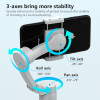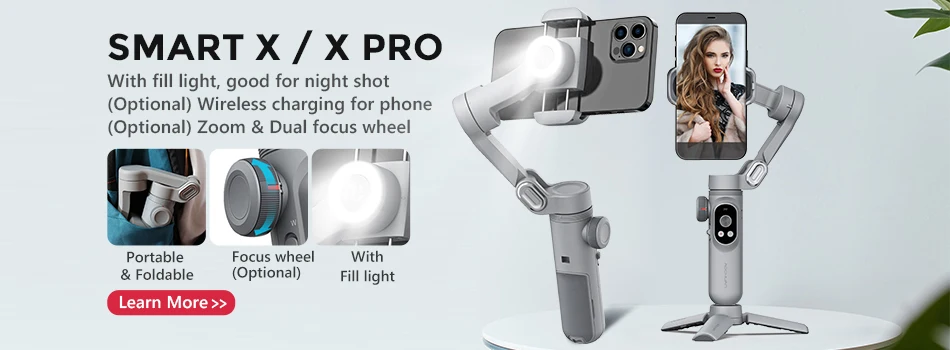Description
---------------------------------------- AXNEN 2023 News -----------------------------------------
----------------------------------------- AXNEN HQ3 Details ----------------------------------------
Please refer to the following videos for AXNEN HQ3 operation instructions, and pay attention to the following points:
Answers to questions about the use of AXNEN HQ3:
1.Why does my HQ3 keep shaking or vibrating? And with the electric current sound?
--Before turning on the HQ3 Gimbal, the mobile phone must be placed in the middle (if turning on the HQ3 without the mobile phone or without phone in centering will cause abnormal vibration or shaking of the HQ3).
2. Why does my HQ3 work, but it won't charge?
--Please use the USB cable configured by us to charge the HQ3, or use the cable which USB-A cable at one end and the TYPE-C at the other end. However, cables with TYPE-C at both ends cannot be used. Cables with TYPE-C at both ends cannot be used.
3. Why my HQ3 can only light up the FPV light but can not be turned on?
--If your HQ3 gimbal can only light up FPV light, but can not turn on, please contact our customer service directly to help you solve.
4. Why does the joystick suddenly not work during the use of my HQ3?
--The Gimbal has a limit angle. When HQ3 is manipulated to move to the limit angle position, the head will automatically turn on the self-protection in order to protect the internal current (usually manifested as no matter how to manipulate the joystick, the head will not turn), first of all, this is the normal machine self-protection phenomenon. Usually occurs in the following situation: the gimbal tilted forward 30 degrees and the phone lens up or down to the angle of 30 degrees. When this happens, you can restore the mobile state by the following way: take HQ3 right, let HQ3 not in the tilt state, and then shake the phone slightly with your hand.
AXNEN HQ3 Foldable 3-Axis Handheld Gimbal Stabilizer for Smartphone iPhone 11 Xiaomi Huawei Samsung Video Record Vlog Stabilizer
Note:
HQ3 does not support APP. Only Bluetooth-compatible!
Specifications:
Name of product:AXNEN HQ3 Gimbal Stabilizer for Mobile Phone
Product Dimensions:219mm×42mm×99mm (folded)
92mm×248mm×42mm (unfolded)
Product Material:Environmental Protection ABS + Glass Fiber
Charging Method:5V1A
Battery Capacity: 2200mAh
Product Load:260g
Support Phone Width:55-85mm
Endurance Time:Laboratory stationary placement test results are 9 hours
Product Weight:295g(battery included)
Name of Bluetooth Device:HQ3+ Last 4 serial number
HQ3 Gimbal Stabilizer
Three axis anti-vibration system perfect for shooting

Small size and big function
Combined with various modes handheld gimbal stabilizer , it has high-accuracy anti-vibration system and bluetooth-compatible remote-control function.
Freely switch from horizontal shooting to vertical shooting.
Self-lock structure can be folded easily and automatic balancing without parameter adjustment.
Large capacity 2200mah lithium battery can provide up to 8 hours endurance for stability function.
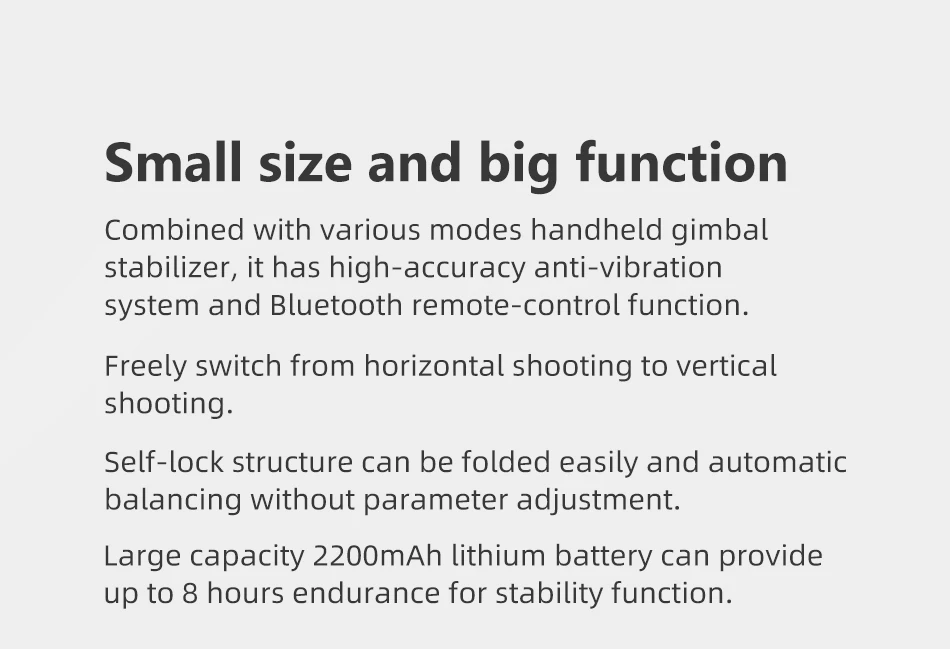

One Key Operation
HQ3 works easy after connect bluetooth-compatible in smartphone,avoiding the trouble operation of learning


No fear of hand shaking
Meet the need of shooting while walking,always keep the picture balanced and smooth,and easily shoot beautiful pictures.
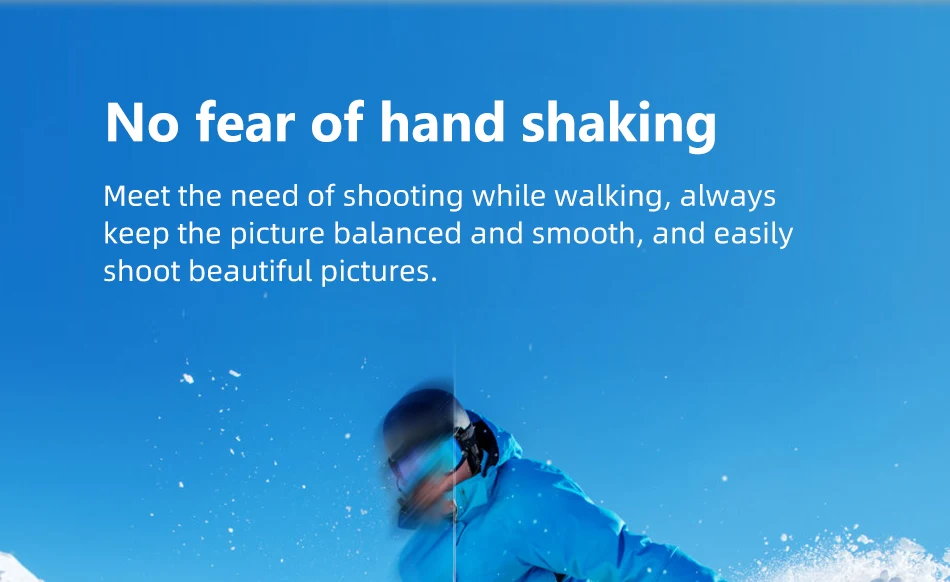

3-axis bring more stability
Greatly enhance the stability of gimbal to ensure the stability of shooting or Live broadcasting .

Stable horizontal and vertical shooting
Freely switch from horizontal shooting to vertical shooting.Whether it is horizontal screen or vertical screen,easy shooting meets the shooting needs of various video platforms.


Comfortable & Foldable Easy to Carry
ABS + Glass Fiber material,comfortable Non-slip handle design.take it with you wherever you go.
Product Weight: 295g ( battery included )


Pan Following Mode ( PF )
Tilt axis and roll axis keep the same direction,and the lens rotates with the direction of the handle.

Horizontal Lock Mode ( HL )
Roll axis remains horizontal and the lens rotates in the direction of the handle.
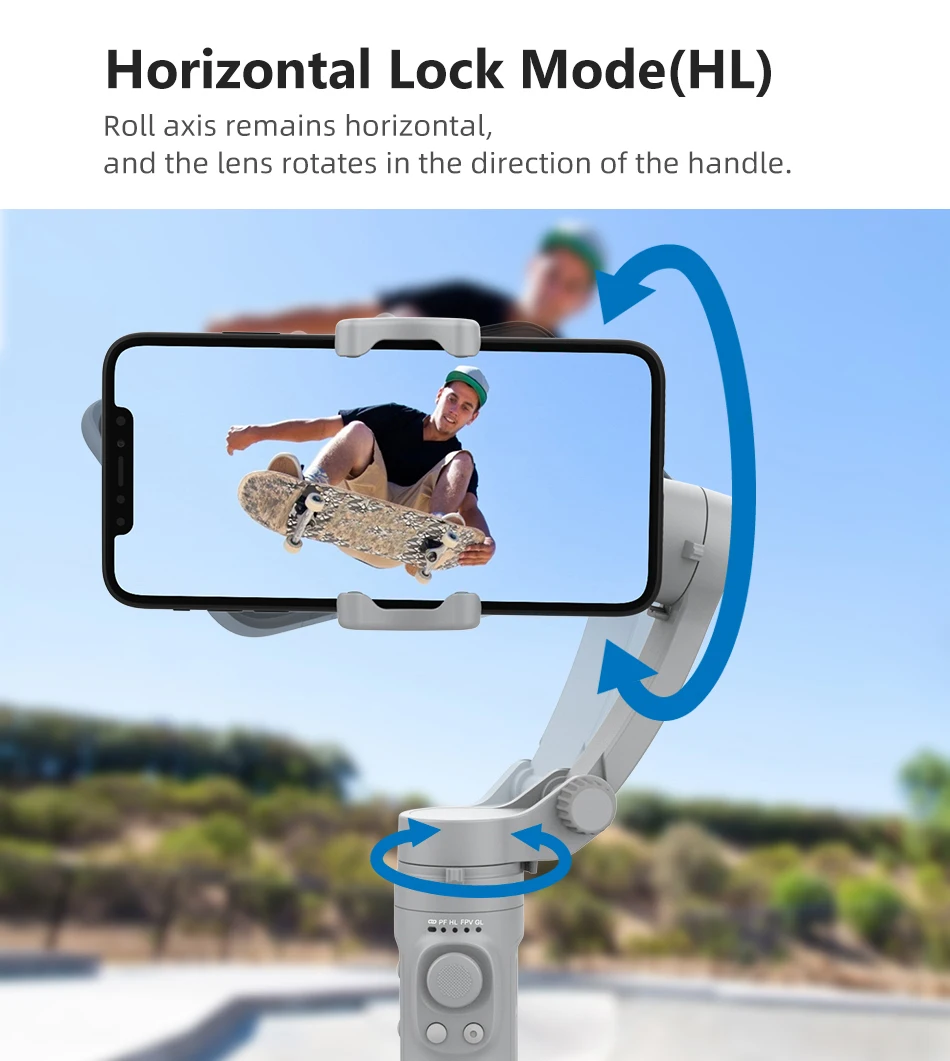
FPV First Person View ( FPV )
The lens follows the projection direction of the handle to simulate the first-person visual effect.

Global Lock(GL)
Press and hold the trigger button to enter into full lock under PF / HL mode

Manual Lock
Hold the mobile phone clip by hand pull it to the specified angle in the tilt direction,and stay for half a second to lock the current angle.

Perfectly for Various Smartphones
Support smart phones with width 55-85mm
The load should less than 280g.

Large battery capacity
HQ3 build-in 2200mah Li-battery,it runs up to 8 hours.
You can easily handle demands of continuous filming during a long journey.
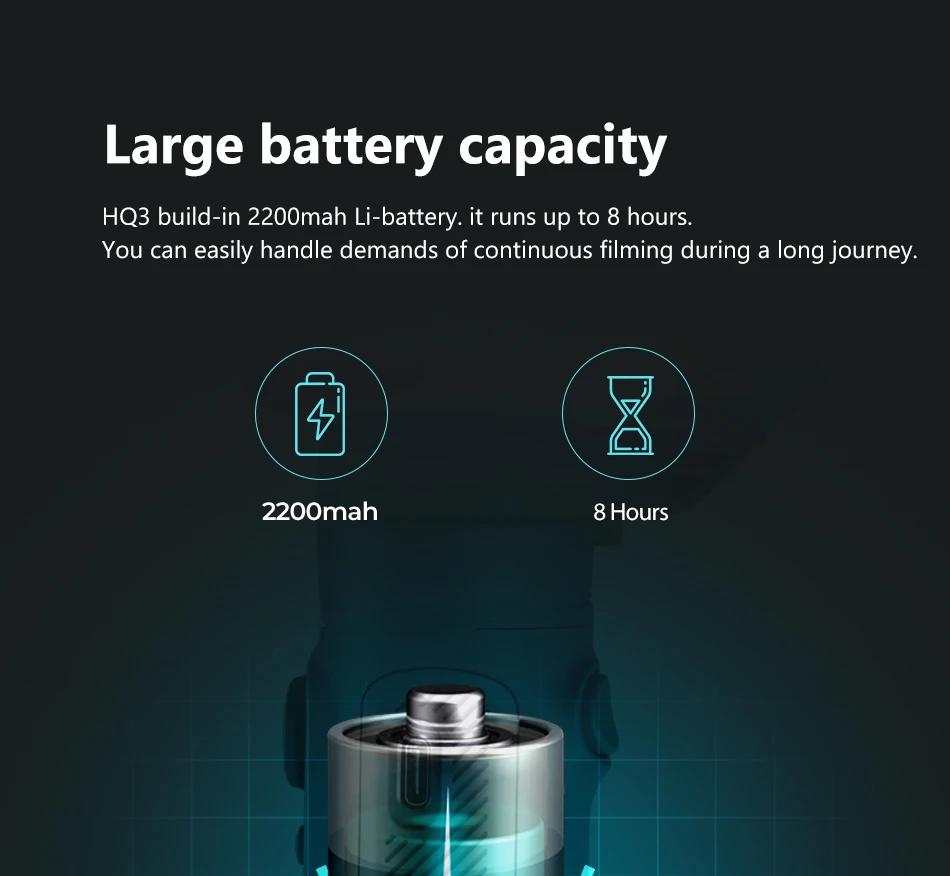
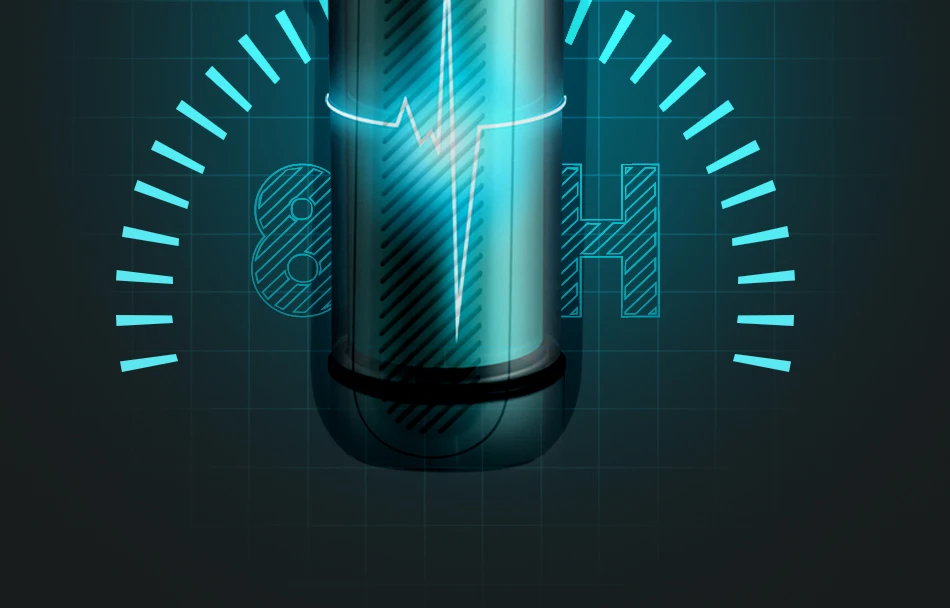
Record a good life
Suitable for a variety of scenes,to be director of life to find Wonderful times.
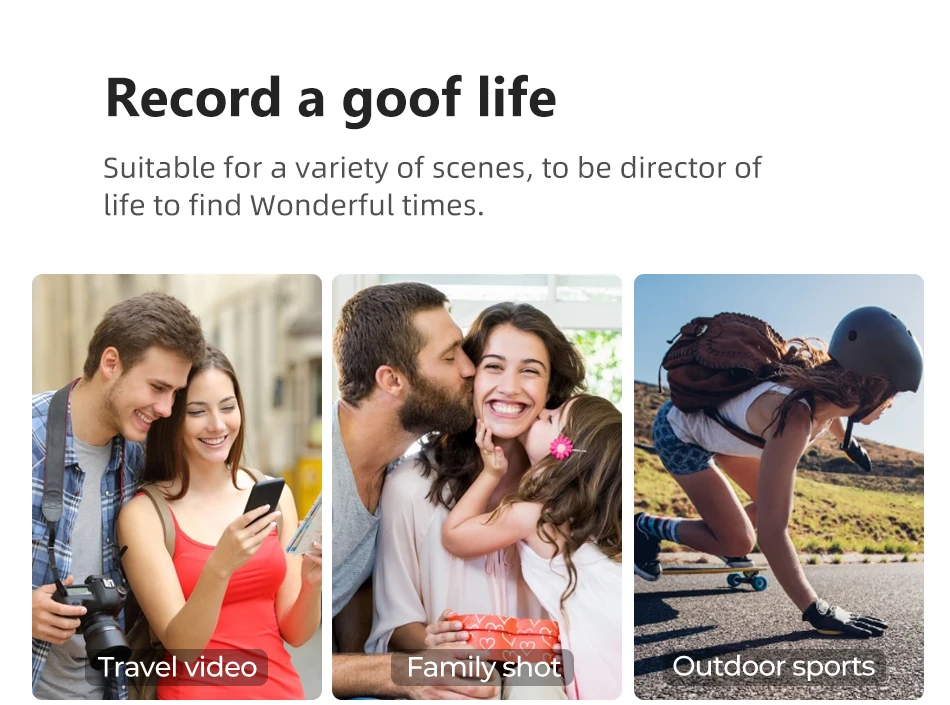



----------------------------------------------------- FAQ -------------------------------------------------
Q: If I place an order, how can I track the package shipping number?
A: Normally, the order page will update the tracking number; Sometimes the tracking update on the AliExpress page is slower than the actual package status. Please contact our customer service, and we will check and provide you with the latest logistics information.
Q: What if the package I receive does not meet my expectations?
A: Whether it is because of the unfortunate damage in the logistics process or the use of the product does not meet your expectations, please contact our customer service, and we will check and solve the problem for you.
Q: Why does my HQ3 shake abnormally? How can I solve it?A: First, please confirm whether you have installed the mobile phone before turning on HQ3, and the mobile phone should be installed in the middle of gimbal. Because all gimbal can only be turned on when a mobile phone is installed and the mobile phone is centered, otherwise it will shake.There is another situation: If you are in the process of adjusting the head, when you turn the head to the most extreme angle, HQ3 will shake, this is the limit angle current protection function of the head - that is, when the head turns to the maximum angle of each axis or any axis, in order to prevent the head from overworking to cause damage, the head will shake to protect the current. This is a normal phenomenon. You just need not to exceed the limit angle when using it. Or when you already accidentally exceed the limit angle, just set the angle back.In addition to these two cases of shaking, you can come to our customer service to check and solve the problem for you.
-------------------------------------- AXNEN Gimbal Recommend ------------------------------------
If AXNEN HQ3 is not suitable for your needs, you can check whether the following products meet your needs, and click the picture to jump to the corresponding product link. If you need our recommendation, please feel free to contact us at any time, thank you!