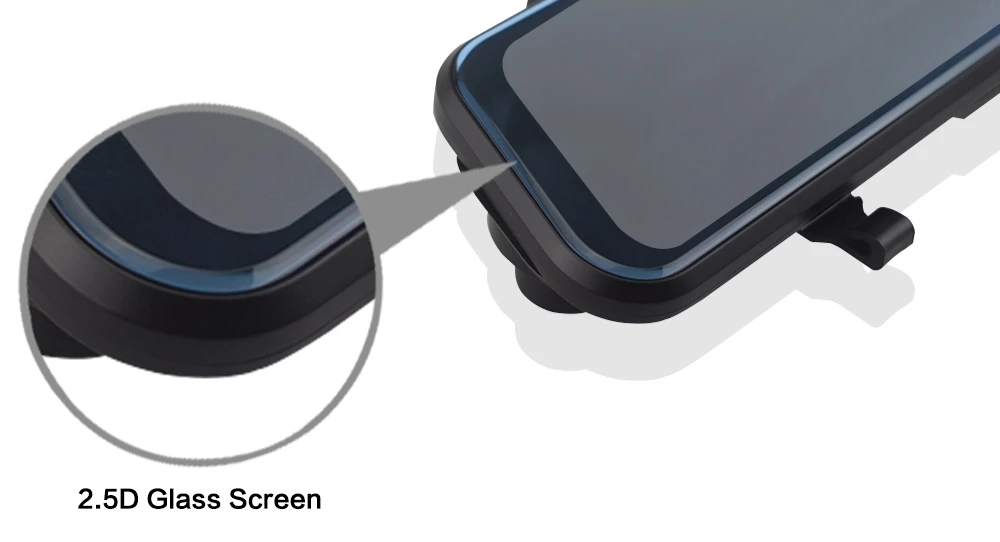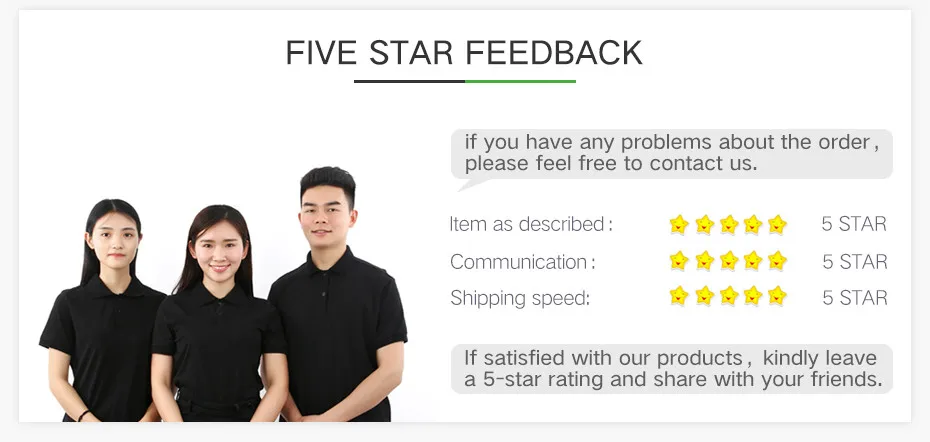Description
About Formatting The Memory Card:
When installing a memory card for the first time, be sure to format the memory card on the DVR. After formatting, the DVR can correctly match the memory card.
Formatting Steps: After installing the memory card, please enter the DVR menu, find the format option, and click to format the memory card.(Important: Formatting the memory card on the computer is an incorrect operation. Please be sure to format the memory card on the DVR's menu option.)
About WIFI Connection:
Before connecting to the DVR on the phone, it is necessary to install the WIFI connection app "Viidure APP" in advance.You can search for "Viidure" installation in the Apple App Store or Google App Market.
Steps:
(1) Enter the DVR menu and enter the WIFl setting menu,nable WiFi function;
(2)In the wifi menu of the DVR, check to obtain the wifi SSID name and password;
(3)Open the "Viidure" APP on your phone, enter the configuration mode, turn on the wifi function of the phone, follow the prompts to find the SSID wifi signal of the DVR and enter the password to connect;
(4)After successful configuration, you can connect and operate the DVR through the "Viidure" APP.
About The Reversing Assist Function:
If the kit you ordered includes a rearview camera and you need to implement the reversing assist function, you need to connect the red signal wire of the rearview camera to the car's reversing light (the light will come on when reversing). If you don't need the reverse assist function, just disconnect the red signal wire and leave it unconnected.
About 24-Hour Parking Monitoring:
If you need the 24 hour parking monitoring function, you can order the corresponding Buck Line accessories to replace the car charger.Through Buck Line, the DVR power can be obtained directly from the car battery or car ACC, so that the DVR can maintain normal recording work even when the car is turned off.(Since different car models have different battery interfaces or ACC interfaces, it is not recommended to install it by yourself. It is recommended to find a professional to install the Buck Line.)
About The Installation And Use Of GPS:
1. Connect the GPS module to the DVR and turn on the GPS function in the DVR menu settings;
2. Install the DVR on the car and start the recording mode. Start the car outdoors and drive for a certain distance. The GPS module will automatically capture the satellite signal and the DVR will automatically record the video with the GPS driving track.
Video Playback Of GPS Tracks:
1. Install the GPS dedicated video player "GX Player" on your computer. Please enter the link below in your computer browser to download and install;
Download link: http://www.sunningsoft.com/en/pcgps.html
2. Open the recorded DVR video with GPS track information on the computer through "GX player" to play back the GPS driving track.

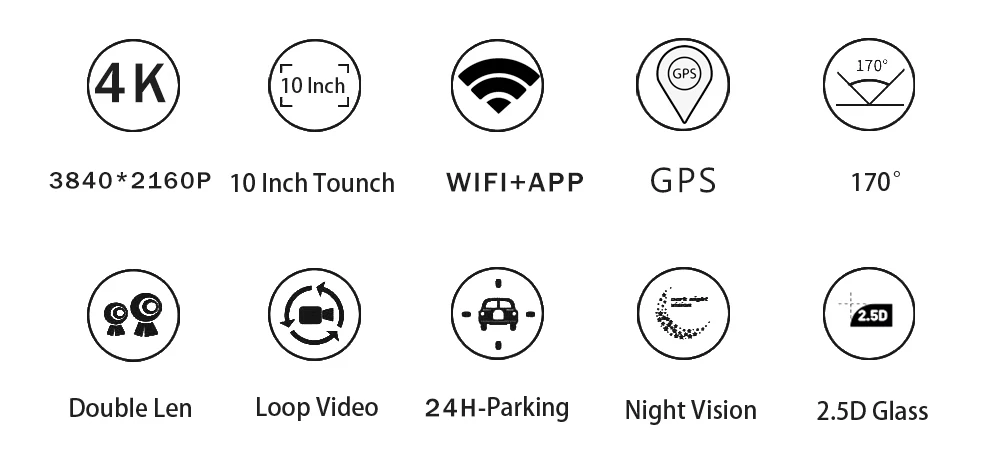 4K resolution & High-Dynamic Range:
4K resolution & High-Dynamic Range:
Streaming Media DVR Mirror:
The streaming rearview mirror uses full screen instead of the original viewing mirror. The rear image of the vehicle is displayed on the screen in real time through the camera. Compared with the rear view mirror, it is less affected by bad weather and has a clear view. Full-screen display and 3x rear view to expand the driver's field of vision. Keep
your driving safe.
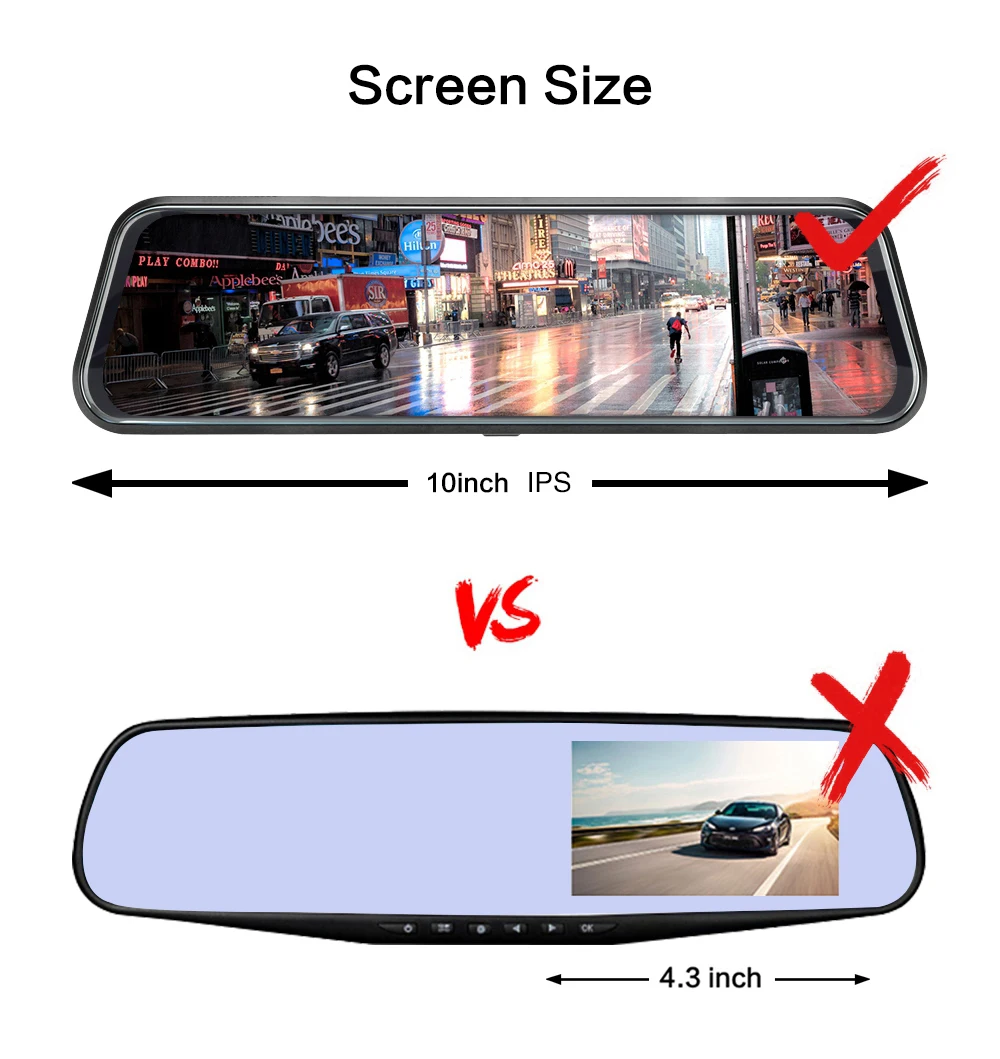
This rear view mirror camera has built-in WiFi that supports you to play real-time video and replay recorded video. By using Phone "Viidure APP", you can also download and share videos to social media or your families. Available for iOS and Android devices.

Front Camera Design:
Of view.With this thoughtful front lens design, you no longer have to worry about the rain sensor touching the DVR's field.

Dash cam with GPS:
If you order the dash cam comes with GPS,the included GPS module helps record the location, direction while driving,and replay the saved video through a dedicated GPS player, providing more detailed and reliable evidence in case of accidents.

Enhanced Night Vision:
Equipped with advanced WDR ( WDR technology ) F1.8 Large Aperture, 7-Glass Lens, the 4K front and 1080P backup camera can automatically balance the light and dark area of the video to give you a better night vision experience.


About the Buck Line (24-Hour Parking Monitoring):
If you are worried about your car being damaged by someone else after parking, you can use our buck line to connect the DVR to ensure that the recorder works 24 hours.


If the kit you ordered includes our original Buck Line, in the state of parking monitoring, it can realize the time-lapse video function, record one frame per second, which can greatly save the memory capacity.
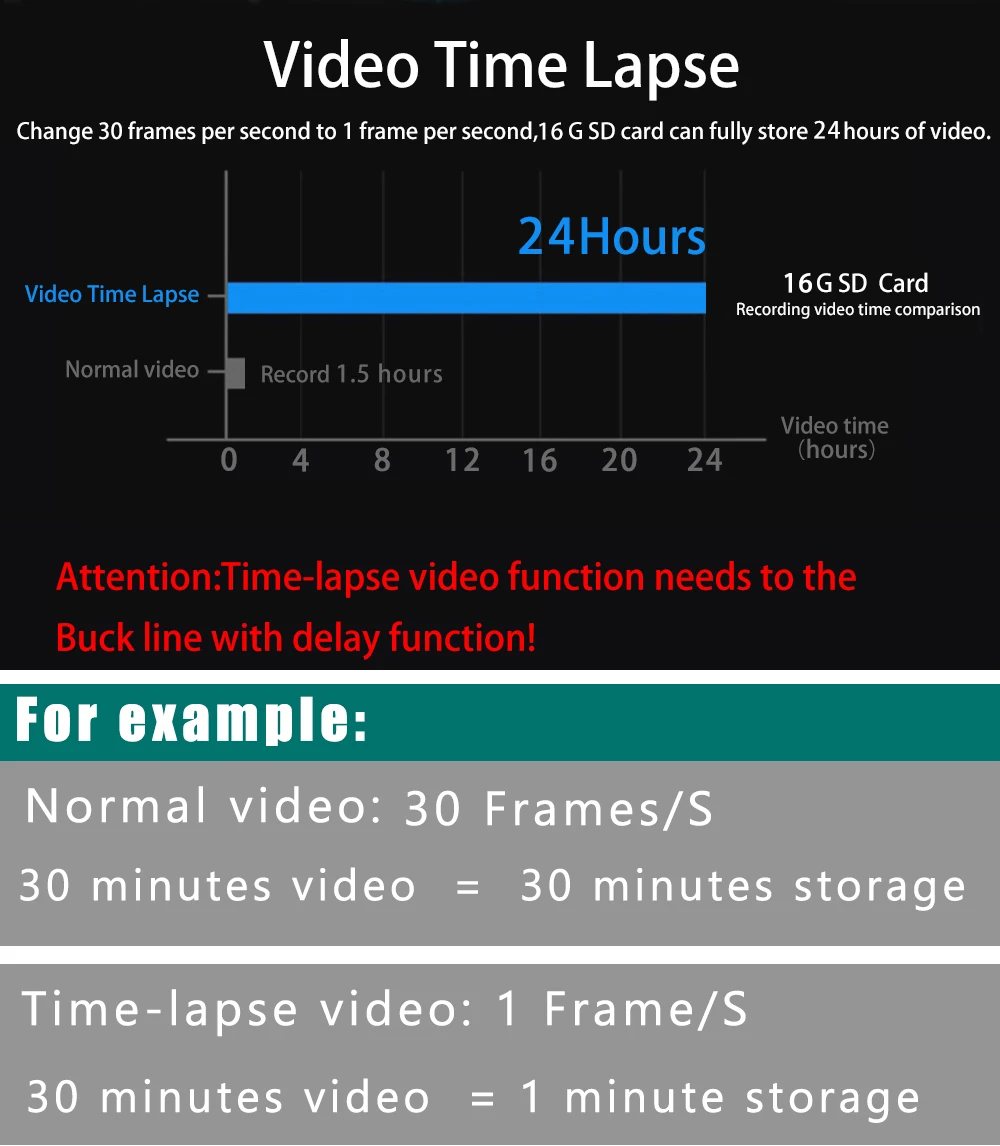
Smart rear view angle switch between driving and parking.You could see all further vehicles and objects clearly behind you while real-time driving and it will switch the rear view camera automatically to give a closer backup image when parking.
 Loop recording, Gravity sensing, Parking monitoring:
Loop recording, Gravity sensing, Parking monitoring:

10 Inch Full View Screen:
10-inch full-view touch screen with 2.5D curved glass mirror. Clear and smooth images are delivered without delay,and the color is more expressive!