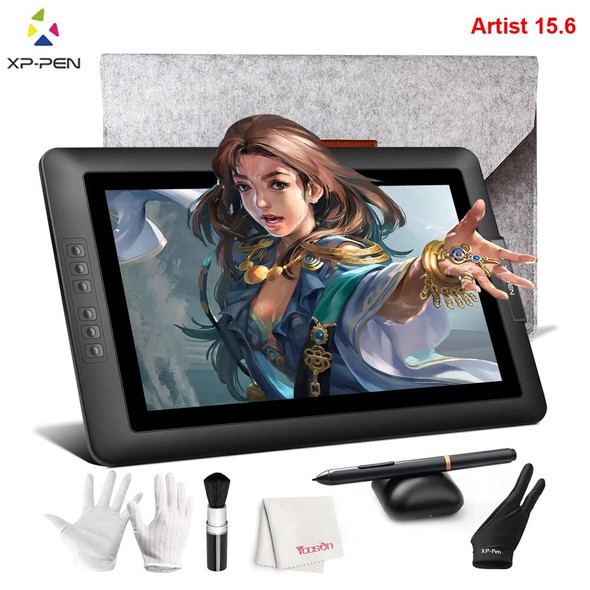Description
XP-PEN Artist12 11.6 Inch FHD Drawing Monitor Pen Display Graphic Monitor with PN06 Battery-Free Pen Multi-Function Pen Holder and Glove 8192 Pressure Sensitivity
Features:
1. Important Reminder
XP-PEN Artist12 drawing tablet must be connected to a Laptop/desktop to work, it's compatible with Windows 10/8/7(32/64bit), MAC OS 10.10 or above OS.
2. Connection Tips
Your laptop/desktop needs to have HDMI and USB-A ports available for the connection. If your computer does not have HDMI and USB-A ports, then you need an extra converter for the connection, such as VGA/DVI/DP/Thunderbolt to HDMI adapter, USB-C to USB-A etc. (Depends on what ports that your laptop/desktop has).
3. Install the XP-PEN Driver on Your Computer
1-Before Driver Installation: Please Remove Other Brand’s Driver from your computer and reboot before installing the XP-PEN’s driver, or there will driver conflict problems.
2-Driver Download: Our driver will be regularly updated, so please go to our official web to download the newest driver, and install it on your computer.
3-For Windows Users:Please close all drawing programs and run the XP-PEN driver as Administrator when installing. (IMPORTANT)
4. For Mac Mojave (10.14), Catalina (10.15) and above OS Users:
Mac Mojave (10.14) or above OS has upgraded in the security section, you need to put programs you newly downloaded into the accessibility list first to normally use it. Details steps please see the FAQ section on the XP-PEN web.
5. After-sale Service from XP-PEN
Please checks the Quick Guide, or search XP-PEN online to find a way to us for further assistance whenever you encounter problems with the use of the Artist12 drawing tablet, we are always standing by to help! XP-PEN provides a one-year warranty and lifetime tech support.
6. Drawing Programs
Please install a drawing programs to your computer before your art creation.
Free drawing programs like gimp, firealpaca, krita , medibang, etc.
Or register your xppen Artist12 drawing tablet on xp-pen web to apply for an ArtRage 5, openCanvas, or Explain Everything
Specification:
Dimension: 364.11x218.87mm
Display Area: 256x144mm
Display Resolution: 1920x1080 pixels
NTSC Color Gamut: 72%
Shortcut Keys: 6
Touch bar: 1
Response Time: 14ms
Pixel Pitch: 0.1335(H) X 0.1335(V) RGB
Color Displays: 16.7M Colors
Contrast Ratio: 700:1
Viewing Angle: 178°
Current consumption: < 70mA
Power Consumption: 0.35W
Technology: Electromagnetic
Pressure Levels: 8192
Report Rate: MAX 266 RPS
Resolution: 5080 LPI
Accuracy: ±0.5mm(middle area); ±2mm(the distance from the edge within 5mm)
Reading Height: 7~12mm
Tilt Angle of Stylus : ±45°
Supply Voltage: DC 5V
USB Interface: USB
USB Cable Length: 150cm(A to C)
Compatibility: Windows® 10/8/7 (32/64bit), Mac OS X® 10.10 and higher.
Package:
1* XP-Pen Artist 12
1* P06 Passive Pen
1* Pen Holder
8* Replacement Pen Nibs
1* USB Cable
1* Black Drawing Glove
1* Quick Guide