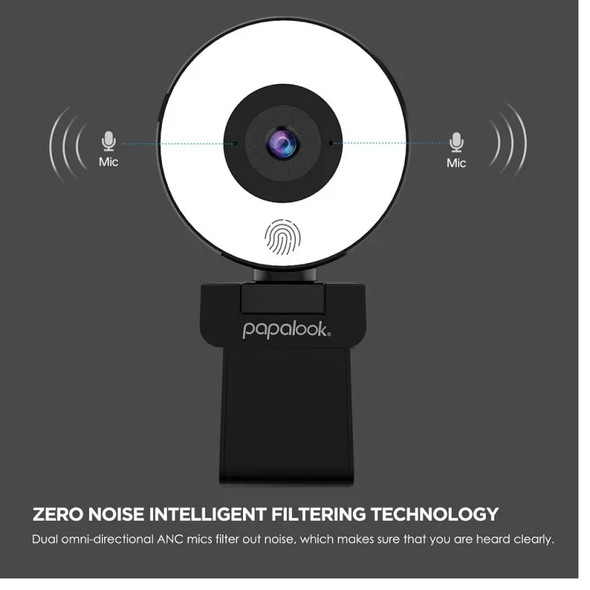Description
AUSDOM PA552 Web Camera HD 1080P With Microphone Adjustable Led Light Tripod Webcam Designed For Streaming OBS Twitch
[Designed for Streaming]
Supports video and audio recording in 720p 30 FPS / 1080p 30 FPS; Streamlabs certified and compatible with popular platforms like OBS and XSplit.
[TWO noise cancelling MIC]
Build in two noise cancelling Omni-Directional Mic, capture your voice from every angle and filters out external background noise.
[Convenient, Built-In Lighting]
An attached, 5200K daylight-balanced ring light around the camera keeps subjects evenly lit without the hassle of additional lighting equipment.
[Instant Adjustable Brightness]
A rotating bezel allows for quick, brightness level changes without the need to go into software settings.
[Plug and play deployment]
Enjoy the easy USB connectivity to PCs or Macs and seamless compatibility with your familiar video apps.
Notice:
When you use this webcam PA552 and find that the sound from its microphone is not so lound as you want, it's because the right channel on your pc may be occupied, please take following steps, then the problem will be solved:
After plug in the webcam on your pc, please open the Dvice Manager - Sound, Vieo, Game Controller - Live Microphone - choose Uninstall this device - then Plug out webcam PA552 - Plug in again.
Now you can use it normally!