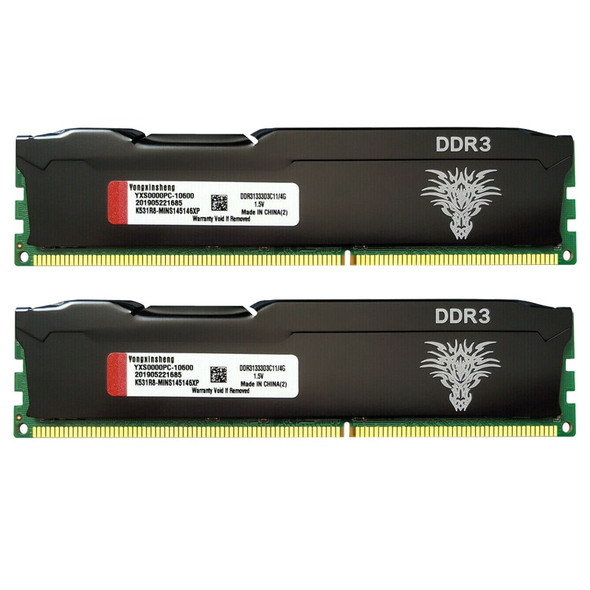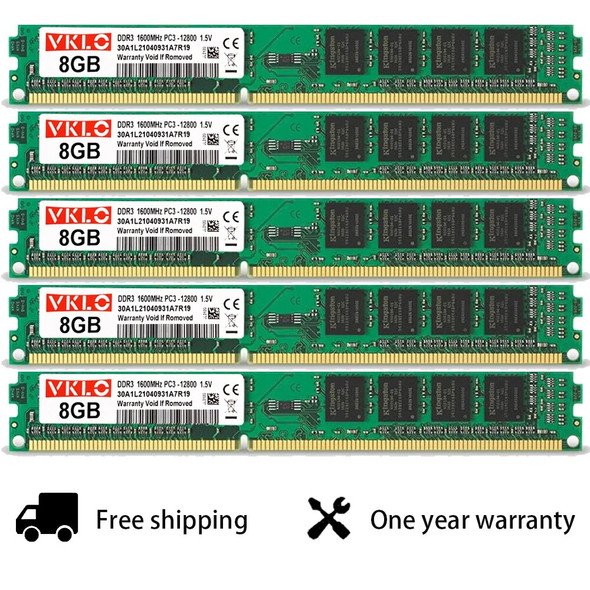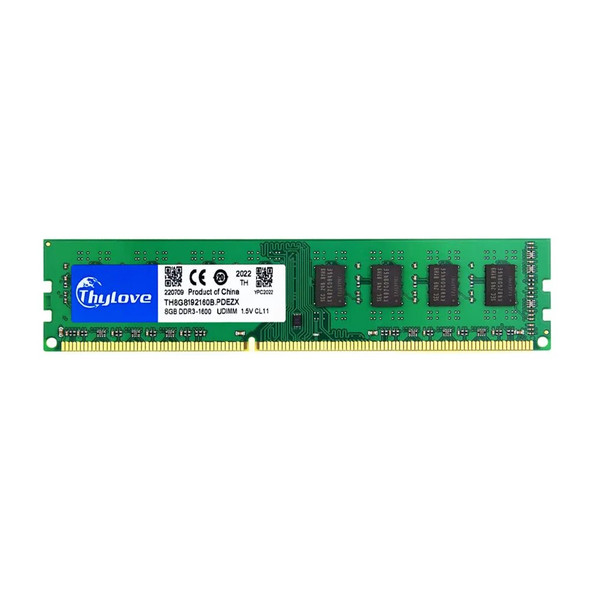Description
Description
Please notice this memory is used,not new!!!!!
Both of Intel and AMD motherboard can work.
Product Description
Type: DDR3 SDRAM
Capacity: 2GB 4GB
Memory speed: 1333 MHz/1600Mhz
Memory specification compliance: PC3-10600/PC3-12800
Form Factor: DIMM 240-pin
RAM features: Unbuffered
Data Integrity Check: Non-ECC
Supply Voltage: 1.5 V
Fit: Desktop
Common faults of memory modules
1. Poor memory contact causing no display on startup
Remove the memory, wipe the golden finger area back and forth with an eraser, and then reinsert it onto the motherboard. If the gold finger on the memory module is wiped multiple times and the memory slot is replaced, but the fault cannot be eliminated, it may be due to memory damage. At this time, you can try finding another memory or replace the memory on this computer with another computer for testing to identify the problem.
2. Unable to power on due to memory
Firstly, you should shut down and unplug the memory module to carefully check if there are any signs of burning on the surface of the memory chip, and if there are any signs of damage to the gold finger, circuit board, etc. If the memory is not damaged, it should be checked for correct installation and proper insertion. You can unplug the memory and carefully wipe the golden finger with an eraser or anhydrous alcohol. After the alcohol evaporates, carefully reinsert it into the memory slot. In addition, damage to the motherboard memory slot can also cause the memory to not function properly.
3. Windows often automatically enters safe mode
-Usually, due to the incompatibility between the motherboard and memory, it is common for high-frequency memory to be used on motherboards that do not support this frequency of memory modules. You can try reducing the memory read speed within the CMOS setting to see if it can solve the problem. If not, you can only replace the memory.
4. Random computer crash
Usually, due to the use of several different chip memory modules, there is a time difference due to the different speeds of each memory, which leads to a crash. This can be solved by reducing the memory speed in CMOS settings. Otherwise, only the same type of memory can be used. Another possibility is that the memory module is incompatible with the motherboard, which is a rare phenomenon. Additionally, it is possible that the computer crashes randomly due to poor contact between the memory module and the motherboard.
5. Memory overheating causing panic
To address this issue, you can manually install a chassis fan to enhance the airflow inside the chassis, and you can also add aluminum or copper heat dissipation fins to the memory to solve the problem.