Description
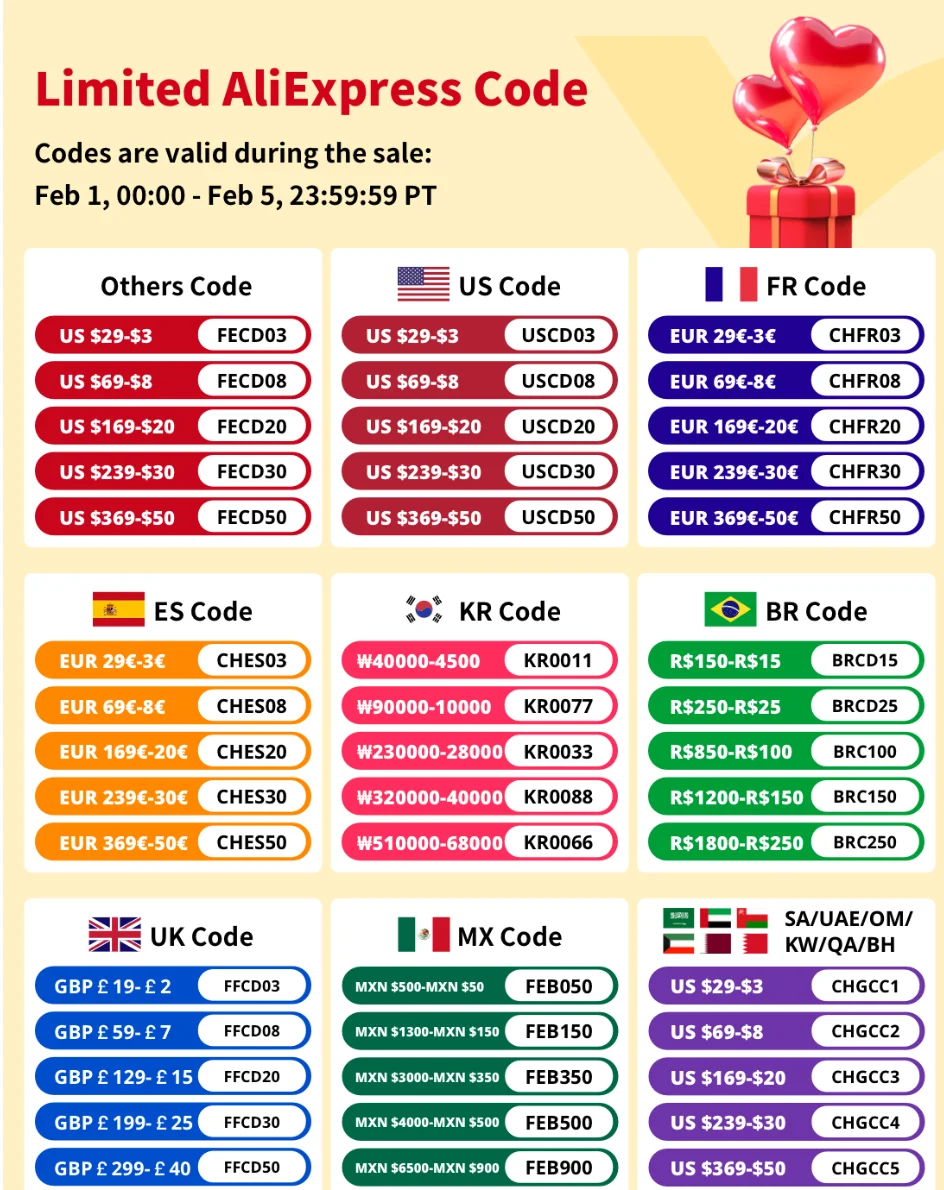
• High Resolution Ratio :With a stunning 5080lpi resolution ratio, the Ugee Q6 Graphic Tablet offers unparalleled clarity for all your digital drawing needs.
• Versatile Compatibility :This tablet is compatible with Android, PC, and Mac, making it a versatile tool for creators across different platforms.
• Child-Friendly Design :Specifically designed for children, this tablet provides a fun and interactive way for kids to express their creativity.
• Brand Reliability :As a product of UGEE, a trusted brand name in the industry, you can rely on the quality and performance of this graphic tablet.
• Digital Drawing Tablet :As a digital drawing tablet, it allows you to create stunning artwork and designs with ease, perfect for both beginners and professionals.
• Writing Pad Feature :In addition to drawing, this tablet also features a writing pad, making it a versatile tool for creating both visual and written content.

Notice:
UGEE Q6 drawing tablet must be connected to a Laptop/Desktop/Chromebook/Android Phone to work!
UGEE Q6 graphics tablet supports work on Mac, Windows, Chromebook, and Linux. When connected to a computer/Laptop, please make sure it has a USB-A port for the connection.
If your computer/laptop does not have a USB-A port, you may use an adapter to convert for the connection.
Q&A:
1)How to Sign or Handwrite on a Microsoft Office Document on macOS?
If you want to sign or handwrite on an office document on macOS, Microsoft Office version should be Microsoft 365 or Office 2019.
2)How to Sign or Handwrite on a Microsoft Office Document on Windows?
If you want to sign or handwrite on an office document on Windows, Microsoft Office version should be Microsoft 365 or Office 2019 or Office 2016 & 2013.
3)How to make sure that the USB-A port on the computer is not set to turn off the connected device to save power?
Right-click the Start button or press the Windows Logo + X key combination on the keyboard and, from the list, click to select Device Manager.
Double-click Universal Serial Bus controllers then right-click on the USB Root Hub and select Properties, go to the Power Management tab, make sure the box is unchecked for Allow the computer to turn off this device to save power, and click OK.






































