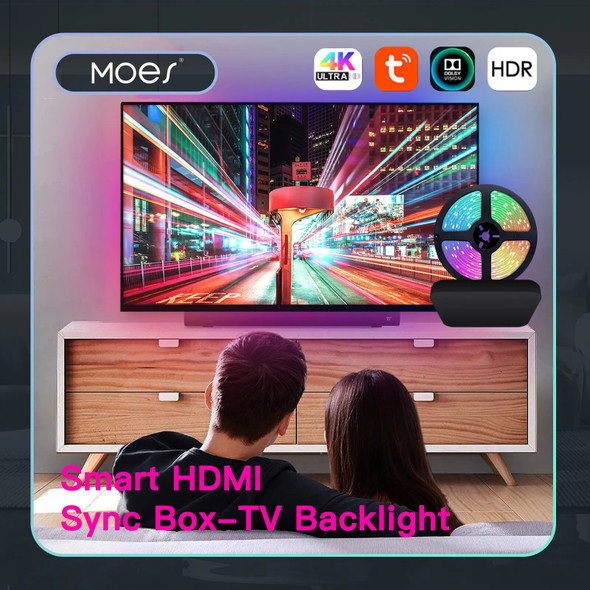Description
Packing List
◎LED Light Strip x 1
◎ Power Adapter x 1
◎ HDMI Cable x 1
◎ Manual x 1
◎ Controller
1.Question: How do I choose a product that is suitable for me?
Answer: Firstly, you should select the product based on your TV size. Then, you need to choose the appropriate plug type that matches your country's power outlet. The product offers four plug types: EU (European), US (United States), UK (United Kingdom), and AU (Australia). Here is a breakdown of the countries where each plug type is suitable:
EU plug is suitable for most European countries, Brazil, Israel, South Korea, and others.
US plug is suitable for the United States, Canada, Mexico, Japan, and more.
UK plug is suitable for the United Kingdom, Ireland, Singapore, Hong Kong, Malaysia, and others.
AU plug is suitable for Australia and New Zealand.
According to your location, choose the corresponding plug type to ensure the product can be properly inserted and used.
2.Question: What kind of TV is suitable for using this device?
Answer: Any TV with an HDMI port is suitable for using this device.
3.Question: What signal sources are compatible with this device?
Answer: Set-top boxes, computers, Switch/PS4/all gaming consoles with HDMI ports, and so on.
4.Question: My TV doesn't require an external signal source; it can connect to the internet for on-demand movies. Can I use this device?
Answer: No, you cannot. You must have an external video source connected to the controller, and the controller must be connected to the TV to achieve synchronization between the LED strip and the screen colors.
5.Question: Is there any delay in synchronizing the screen with the LED strip?
Answer: There is no delay; the LED strip and the screen are perfectly synchronized.
6.Question: Does the LED strip turn off when the video source is closed?
Answer: Yes, when the video source is closed, the LED strip turns off. When the video source is turned on, the LED strip synchronizes with it.
7.Question: What is the purpose of controlling with a smartphone?
Answer: Controlling with a smartphone allows you to use the music mode and other ambient lighting features.
8.Question: Does the screen-to-LED strip synchronization feature require an internet connection?
Answer: No, it doesn't. The LED strip can achieve color synchronization with the screen even without an internet connection.
Smart HDMI TV Backlight
Intelligent color backlight, supports HDMI2.0b protocol, with extremely low latency and high precision to capture color, providing wonderful visuals for you.
Light sync with TV images
The light color changes with the display color of the screen in real time, dynamic updating give you better experience in the whole viewing.
Three user-friendly modes to choose
Equipped with three modes of viewing: movie, video and game. Modes matches different lighting intensity to meet the different needs of atmosphere as your humane choices.
Adjustable color and brightness as desired
You can adjust the light color and brightness via Tuya/Smart life App. Customizing your favorite lights with a lot of fun and a variety of personalized visual effects.
Low-latency ensures your smooth viewing
As low as 1 frame of the lighting delay ensures the fluency and avoids the poor visual experience brought by delay, providing you with the most comfortable solution for watching TV.
Intelligent Voice Control
Activate and adjust the light via voice assistant such as Google Home and Alexa , to control the on/ off, color/brightness and etc, making you life easier by hands free.
Multiple Customized Scenes
12 scenes with different brightness and colors can be chosen individually. In each scene, you will enjoy light colors with a special atmosphere.
Light Sync With Sound
When the rhythm and melody of music changes, the lights will change in real time along with the music sound, and you can immerse yourself in the unique sound and image experience.
Note: The music sound is received by microphone on set-top box.
Connection Instruction
The light strip can not work when connected directly to the television.
You should connect it to the HDMI interface on TV set-top box by the HDMI cable we offered to take a normal use.