Description

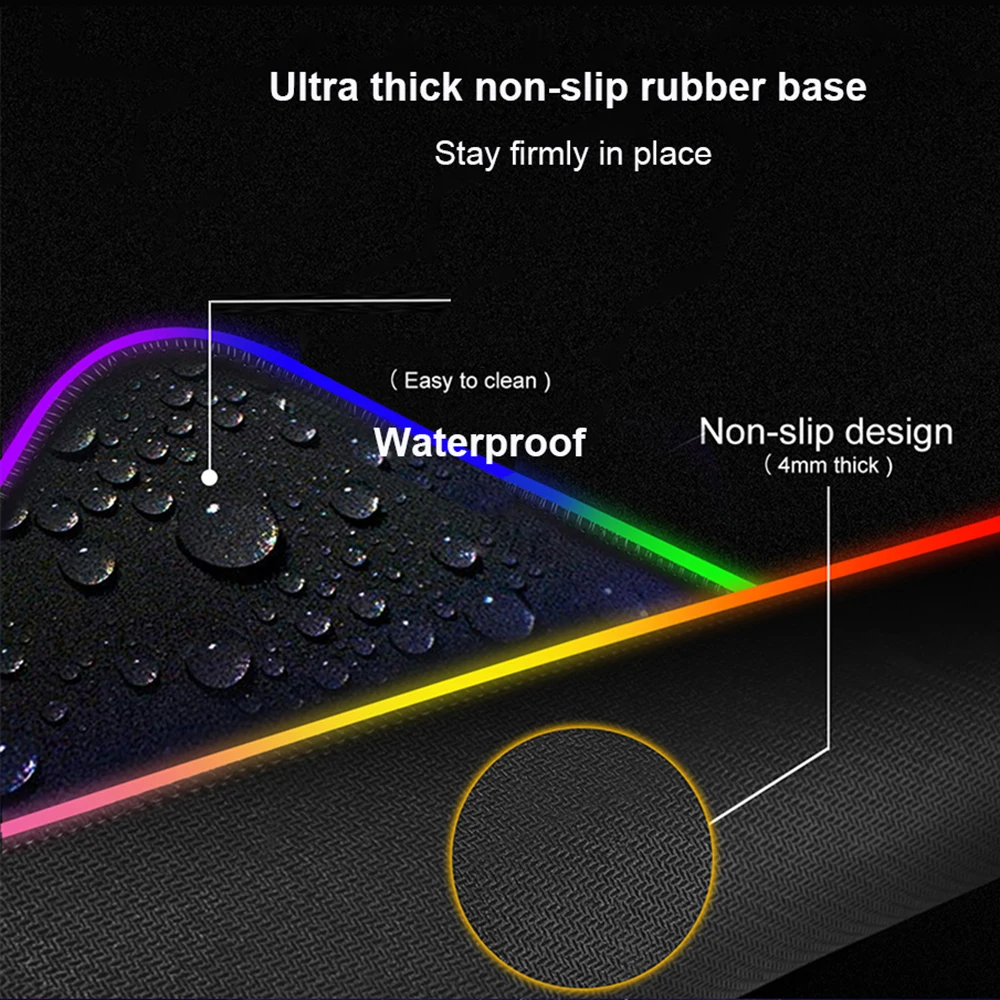















1、 Switch machine:
1. Click the switch button to start the machine;
2. Press and hold the switch button for 3 seconds to shut down.
2、 Lighting mode (the following description is the sequence of cycles and does not represent the factory state. The tester presses a certain gear before shipment, and the user is in a certain gear when powered on):
1. Red
2. Blue
3. Green
4. Purple
5. Green
6. Yellow
7. White
8. Asynchronous gradient
9. Synchronous gradient
10. Flicker
11. Red flashing gradient
12. Turn off the lights
13. Synchronous breathing
14. Asynchronous breathing
Special note: when the user is powered on, he will see the self-test of red, blue and green on the luminous mouse pad. If red, blue and green are displayed, it indicates that the light is normal.
3、 Double click brightness adjustment





























































