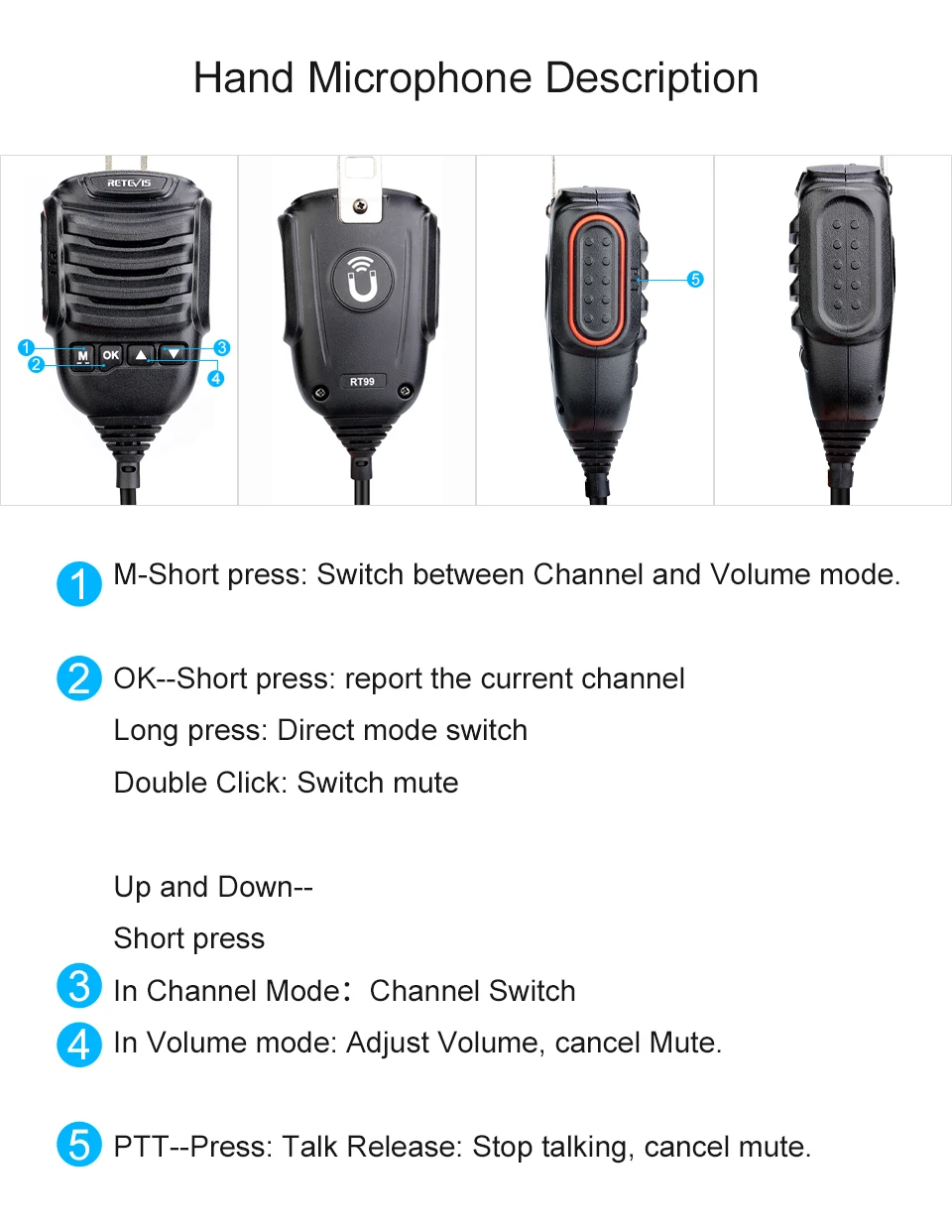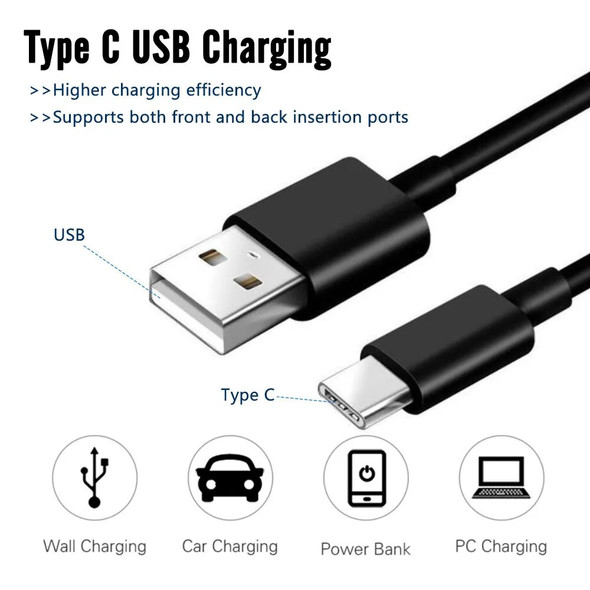Description
Model | RT73 | RT95 | RT99 | RA25 |
Mode | DMR Digital & Analog | Analog | Analog | Analog |
Frequency | VHF:136-174MHz & UHF:400-480MHz | EU version: VHF :144-146MHz & UHF:430~440MHz orUS version VHF:144-148MHz & UHF: 430~440MHz | VHF:136-174MHz & UHF:400-470MHz | VHF:144-146MHz & UHF:430-440MHz Or TX: 462.5500-467.7250MHz RX:462.5500-462.7250MHz |
Band | Dual Band | Dual Band | Dual Band | Dual Band /GMRS |
Output Power | 5-20W | 25W / 15W / 5W | VHF:L:25W /H:50W; UHF: | UHF: ≤18W VHF: ≤20W GMRS:≤20W |
Channels | 4000 (250 CH / Zone) | 200 | 16*N groups( N≥1) | UV:500 |
Rated Voltage | 13.8V DC ±15% | 13.8V DC ±15% | 13.8V DC ±15% | 13.8V DC±15% |
Antenna Connector | SL16-J | SL16-J | SL16-J | SL16-J |
Dimensions(WxHxD) | 121.5*65.5*42.5mm | 124*39*163mm | 160*115*40mm | 124x101x36mm |
Weight | 323g(main unit) | 640g | 840g(main unit) | 450g(main unit) |
Frequency Stability | ± 1.5ppm | ±2.5ppm | ±2.5ppm | ±2.5ppm |
Main features | 1:Digital & Analog mode combined, support Mixed receive andVFO; 2:1.77 inch TFT LCD display(Diagonal length); 3:Built-in GPS; 4:Mini,high power; 5:PC software and microphone programmable 6.20000 call groups.200,000+contacts(complete worldwide database from DMR-MARC). 7.Single call,group call and all call | 1:Dual Display /Dual Watch; 2:180 degree rotatable TFT LCD display; 4:DTMF/5 Tone /CTCSS/DCS Scan/Squelch; 5:VFONumeric keyboard Programming and PC Programmin; 6:LCD brightless control 8:Can be extended to 136-174MHz and 400-490MHz | 1:Support network: 2G, 3G, 4G, 5G, WiFi,CDMA,GSM, etc. 2:Full function mobile app operation; 3:Full function mobile app operation, no need for professional frequency writing; 4:Fast automatic team building; 5:Network relay function;. 6.No need to insert card, free forever, and can also realize the function of public interphone; | 1:VFO/Channel mode switch; 2: 1.44 Inch TFT display; 3:UV dual band 500channels, GMRS 30 Channels, identified by editing name; 4:Amateur and professional mode optional(only available in UV Dual band) 5:CTCSS, DCS, DTMF, 2Tone, 5Tone setting for each single channel; 6:Tone Pulse frequency; 7:Compander function; |

Attention, please: This product is in hot-sale. |
Features: 1.Full function mobile app operation 2.Full function mobile app operation, no need for professional frequency writing 3.Mobile app real time positioning 4.Network relay function 5.Fast automatic team building 6.No need to insert card, free forever, and can also realize the function of public interphone Description: 1.Frequency range: 136-174mhz & 400-470mhz 2.Channel Number: 16*N groups( N≥1) 3.Max RF power: UHF 40W VHF 50W 4.Channel Space: 25khz(wideband) 12.5khz(narrowband) 5.Support network: 2G, 3G, 4G, 5G, WiFi, CDMA, GSM, etc. 6.Supply voltage: 13.8 V 10A 7.Antenna Interface: SL16 8.Support Bluetooth: Above 2.0 9.Operation Mode: Full functions operate( Frequency setting, power adjustment, quick build team, etc) FM radio: 88-108MHz
Retevis RT99 Bluetooth Mini Mobile Radio RT99 is not a public network model, it is a multi-network fusion radio emergency communication vehicle station, but also a multi-network fusion emergency communication vehicle station with its own system. DUAL MODE DUAL BAND MOBILE RADIO No need to insert card and free forever, Realize the functions of public intercom(Android users only).Support network: 2G, 3G, 4G, 5G, WiFi, CDMA, GSM, etc.
Wider Communication Range UHF 40W / VHF 50W High Power , U/V dual band + dual mode(analog + network).
Main Features and Functions
Main Functions Matched with Android Smartphone APP
Intelligent Chip 16 x N groups( N≥1)channel number.Orderly.Error-free.No interference,more powerful communication performance.
Free Intercom Worldwide No need to insert card.No service fee.Free talk.And can also realize the function of public intercom(Android users only).
Continuous stable super signal Max.50W dual frequency dual band mobile radio.Professional in-vehicle equipment.
Born with Global Automatic Position Reporting System Mobile APP real-time positioning, you can view the position and distance of the team;Can be connected to the global automatic position reporting system server, gateway, wireless digital relay, etc.
Full Function Mobile App Operation Including frequency, channel, area, signaling, fast team formation, fast team addition, Beidou + GPS dual-star wireless positioning, position report, track playback, etc. Connect car's central control display
Phone Work as a control panel
Digital Technology Clearer Sound Quality
Environmentally-metal Body
Reliable Heat Dissipation Function
Hand Speaker Microphone Application RT99 multi-network fusion emergency communication vehicle station ,greatly meets the various emergency communication needs of various groups ,such as emergency communication, emergency rescue and outdoor sports. The vehicle station integrates multiple networks on the basis of traditional radio to achieve real-time command Cross-region linkage, co-channel relay, fast networking.
Main Specifications
Standard Accessories: 1 x RT99 Bluetooth Mobile Radio 1 x User Manual 1 x Speaker Microphone 1 x Bracket 1 x Power cord 1 x Screw group
|