Description
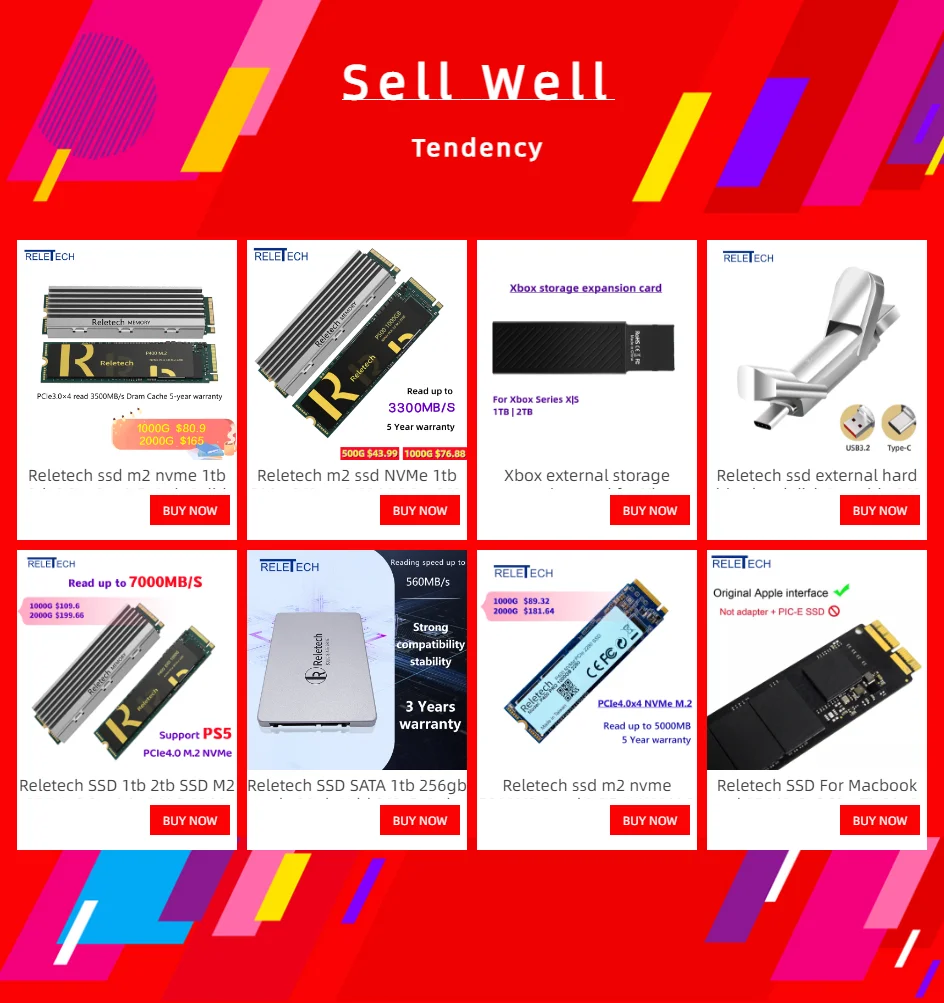
Reletech ssd m2 nvme PCIe PHISON Controller 256GB 500GB Solid State Drive DRAM cache M.2 2280 Internal Hard Disk hdd Laptop Desktop
In order to achieve optimal speed, the motherboard must support and work in PCIe Gen 3.0 x 4 mode; if the motherboard does not support PCIe 3.0 and above, or the motherboard works in PCIe Gen 3.0 x 2 mode, the optimal speed cannot be achieved.
Notebooks with too old production years may not reach the specified speed. Notebooks with a relatively new production year and supporting PCIE3.0X4 are required to better reach the specified speed.
Desktop motherboards recommend using B350/B360/B450 or higher configuration motherboards to achieve the specified speed. You can use the CrystalDiskInfo software to test whether your motherboard meets PCIE3.0X4.
X79/X99 series motherboards using our M.2 SSD may have compatibility issues or lack of performance and speed. Please purchase with caution.
Note: Using an external adapter may cause unrecognition or the speed cannot reach the specified situation. Therefore, it is not recommended to use an external adapter to connect to the SSD. Buyers who use an external adapter should purchase with caution. Therefore, the unusable problem caused by the external adapter is not a problem of the SSD product itself.
If the notebook cannot use the built-in M.2 SSD, you can buy our external solid state drive
256GB: Read (max) up to 3,500MB/s / Write (max.) up to 1,400MB/s
512GB : Read (max) up to 3,500MB/s / Write (max.) up to 2,600MB/s
The speed test is based on the latest 64-bit version of CristaldiskMark, which will fluctuate depending on the configuration, for reference only
256GB: more than 420 TBW
512GB: more than 890 TBW
Mean Time Between Failure (MTBF): 1,800,000 hours
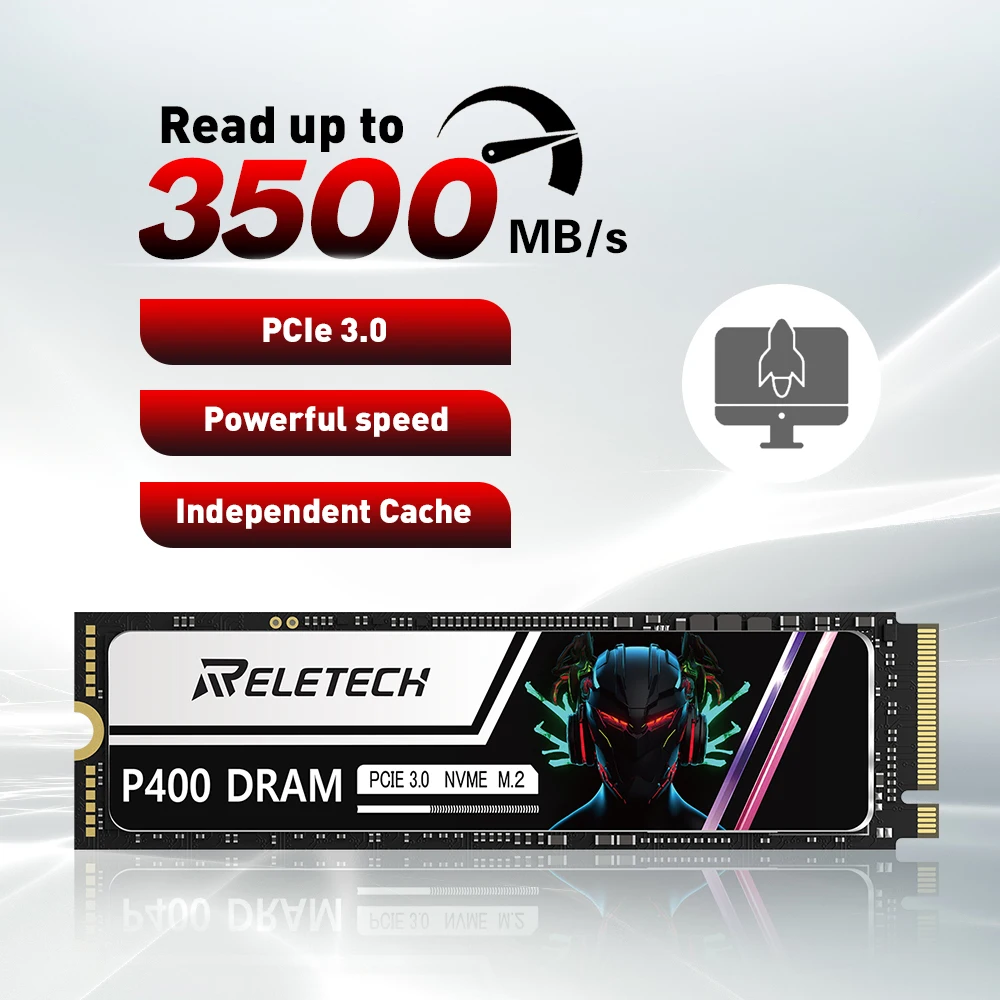
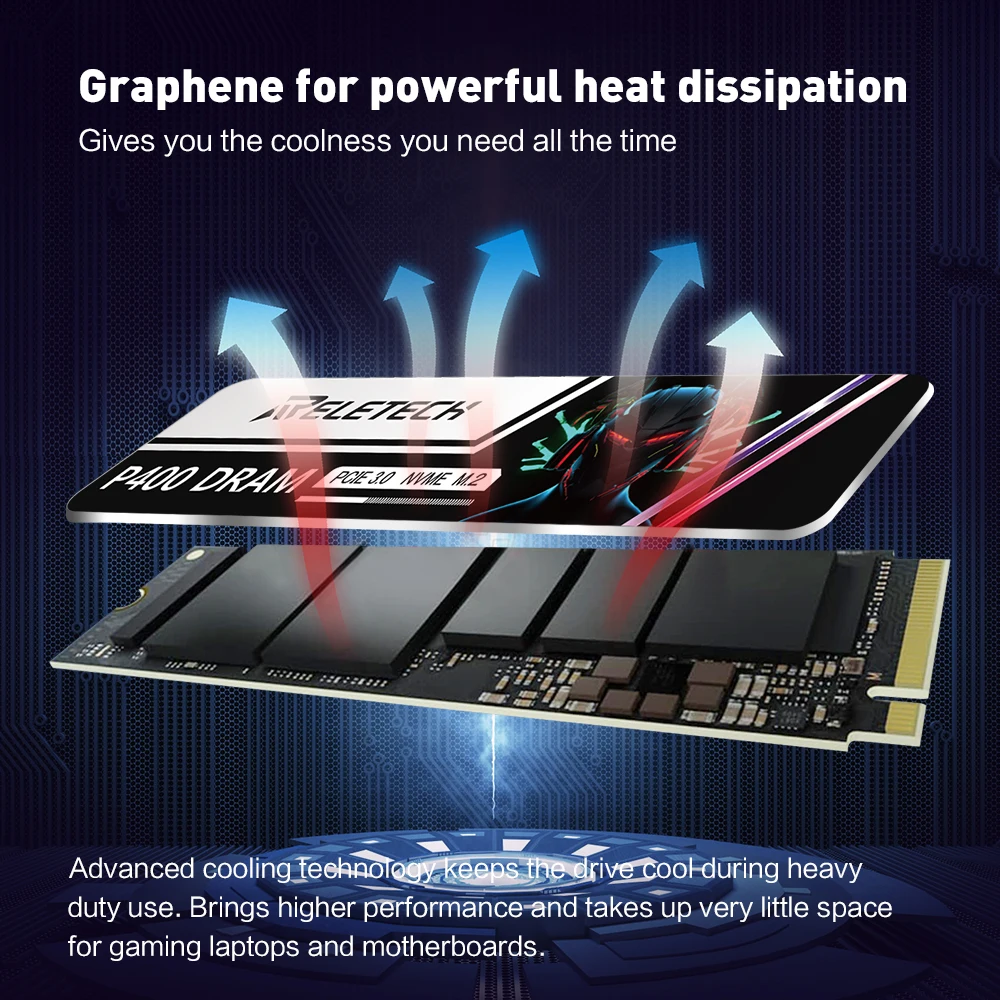

PS:The speed is just for your reference, SSD speed will be influenced by many factors, such as interface type, computer hardware grade, computer system, and test system.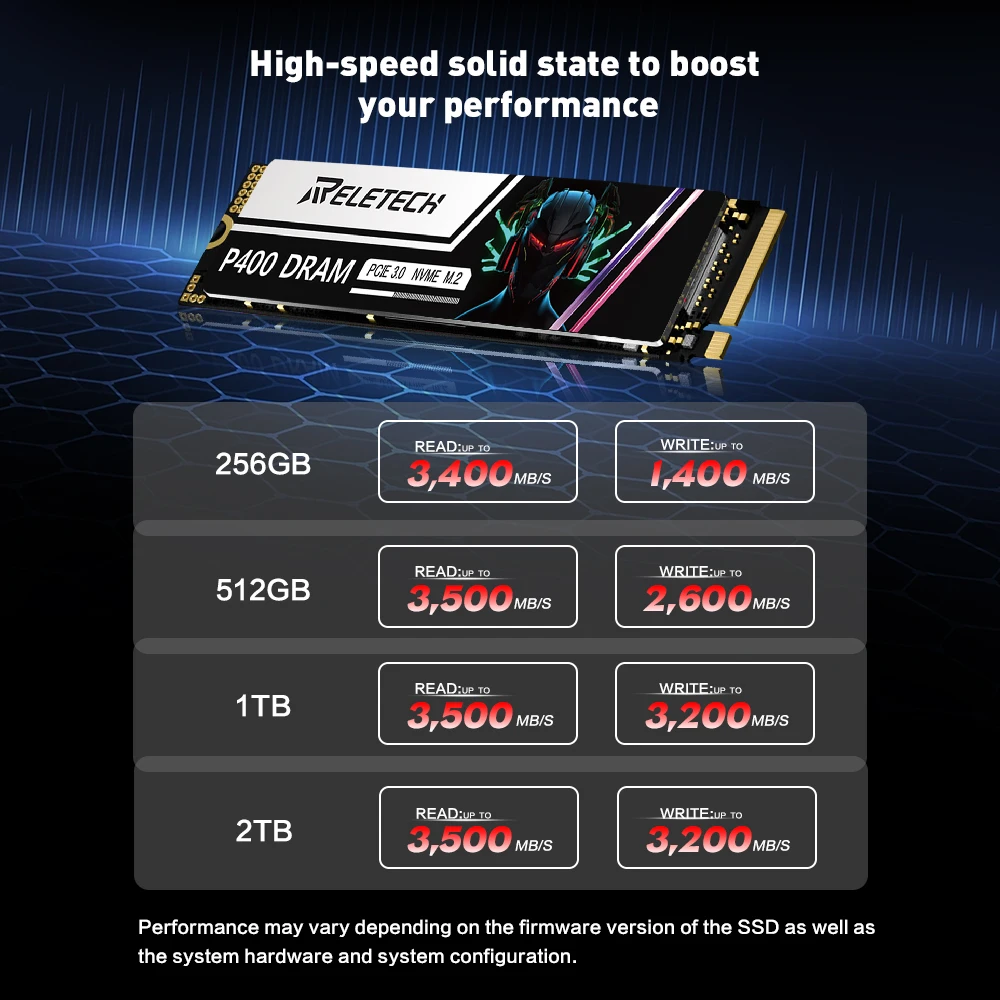
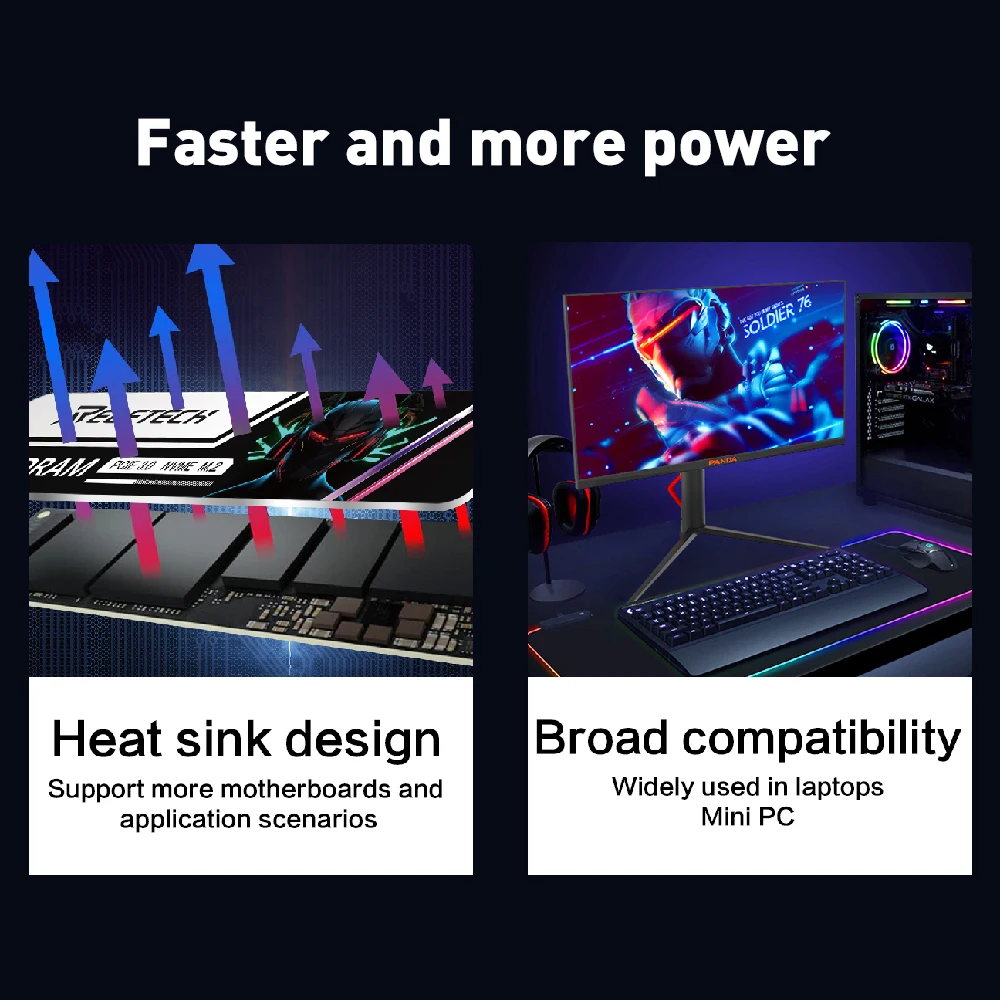

FAQ:
(1)Why can't we find SSD harddisk and read/write data?
The newly bought SSD generally need to be formatted in Disk Manage ment before using.It is recommended to format in the windows opera ting system and use NTFS format.
(2)Why is there a difference between the actual capacity and the description?
About Capacity:
Tips: Flash memory vendors are using decimal arithmetic:1MB = 1000KB,1G = 1000MB calculated, the operating system using binary arithmetic:1MB = 1024KB,1GB = 1024MB; so such as there are some differences between display capacity and nominal capacity of flash memory product 32gb is about 28.8gb; 64gb is about 59.5gb; 128gb is about 119gb As we are factory and we use 1000KB=1MB for easy calculate, also we use a little space as the Bad Bolck Management software for SSD's stable using, the real capacity will be: Capacity x 0.93
Factory picture
























