Description
 StylusHome wireless charging pen lets you say goodbye to the trouble of data cable. You can charge the stylus anytime and anywhere and master the real-time battery power, which can bring more convenience to your life.
StylusHome wireless charging pen lets you say goodbye to the trouble of data cable. You can charge the stylus anytime and anywhere and master the real-time battery power, which can bring more convenience to your life.
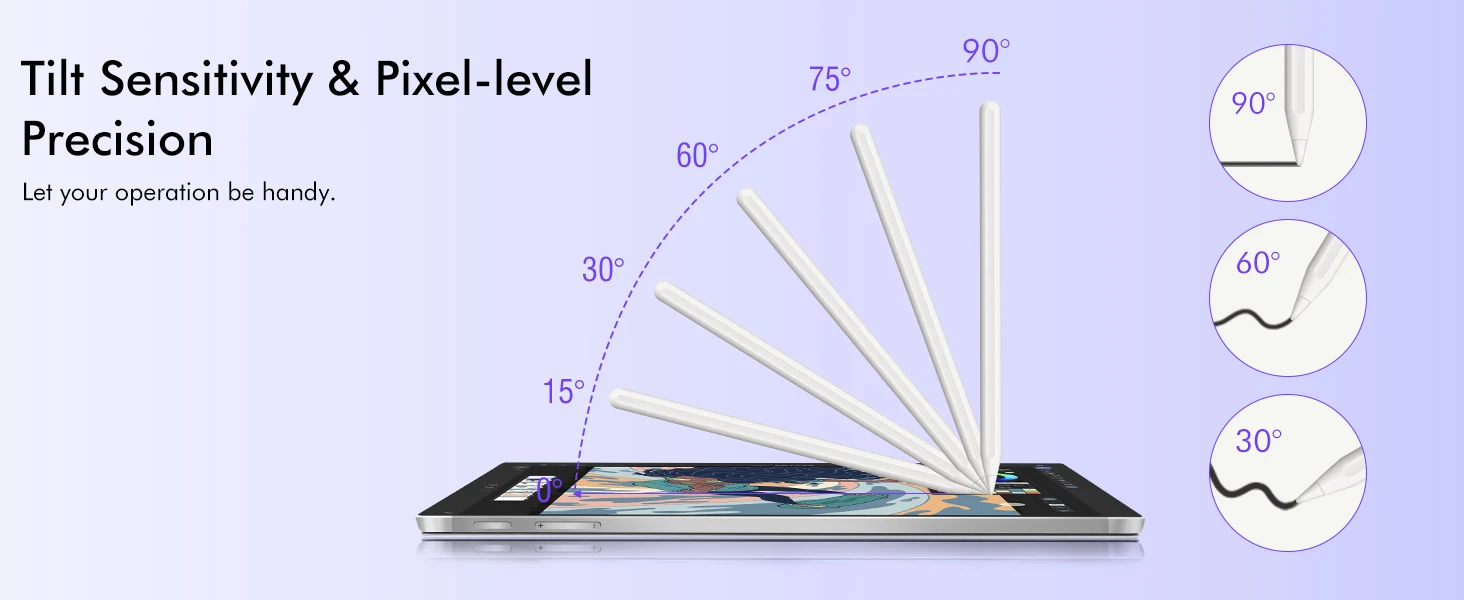
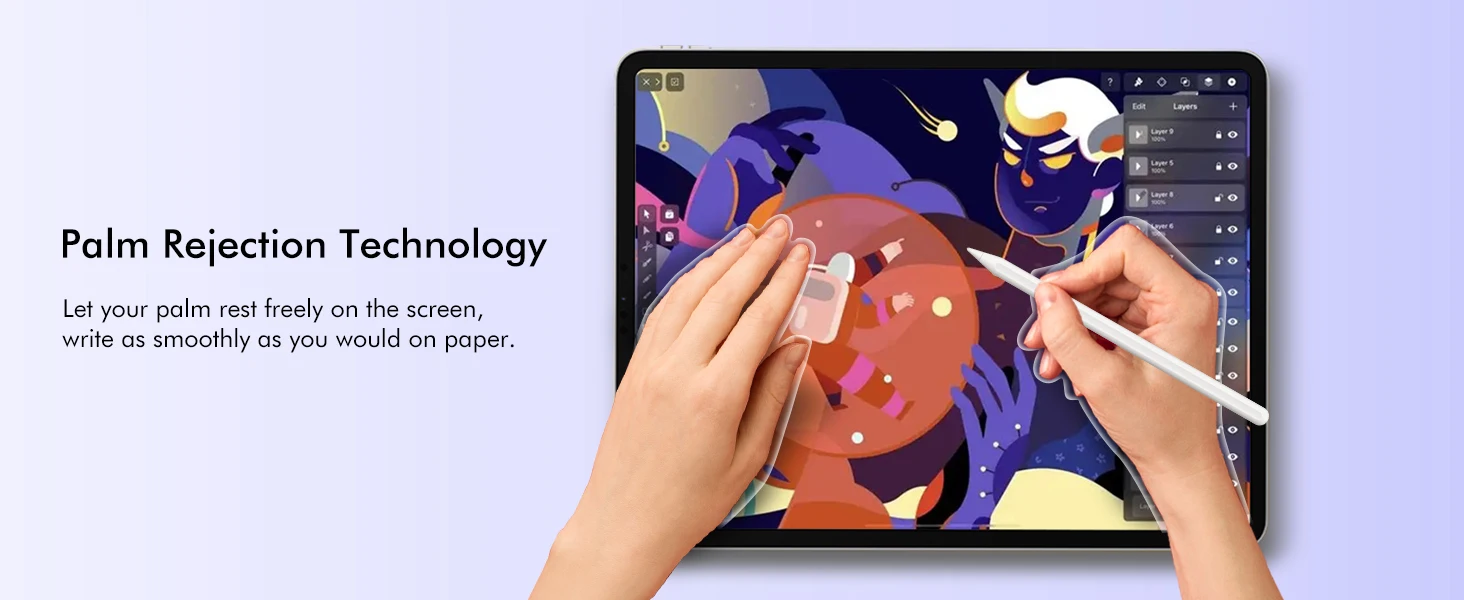
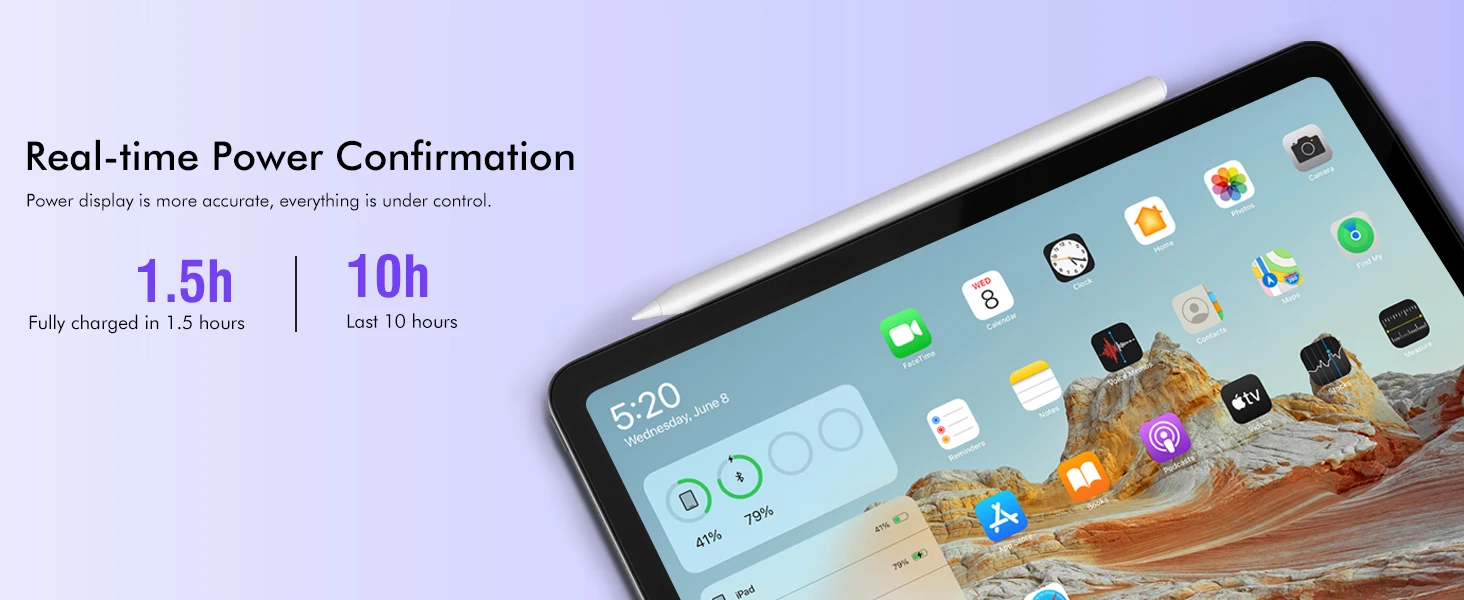
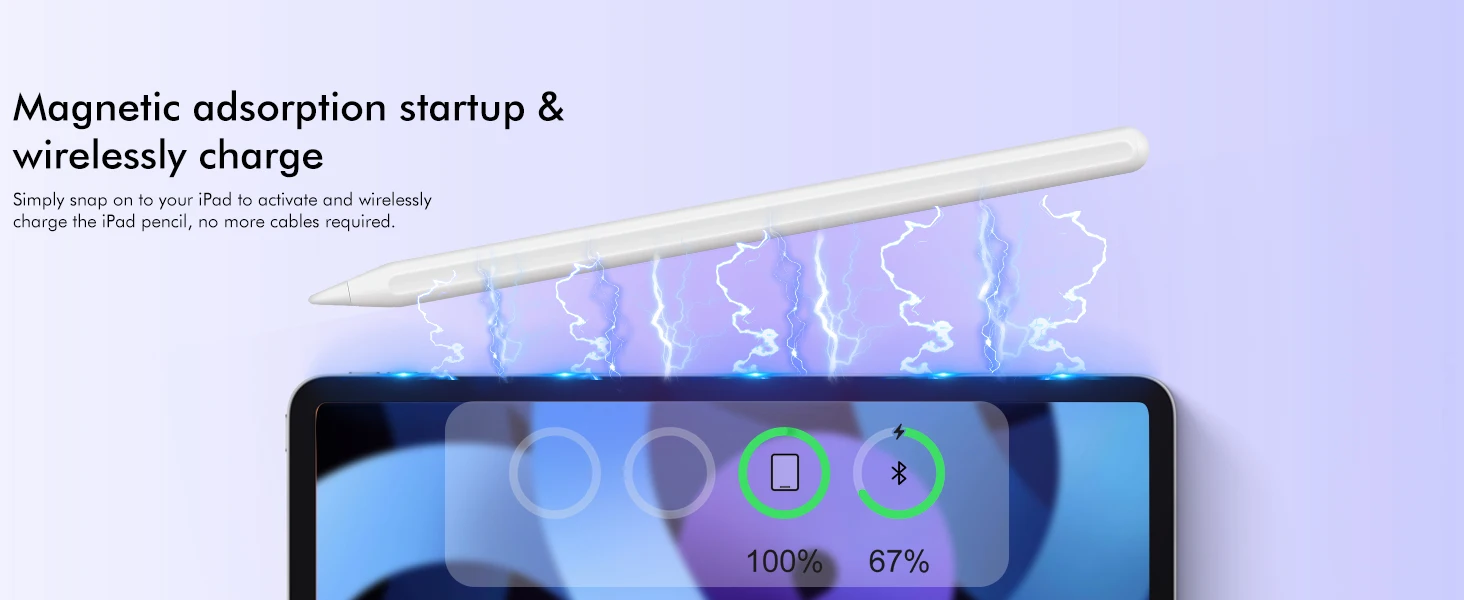 StylusHome iPad Pencil (2nd generation) brings your work to life. It has no lag, perfect pixel accuracy, palm suppression and tilt sensitivity. It can meet the needs of classroom notes, meeting notes and digital art in your daily life.
StylusHome iPad Pencil (2nd generation) brings your work to life. It has no lag, perfect pixel accuracy, palm suppression and tilt sensitivity. It can meet the needs of classroom notes, meeting notes and digital art in your daily life.

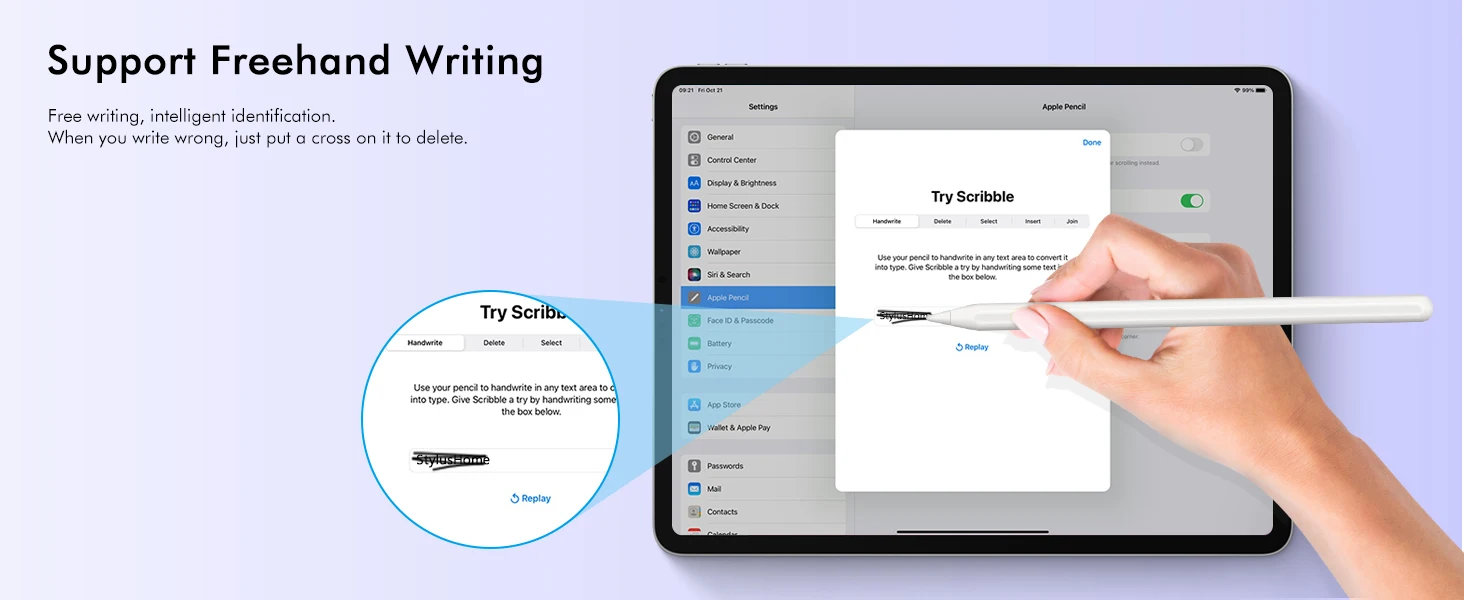


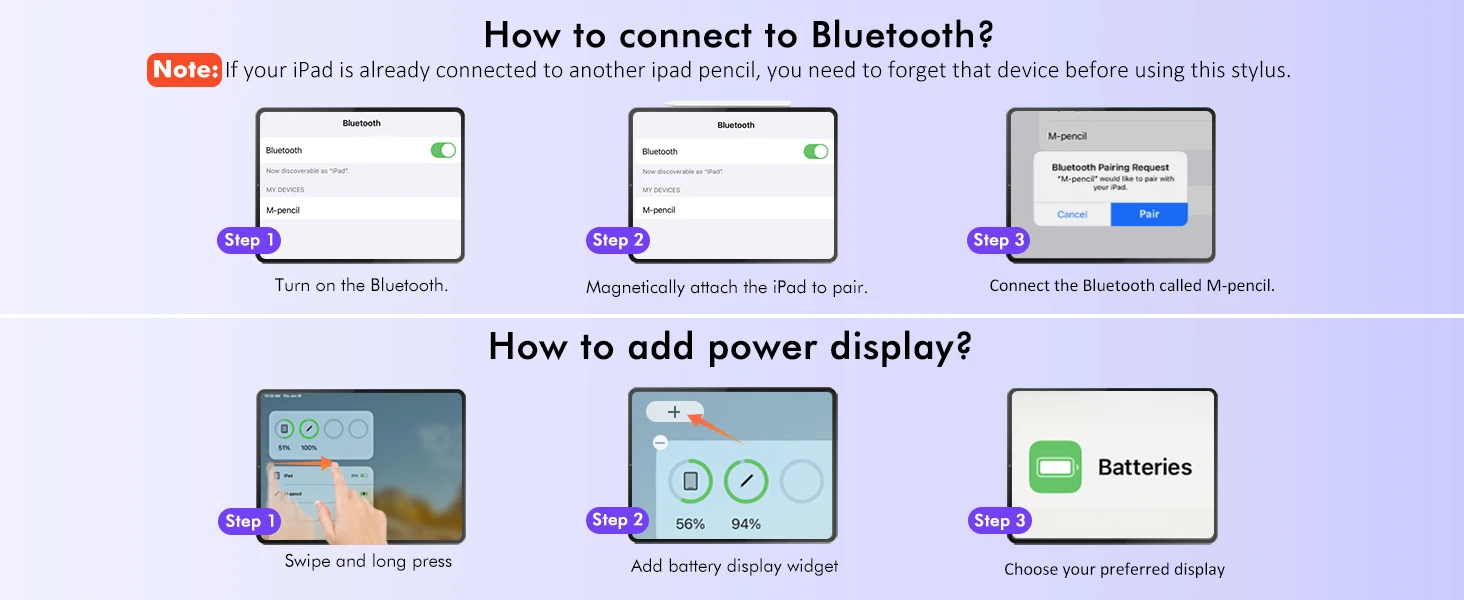 StylusHome stylus pen with magnetic wireless charging, not suitable for all iPad models. Please check the iPad model before ordering.
StylusHome stylus pen with magnetic wireless charging, not suitable for all iPad models. Please check the iPad model before ordering.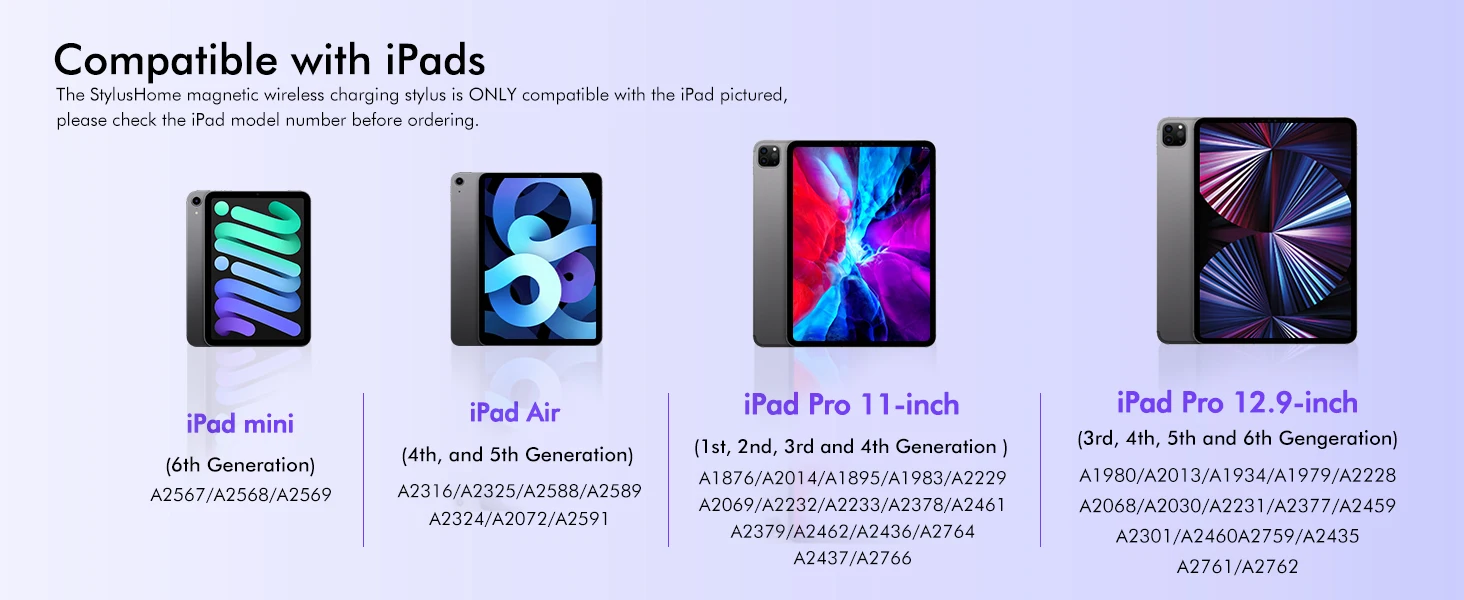 Q:How to turn on the iPad pencil?
Q:How to turn on the iPad pencil?
A;Just attaches the pencil magnetically to the side of your iPad to turn on. After being idle for 30 minutes, it will automatically
turn off to save power.
Q:Why can't the stylus connect to Bluetooth?
A:First, make sure that no other stylus is connected to your iPad, and that your stylus is not connected to another iPad.
Then, turn on the pencil, turn on Bluetooth, and pair the "pencil" with the iPad.
Q:How to check the real-time battery level of the stylus pen?
A:You need to connect Bluetooth (pencil) first, and then add a battery display widget on the desktop to check the power.
Q:How to confirm whether my ipad model is compatible?
A:Method 1:Find it on the back of your iPad.
Method 2:Find it in your iPad settings.
Q:What should I do if it stops working after a period of time?
A:There may be a problem with the tip. You can try to replace the other one in the package.
Or let the stylus stand for 2-5 hours before using. If you have any questions about the stylus,
please feel free to leave us a message .
























