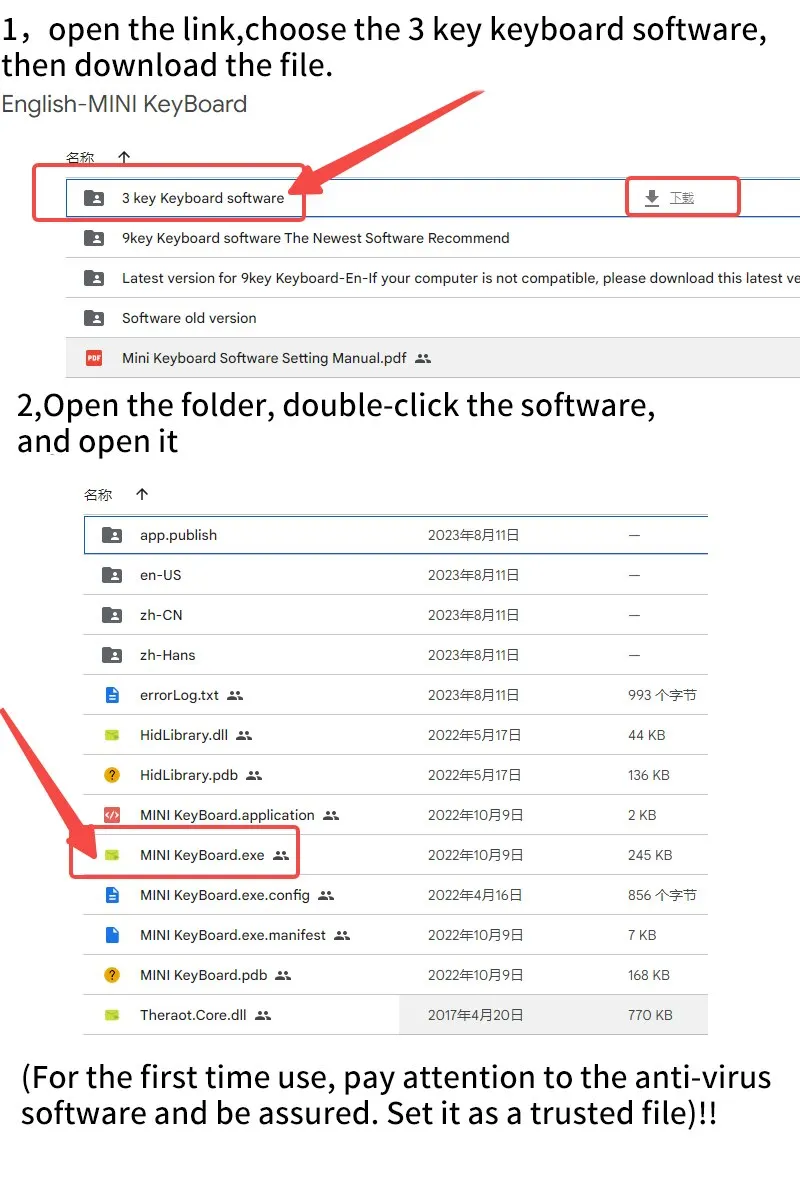Description
• Custom Programming :Macropad allows you to customize your keyboard's functionality with its custom programming feature.
• RGB Backlighting :The keyboard features a multicolor backlight that adds a touch of style to your setup.
• Mechanical Operation :The mechanical operation of the keyboard ensures a responsive and accurate typing experience.
• Hot Swap Switches :The switches are hot swap, meaning you can easily replace them without soldering.
This is a mini keyboard with custom functions,Type-C to USB interface, no driver required, plug and play.Button customization, can be set according to your requirements.

This keyboard can also be used to achieve complex operations, and is a good helper for office, games, music, media.
you can set combination shortcut keys,the keyboard it has a storage function.
Quick input Up to 5 characters

Product data:easy to take with you.

Multifunction custom keyboard:Support hot swap,you can DIY the heyboard switch and keycaps at your will.
Good details


Two colors to choose:


Package list
1*Keyboard
1*usb data cable

User Manual:
Software download link:https://drive.google.com/drive/folders/1xqFDp-l5TVA_6Ojsn0rt7GqvF5EvWDCi?usp=share_link






Notice:
Common troubleshooting:
Question 1: There is no response when the keyboard is connected to the computer, or the device is prompted abnormally.
Solution: Check whether the cable and interface have been connected, and re-plug; replace the USB on the computer
Plug the interface back in.
Question 2: After downloading the custom software, it cannot be opened.
Solution: Check whether the anti-virus software is blocking the operation, and set it as a trusted file.
If you don’t know how to download the software, please see here:
1.Software download link:https://drive.google.com/drive/folders/1xqFDp-l5TVA_6Ojsn0rt7GqvF5EvWDCi?usp=share_link
2,open the link ,and follow step:
3,remember to set it on windows computer.