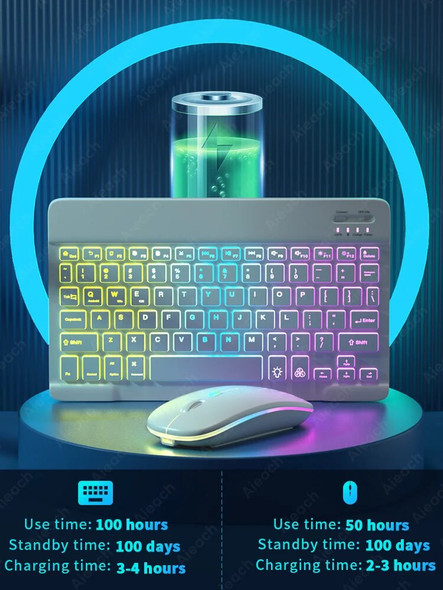Description
Please note: MX Mechanical and MX Mechanical Mini are available in three switch options, each with a unique feel and sound: brown swithes(quiet passages), red switches (linear lightness), and blue switches (crisp passages).
MX MECHANICAL
Height: 26.10 mm, including keycaps
Width: 433.85 mm
Depth: 131.55 mm
Weight: 828 g
MX MECHANICAL MINI
Height: 26.10 mm, including keycaps
Width: 312.60 mm
Depth: 131.55 mm
Weight: 612 g
Logi Bolt Receiver (included in both)
Height: 18.4 mm
Width: 14.4 mm
Depth: 6.6 mm
Weight: 2 g
Technical Specifications
Connect via Bluetooth or Logi Bolt 1Not compatible with Logitech Unifying USB Receiver technology
Easy-switch: connect up to 3 devices and switch between them
Hand proximity sensor activated backlighting
Auto-adjust ambient light sensor
10m wireless range 2Wireless range may vary depending on operating environment and computer setup.
USB-C rechargeable: up to 15 days or up to 10 months with backlighting off 3Battery life may vary based on user and computing conditions
On/Off power switch
Caps Lock and Battery indication
Compatible with Logitech Flow enabled mouse
MX Mechanical is compatible with MX Palm Rest
Battery: Rechargeable Li-Po (1500 mAh) battery
Optional software: Logi Options+ and Logitech Flow
ATTENTION: FileVault might be enabled on your macOS computer, which could prevent you from entering your password at start or reboot when connected to Bluetooth. In this case, use Logi Bolt USB Receiver
Sustainability
Graphite plastics
MX MECHANICAL: 45% post-consumer recycled material 4Excludes plastic in printed wiring assembly (PWA), FFC cable, cables, and packaging
MX MECHANICAL MINI: 47% post-consumer recycled material 5Excludes plastic in printed wiring assembly (PWA), FFC cable, cables, and packaging
Topcase: Low Carbon Aluminum
Paper Packaging: FSC™ - certified
Certified Carbon neutral
Feel the Performance
Mechanical key switches with a satisfying tactile bump you feel – for precise feedback, reactive key reset, and less noise so your typing doesn’t disturb those around you.

Your set-up. Your Choice
Choose between the full-size MX Mechanical that features an integrated numpad or the space-saving minimalist MX Mechanical Mini. Both keyboards are crafted with an aluminum top case for ultimate stability and style.


Multi Device Multi OS
Easily pair via Bluetooth® Low Energy or the included Logi Bolt USB Receiver15Not compatible with Logitech Unifying technology with up to three devices and switch between them at the push of a button.
Both mechanical keyboards have a dual key layout that is optimized for both Mac and Windows users and are compatible with all major operating systems16Compatible with Windows, macOS, Chrome OS, Linux, iPadOS, iOS and Android.– no tricky setup or tweaking required17Device basic functions will be supported without software for other systems than Windows and macOS.

Options are a Major Plus
Customize your keyboard, check battery life, select backlighting effects, change Fn key functions, and assign app-specific profiles in the improved and easier-to-use-than-ever Logi Options+18Requires Logi Options+ software, available for Windows and macOS.

Countless Customizations
Logi Options+19Requires Logi Options+ software, available for Windows and macOS allows you to customize the entire F-row to any function you need.
Easily switch the F-row priority between regular F-key functions, special functions, or personal app-specific customizations. Work Seamlessly
Work Seamlessly
Installing Logi Options+ software enables Logitech Flow when paired with an MX mouse. Your MX keyboard follows your mouse through devices, allowing you to control multiple computers, in multiple operating systems, in one fluid workflow.