Description
LAUNCH X431 TSGUN Tire Pressure Sensor Inspection Tool Handheld Terminator TPMS Programming Activate For X431 V/V+/Pro3s+/Pro3s

Why TSGUN become your good choice?
1. 1.77 inch color screen
2. Instantly read tire pressure, tire temperature and battery status
3. Diagnose tire pressure fault, including read DTC, clear DTC, etc.
4. Activate and match all 315MHz or 433MHz sensors
5. Read, copy and write the sensor ID quickly
6. Reprogram LAUNCH sensors with unlimited times
7. Built-in tire pressure learning instruction makes operation more easy
8. Cover 98% global vehicles with tire pressure system

What functions TSGUN could do?
1.Activate Sensor
LAUNCH X431 TSUN can quickly activate the ID, wheel pressure, sensor frequency, tire temperature and battery status of the live sensor.
2.Program Sensor
The user can use this function to program the sensor data to a blank LAUNCH sensor to replace the sensor with insufficient power and not working properly.
There are 3 options available for programming Launch-sensor: Auto Create, Manual Create and Copy by Activation.
1. automatic Create
When the original sensor ID cannot be obtained, this function can be used to program the LAUNCH sensor according to the ID randomly created by the test vehicle.
2..Manual Create
The original sensor ID can be obtained, and this function can be used to manually enter the ID or create it at will.
3.Copy by activation
By first activating the original sensor data, and then copying the activated sensor data into the LAUNCH sensor. Before using this method, the original sensor data must be activated.
3. TPMS Relearn
This fuction is used to write the newly programmed sensor IDs into the vehicle's ECU for Sensor recognition.
Relearn operation applies only when the newly programmed sensor IDs are difference from the original sensor IDs stored in the vehicle's ECU.
There are 3 ways available for Relearn: Static Learing, Self -Learning and Relearn by OBD.
1.Static learning
Static learning needs to put the vehicle in "learning mode", and then follow the learning steps prompted on the screen.
2.self-study
For some vehicles, the learning function can be completed by driving the vehicle self-learning.
3. OBD re-learning
This function allows the diagnostic equipment to directly write the sensor ID to the TPMS module.
To perform the OBD re-learning function, first use the tire pressure tool to activate all four tire sensors. Then use the diagnostic equipment and its attached diagnostic connector, and follow the on-screen instructions to complete the re-learning operation.
and more ...

Which device TSGUN could work with?
X431 TSGUN can work with anyone of the following diagnostic tools of Launch family.
X431 Serial : X431 V ,X431 V+, ect
Pro Series: X431 PRO/ X431 PRO3/ X431 PRO5/X431 PRO3S+
PAD Series: X431 PAD III / X431 PAD V
....
More products will be covered to support this feature.

TSGUN Supported Language (Same as X431 Device):
English, French, Spanish, German, Russian, Korean, Japanese, Portuguese, Italian, Polish, Dutch, Hungarian, Finnish, Simplified, Czech, Turkish, Greek, Arabic, Danish Persian, Romanian, Serbian, Swedish, Chinese Traditional

How to connect TSGUN with X431 device?
1. Clik "TPMS" models on X431 Serial Products
2.Blind X431 TSGUN
3. Click "Menu" and choose the Car Brand
4.Start using

How to use TSGUN to test?



TSGUN Parameter:
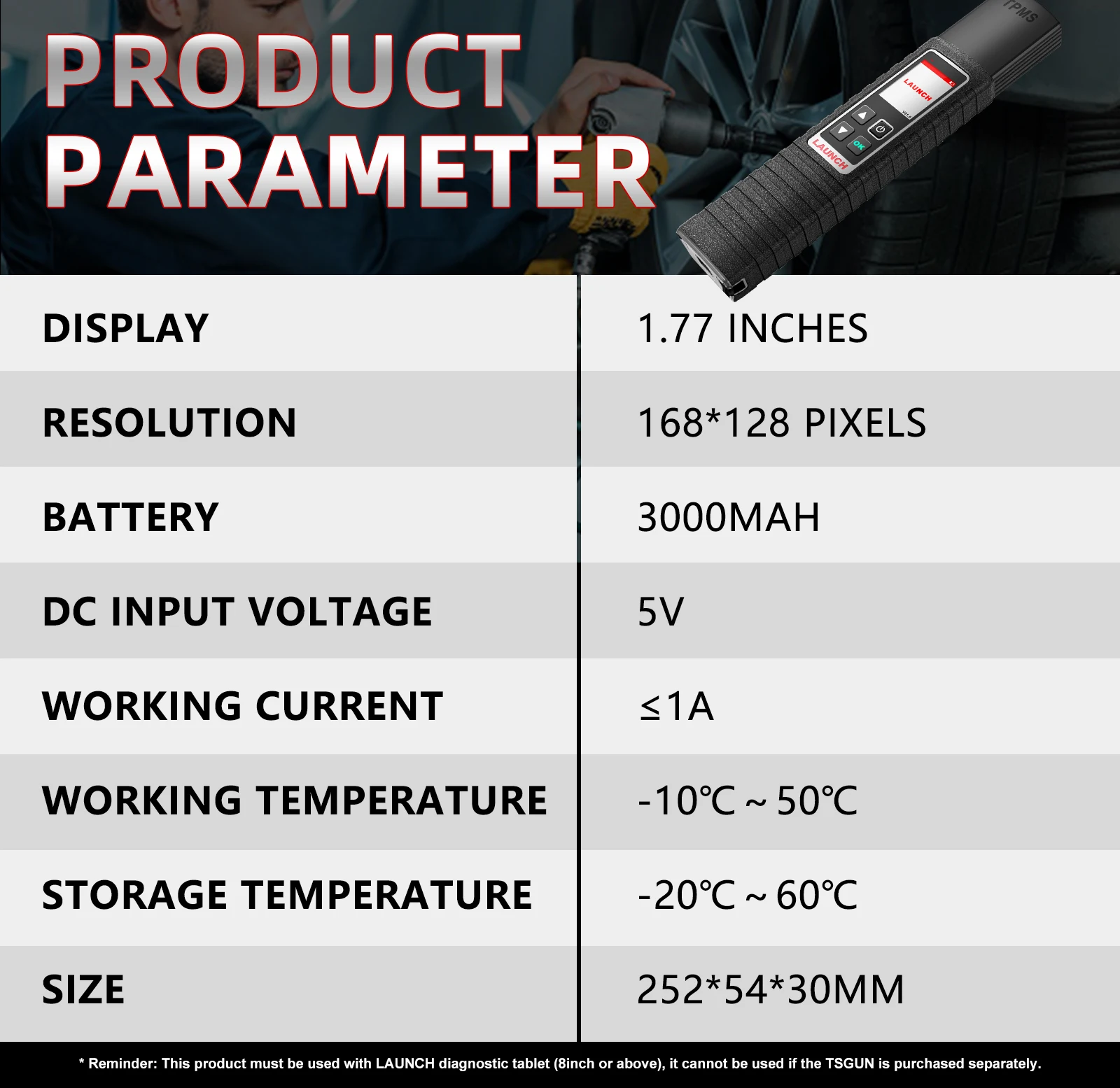
Product Details:




Package Included:
TSGUN*1
Paper box*1
USB Cable*1
Paper Manual*1































