Description
If you have any questions about the product you received, please contact us promptly. We will solve the problem for you within 24 hours.
Our products provide the following special services
(1)1-year warranty period: If all routers have quality problems within 1 year, our store supports free return and replacement of new products.
(2)Three-month warranty period: For products other than routers, if quality problems occur within three months, our store supports free return and replacement of new products.
Not applicable to the United States/Canada/Mexico!!!
Please Notice:
1.This router does not support Spanish Digi Mobil SIM Card.
2.Please select the version strictly according to the frequency band of your country.
3.If you do not understand the frequency band of your country’s sim card, please check the following link;
if you purchased an inapplicable version, we will notify you in advance,thanks!
https://www.frequencycheck.com/countries
Version 1 :
4G FDD: B1/B3(2100/1800)
3G UMTS/WCDMA: B1(2100Mhz)
Only suitable for use in Asian countries (such as Japan, Korea, Thailand, Singapore)
Version 2 :
4GFDD:B1/B3/B8(2100/1800/900mHZ)
4GTDD:B38/B39/B40/B41(2600/1900/2300/2500Mhz)
3G UMTS/WCDMA: B1(2100Mhz)
Suitable for some Asian and European countries (eg: Korea, Japan, such as Brazil, Chile, Russia, France, Spain, Italy, the Netherlands, etc.)
Version 3 :
4GFDD:B1/B3//B7/B8/B20(2100/1800/2600/900/800Mhz)
4GTDD:B38/B39/B40/B41(2600/1900/2300/2500Mhz)
3G WCDMA: B1/B8(2100/900MHZ)
Suitable for all countries in Europe, Africa, Asia (such as Brazil, Chile, Russia, Israel, Ukraine, France, Spain, Italy, Netherlands, India, Nigeria, Switzerland, Kazakhstan, Poland, Ghana, South Korea, Morocco, etc.)

Product Detail
Shipping time and tracking
We use safe trackable shipping methods to ship parcels ,below is estimated delivery time for different countries :
Asian countries 7-10 days .
European countries 7-15 days .
United States 10-15 days .
American countries 15-25 days .
Brazil 15-45 days .
Service
Customer service working hours:Beijing 9:30-18:00
Ship orders within 48 hours (except weekends)
Note:
*Please don’t start it in the place where it is forbidden or it may cause interference or damages.
*When get close to high precision instruments, please turn it off, it may effect the performance of the devices(such as the embedded medical equipment)
*Please don’t put the device in the place where explosion may happen.
*Keep the device dry, keep any liquid from it to make any damage
*Don’t throw, hit the device, it will damage the PCBA and effect the performance.
*Don’t operate it with wet hands, it may cause electric shock.
*It will get hot which is normal when it is put in the place with weak signal or high temperature for a long time. It will not influence the usage and the life of it, don’t touch it with skin for a long time.
*Don’t store it in a high temperature environment, it will shorten the life of the device, damage it or make explosion.



150Mbps Internet Speed
You can surf the internet anytime, anywhere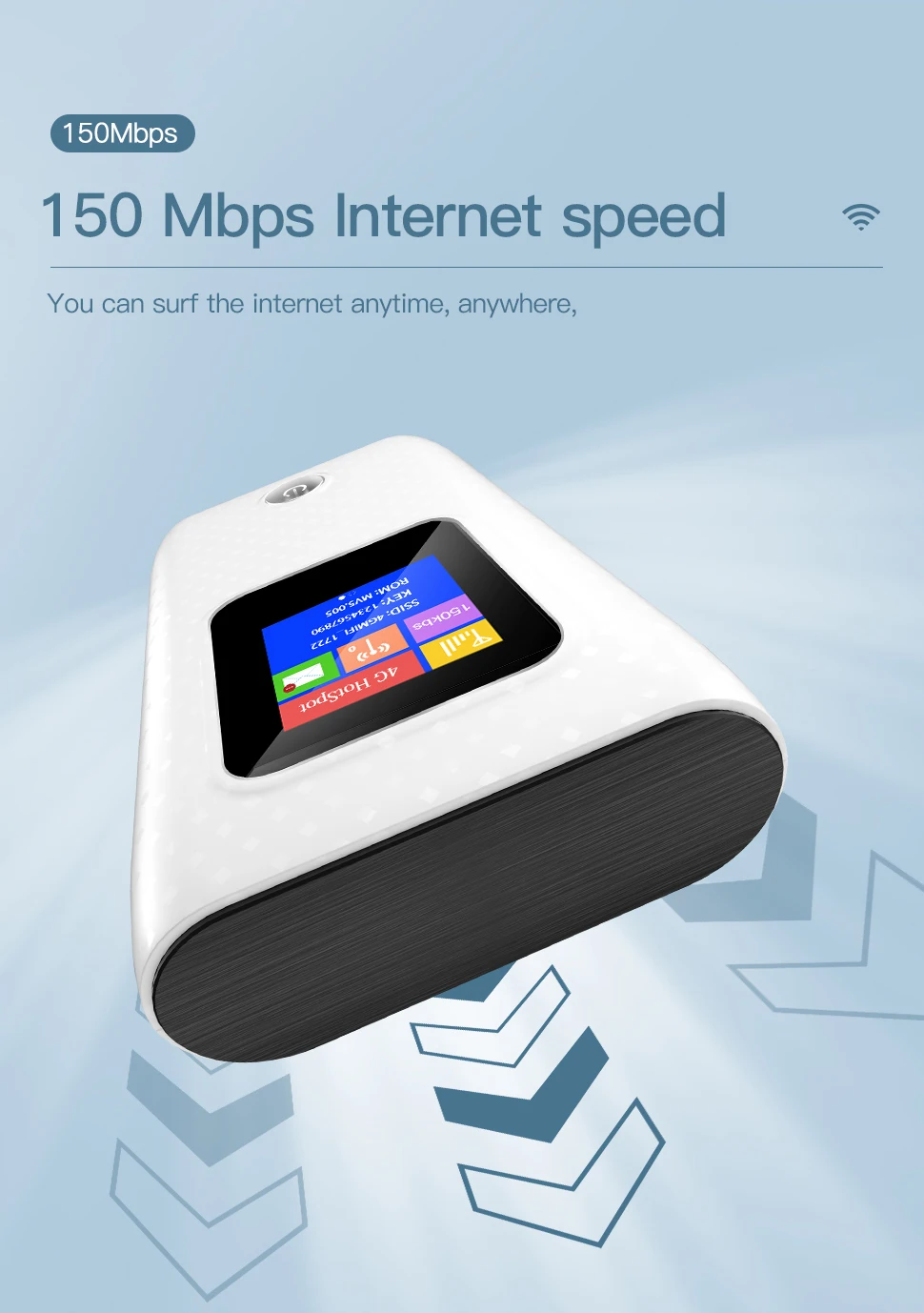
 Lower Latency, Smoother
Lower Latency, Smoother
You can surf the internet anytime, anywhere
Supports 10 connections
Support a variety of electronic devices on the market
Oversize signal coverage
Intelligent tracking device for wireless terminal Charging WIFI together
Charging WIFI together
A WiFi that can be used as a charging device New chip, stronger signal
New chip, stronger signal
Only make good chips More suitable for outdoor use!
More suitable for outdoor use!


How to use?
WiFi account
When terminal users connect to this device at first time, users need to find SSID (WiFi name:4GMIFI_**** ) ,input password:1234567890 .
Windows 7
1.Click Start>Control Panel>Network and Internet>Network and Sharing Center>Connect network

2.Choose the right SSID of the device, and click connect.

3. Type in the correct password and connect.

4. Wait for a while till it is connected.

2.Open the the browser, type in http:// 192.168.199.1 and enter, if the IP address is in conflict with other IP address, the device will upgrade the IP address automatically.
3.Type in the password, and log in the management interface, the default password is admin.

WIFI Security Settings
You can follow the below steps to set a memorable SSID and more secure WiFi password Log in WEB UI>WLAN configuration>modify SSID>type in new password>click to save it.

Reset factory settings
Reset factory settings: Device settings>Reset factory settings, click "Reset" to set factory settings

Data Usage
To show the current network uplink, downlink speed, the data usage and duration of this connection, the data usage and duration of this month.


Account Management
User can modify the user name and passoword on this page


router/wifi router/router wifi/roteador/роутер wi fi/роутер/modem 4g wifi sim card/roteador wifi/공유기/راوتر/4g router/роутер с сим картой 4g/wifi роутер/라우터/4g wifi modem/router 4g para tarjeta sim/와이파이/lte 라우터/pocket wifi router/modem 4g/4g sim wifi router/роутер wi fi для украіни/access point wifi/4g wifi роутер/routeur wifi/routers/router sim card/lte router/wifi inalambrico portatil/4g модем/вай фай роутер/pocket wifi/router wifi sim card/router sim/4g lte router/wifi portátil/mini impresora portatil/router 4g/modem wifi/sim router/sim card wifi router
FAQ:
Q1:Why can't the device recognize the SIM card?
A1: Please insert SIM card into the router for one minute first,then turn on the power. If still not recognized the SIM card,please install another SIM card from another SIM card operator.
Q2:Why can't I use the internet when I insert a SIM card?
A2:Even if your SIM card is compatible with the product, it is not necessarily plug and play, you need to disable the SIM card PIN and modify the APN.
Q3:How do I modify the APN?
A3: Enter the router IP address and search for APN Settings. Modify the APN. You can query the APN of the SIM card on the carrier's official website or mobile phone. Verify that the SIM card is activated.
Q4:The router cannot search for wifi?
A4: Please check the wifi light is on or off?If the light is on ,maybe wifi was hidden ,please log in web ui to enable the wifi name.
Q5:The router's network speed is slow
A5: The router needs to capture the signal and transmit the WiFi signal again, so it will be slower than the phone.If your speed is slow ,this is according your local case,or your can try other sim card .Speed is different.
Q6:Signal is unstable?
A6: You can also manage the settings page, lock 4G or 3G network, can effectively improve the stability of the network.
Q7:All settings are correct, but the device still cannot connect to the network?
A7: please consider whether it is caused by the following problems:
Account got suspended for too much data usage.
Is the SIM card an IoT card?
the sim card have limited service ,not work with router or hotspot.
some place did not cover the network Frequency band.




























