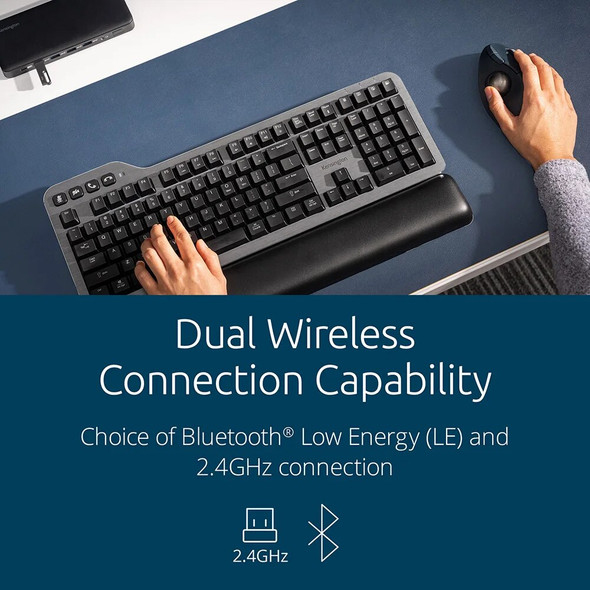Description

Kensington Expert Mouse® Wired Trackball

Award-winning Technology

DiamondEye™ Optical Tracking
Movement detection technology provides smooth, precise cursor control so you can get where you want on the screen quickly with less hand movement, improving productivity and efficiency.
1: DiamondEyeTM Optical Technology
2,3,4: X/Y/Z-axis anchor point

Scroll Ring and Large Ball
Spin the dial to move up and down web pages or documents with complete ease while the grey ball has been specially designed with an absolute spherical, hard surface for precise tracking and control.

1. Scroll-ring for precise fingertip scrolling without requiring the arm movement.
2. Use KensingtonWorks™ software to customize the four buttons functions, modify scrolling behavior and fine tune the pointer.

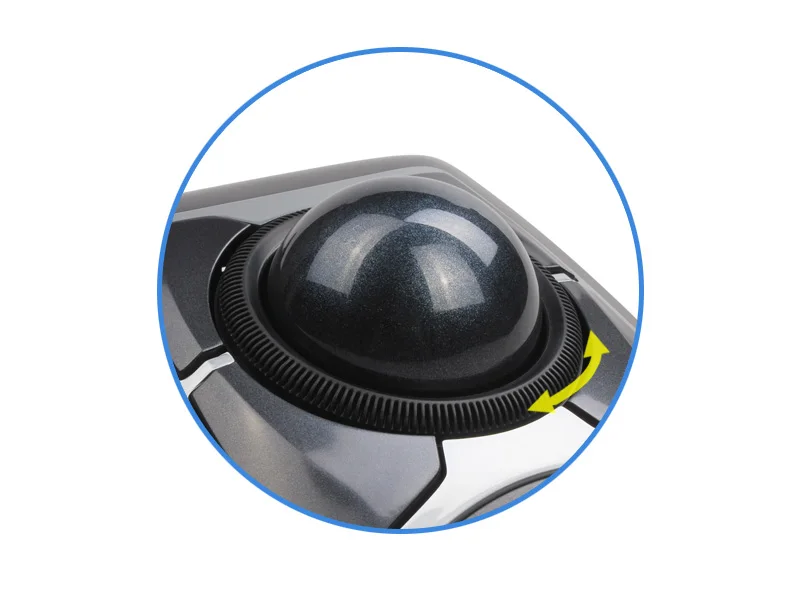

KensingtonWorks™ Customization
Free downloadable software provides an even more personalized experience, giving you the ability to assign a wide variety of program functions to each of the 4 buttons, as well as controlling the pointer speed and scrolling speed.



Ambidextrous Design
Works equally well for both right-handed and left-handed users to get the most out of their trackball.

Detachable Wrist Rest
Soft cushioning cradles the hand and wrist in ergonomic comfort for pain-free productivity during extended periods of activity on the computer.


Plug & Play Installation
Simply plug in the USB cable to your device and you’ll be up and running quickly as the drivers will download automatically, plus there’s no need for batteries.

Large Slope Design

Dimensions

CE/FCC Certifications

Retail Eco-Packaging

Features
• KensingtonWorks™ lets you customize all 4 buttons, set cursor speed
• DiamondEye™ optical tracking technology for premium cursor control and accuracy
• Award-winning Scroll Ring lets you scan up and down pages with ease
• Large 55mm ball is designed as a perfect sphere to provide exceptional precision
• Detachable wrist rest supports hand and wrist for ergonomic comfort
• Reliable wired USB connection
• Wired 180cm USB cable provides reliability and avoids need for batteries
• Detachable wrist rest cradles hand in comfort
• PC and Mac® compatible
• KensingtonWorks™ software downloadable from www.kensington.com



For Your Health
You should not have to reach or stretch to use either the keyboard or the input device.

Correct and incorrect ways to arrange input device, keyboard and display

Your hands and wrists should be in roughly the same neutral position as when your arms are loosely hanging at your sides.
Your wrist should not be bent too much to one side or the other.

Keep wrist and hand in line with forearm.
Note:
The finished trackball mice will do series of strict tests before leaving the factory to check whether it meets the quality standards. In this process, scratches may occur, but it will never affect the performance of the product. This normal phenomenon isn’t part of the official quality assurance clauses of Kensington. Therefore, we can't accept the return and exchange caused by this, please understand.