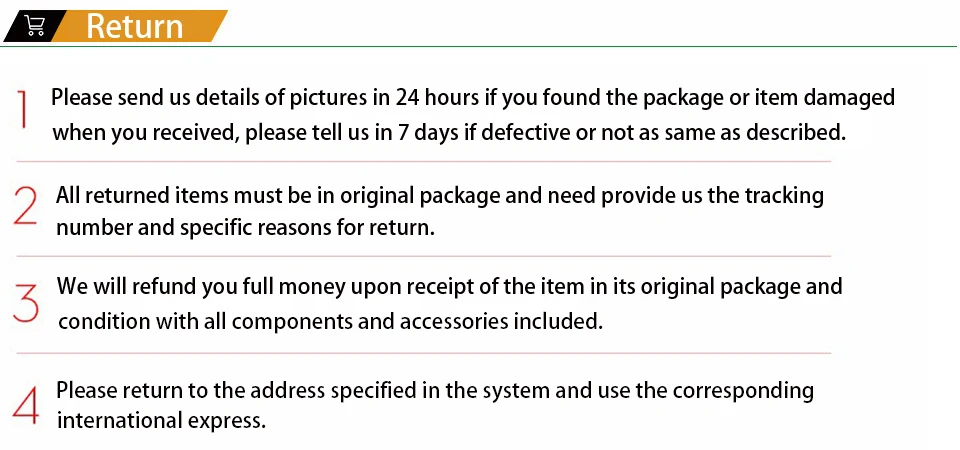Description
Bundle 1:
R7 PRO 6850H, 16GB Ram, 512GB NVME SSD, Radeon RX6500M 4GB Dedicated Graphics, 16 Inch 3840x2400 WQUXGA OLED Touch Display, Windows 11 Pro
Bundle 2:
R7 PRO 6850H, 16GB Ram, 512GB NVME SSD, Radeon RX6500M 4GB Dedicated Graphics, 16 Inch 1920x1200 WUXGA LP Display, Windows 11 Pro
ThinkPad Z16 (16′′ AMD) Laptop
Possibilities are limitless to what you can do
16" performance powerhouse running on AMD Ryzen™ PRO 6000 H Series mobile processors
Made from recycled aluminum & post-consumer content recycled plastic
Hyper-secure chip-to-cloud technology with Microsoft Pluton
Premium FHD IR camera, Dolby Voice®, & Dolby Atmos® Speaker System
AMD discrete graphics options ideal for content creators
Refined keyboard with enhanced dual-purpose TrackPoint


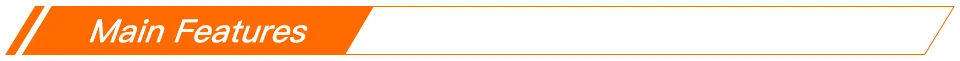
1) 16 inch 4K Touch Screen Optional
2) Latest AMD 6000H Series Processor
3) 16GB LPDDR5 6400MHz, 512GB NVME SSD Storage
4) Radeon RX6500M 4G GDDR6 Graphics
4) USB-C 4.0, Type-C
5) WiFi 6E, Fingerprint
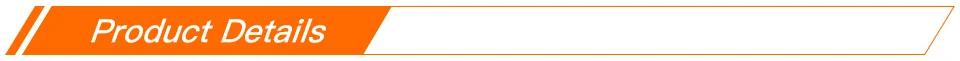




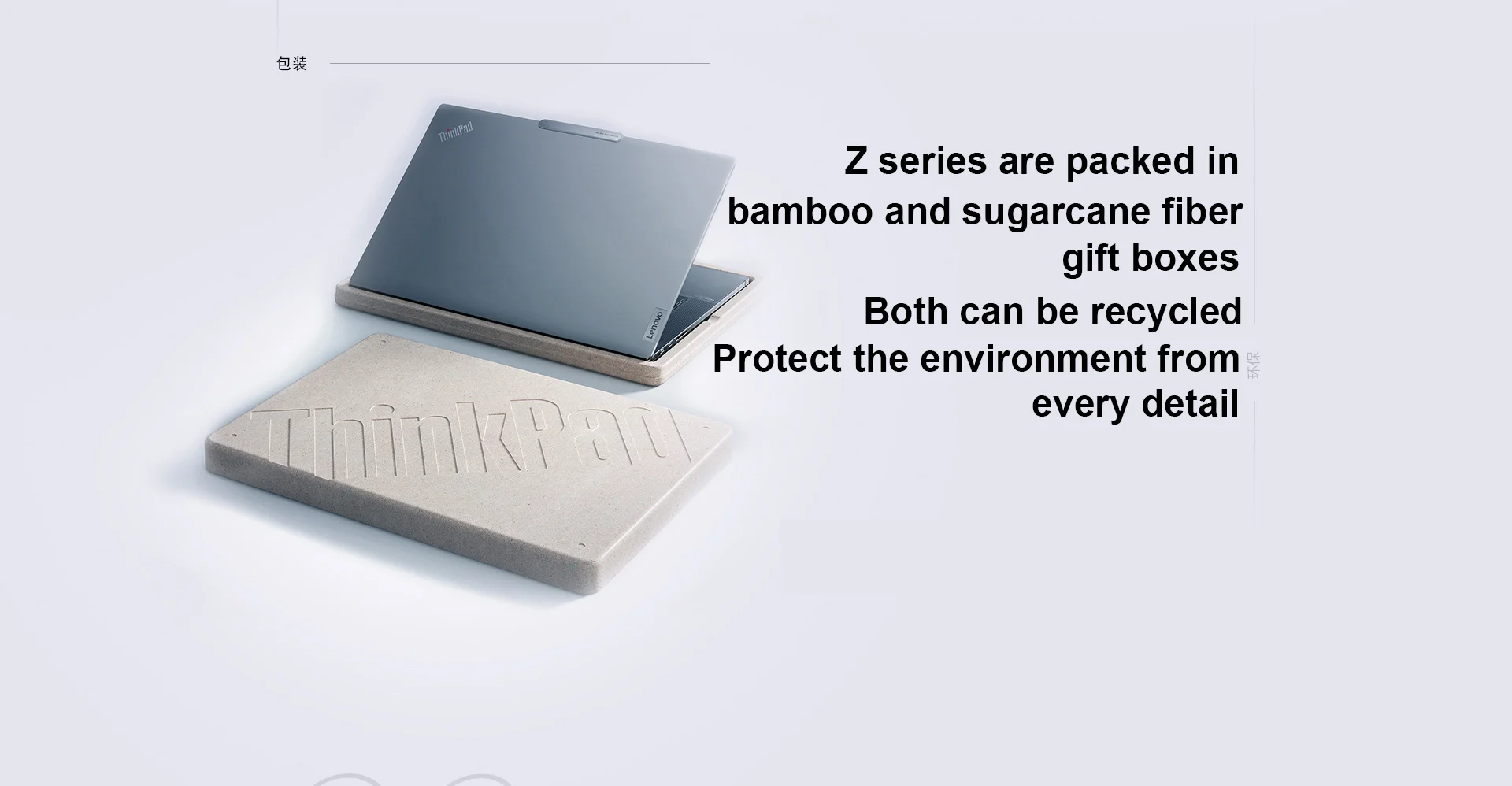
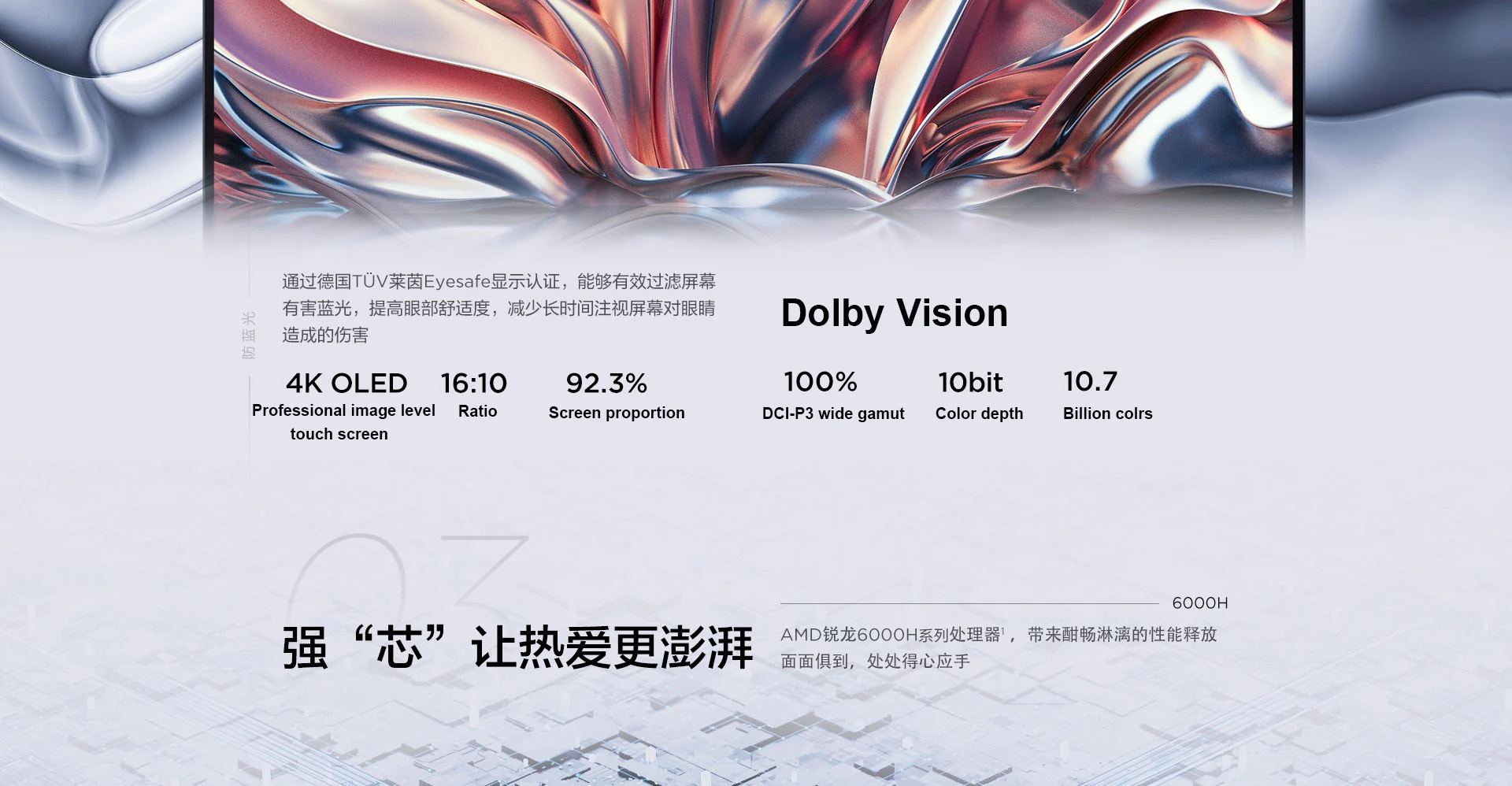

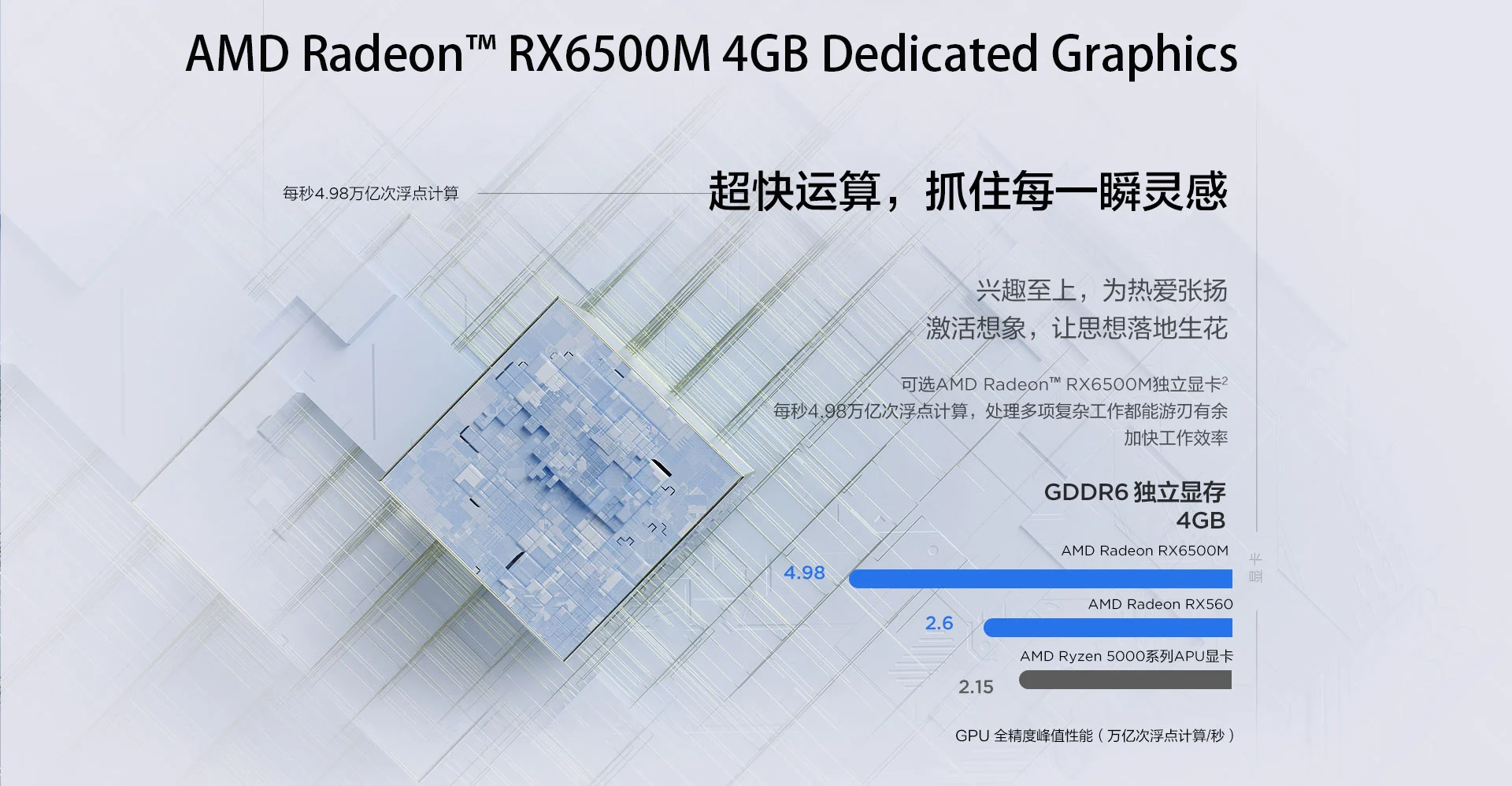



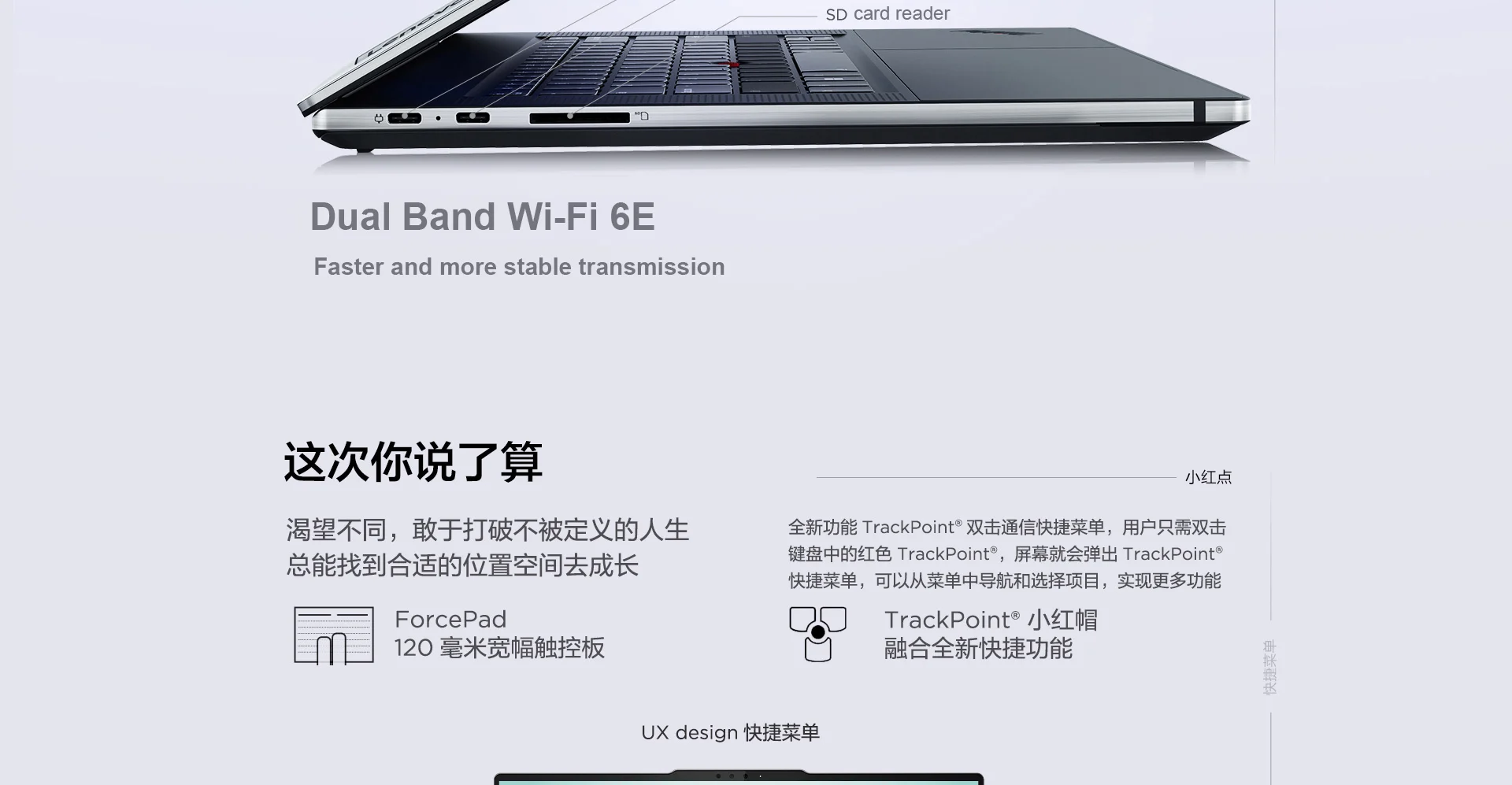

A laptop that meets you where you are
With up to AMD Ryzen™ PRO R7 6000 Series mobile processor, the ThinkPad Z16 delivers some serious power—8 cores, 16 threads, and 12 GPU cores mean there’s not much this laptop can’t do. Enjoy our best videoconferencing, AI-powered audio enhancements, and epic battery life. Combined with the responsiveness of up to Windows 11 Pro, this powerhouse blazes through tasks lightning-fast.

Looks good—feels even better
The ThinkPad Z16 laptop takes sustainability to a new level with its sleek Arctic Grey 75% recycled-aluminum chassis. A glass haptic TouchPad rather than the mylar trackpad on previous ThinkPad laptops improves usability and navigation with increased size. Plus, packaging on the Z16 is made from a bamboo-sugarcane fiber that’s 100% rapid-renewable and compostable. Going green never felt—or looked—so good.

Raises the bar on collaboration
The ThinkPad Z16 laptop features a Communications Bar front and center. Sure, it’s got a camera—and with FHD infrared technology, it’s a really good one at that. But with adjustable settings, integrated AI-based noise-cancelling mics with Dolby Voice®, and facial-recognition login capability, it’s truly a collaboration tool for interacting with the world. There’s even an e-shutter that turns off the camera with the press of a key.

Redesigned keyboard that even takes notes
Renowned for comfort and navigation, our ThinkPad keyboard just got even better. A glass haptic TouchPad. A dual-function TrackPoint that you can still use like a mouse, and you can double-tap to launch the Communications Quick Menu settings to optimize audio-visuals. There’s even a Dictation Toolbar for handy speech-to-text transcription—how’s that for taking notes?

Ground-breaking security technology
All of our ThinkPad laptops include ThinkShield, a suite of security solutions engineered to safeguard your business. The Z16 laptop also includes ground-breaking chip-to-cloud technology with Microsoft Pluton, resulting from a partnership between AMD and Microsoft—working in conjunction with data encryption and biometrics. Plus, an electronic shutter controlled by the F9 key ensures the camera stays off.

Eye candy & eye protection
Enjoy rich detail and color on a gorgeous 16″ WQUXGA OLED display at 3840 x 2400 resolution with Dolby Vision® 100% DCI-P3 for work where every pixel counts. Or go with the low power WUXGA panel 1920 x 1080 resolution with 100% sRGB colors available—with or without touchscreen. All options include low blue-light display to help reduce eye strain.

Reliability through & through
We use the US Department of Defense’s MIL-STD 810H standards to strike a perfect balance of value and durability for our ThinkPad laptops. We test against 12 military-grade standards and more than 200 quality checks to ensure they run in extreme conditions. From the Arctic wilderness to desert dust storms, these tests cover harsh environmental variables including temperature, pressure, humidity, and vibration testing.


Lenovo ThinkPad Z16 review: All-new ThinkPad tries to think different
Lenovo's first-gen ThinkPad Z16 is geared toward users who want a business laptop that stands out from the ThinkPad series. Its design, features, and performance also make it better geared toward creators than its smaller Z13 sibling, and it backs it all up with impressive battery life.
FOR
Phenomenal audio, voice, and camera support
Speedy UHS-II SD card reader
Strong performance on AC and DC power
Outstanding battery life
Optional UHD+ OLED display with Dolby Vision
Pros
Attractive and sturdy design
Future-proof wired and wireless connectivity
Great touchpad
Long battery life
The Lenovo ThinkPad Z16 is an all-new model that attempts to challenge aspects of ThinkPad design. It has a sleeker, more elegant exterior than most models, goes all-in on USB4 and USB-C connectivity, and removes the physical TrackPoint buttons in favor of a seamless haptic touchpad. The results are often positive.
Design and build quality
The Lenovo ThinkPad Z16’s exterior is modern, discarding any hint of ThinkPad’s traditional stodgy, matte black exterior for a more elegant aluminum look. The result is attractive but remains conservative. Logo aside, the Z16 doesn’t look all that different from a Dell XPS 15 or LG Gram 16 when closed.
There is one mark of distinction: the webcam bump. It juts out from the top of the display and is a bit thicker than the surrounding display lid. This is now a common tactic among Windows laptops that want to house a better webcam by maintaining slim display bezels. It’s weird at first but quickly fades away.
Opening the Z16 reveals an interior familiar to ThinkPad loyalists. It has an inky matte black finish that seems to actively suck light from its surroundings. The color is so deep it’s often hard to see the glossy black ThinkPad logo, which only stands out when it catches the light.
Material quality is a highlight. The metal display lid is thick and rigid, so flex is minimal when opening and closing the laptop. More metal keeps the laptop’s bottom half secure. The interior is mostly plastic, but this isn’t necessarily a bad thing. The feel is softer and warmer than metal, which can feel cold and sterile by comparison
Keyboard and trackpad
The Lenovo ThinkPad Z16’s opts for a spacious keyboard layout that lacks a numpad. This provides a ton of room for full-sized keys on both sides, including the Backspace and Enter keys, which are often a bit small on laptops with a numpad. The keyboard is also centered above the touchpad, a layout I find more comfortable for long typing sessions.
Typing feels good, if not exceptional. Key travel is respectable for a slim laptop and bottoms with a firm, definitive action. There’s not much tactile feel, however, and the keyboard is quiet. This might disappoint ThinkPad purists, though it holds up against premium alternatives like the Apple MacBook Pro 16 and Dell XPS 15.
Lenovo’s classic red TrackPoint is also included, and this is where it gets complicated. Most ThinkPads pair the TrackPoint with a set of three physical keys above the touchpad. These are meant to be used with the TrackPoint, but also reduce the size of the touchpad. The Z16 ditches the physical keys and relies on haptic touch input. This is a fine idea but doesn’t work well in practice. It’s hard to discern the boundaries of the three touch surfaces that replace the physical keys. The lack of physical keys also makes the TrackPoint scroll function, which is activated by holding the middle TrackPoint key and moving up or down with the TrackPoint, hard to use.
Display, audio
The Lenovo ThinkPad Z16 I received came equipped with a 16-inch 1920×1200 IPS non-touch display. This is the most basic display offered for this model. Shoppers can upgrade to a 1920×1200 IPS touchscreen or a spectacular 3840×2400 OLED touchscreen.
Yet there’s much to be said in favor of this simple, 1920×1200 IPS non-touch screen. It lacks the glossy coat of other models, yet delivers an excellent maximum brightness of 473 nits. That’s a very high level of brightness for any laptop, making the Z16 a good choice for use in a bright, open office and also great for travel.
It’s an attractive display, as well, with good color performance and accuracy. 1920×1200 resolution doesn’t stand out on paper but works out to 141 pixels-per-inch, which is plenty sharp in day-to-day use.
The display’s weak point is its low contrast ratio and lackluster dark scene performance, traits common to most IPS displays. Movies and games can seem flat and dull, especially when viewed in a dark room. Shoppers who want a great entertainment experience should upgrade to the 4K OLED touchscreen found in more expensive configurations.
Connectivity
The Lenovo ThinkPad Z16 continues its modern approach with a broad range of USB-C connectivity. This includes two USB4 ports and one USB-C 3.2 Gen 2 port. There’s no USB-A here, and no Ethernet, so you’ll have to use an adapter for those connections.
Going USB-C only has its pros and cons of course: some readers will already have a strong opinion one way or another. But I’ll give credit to Lenovo for its fully modern USB-C connectivity. Even the USB-C 3.2 port is Gen 2, which has double the data bandwidth of Gen 1 (10Gbps vs. 5Gbps).

Lenovo ThinkPad Z16 Specifications
|
Tech Specs