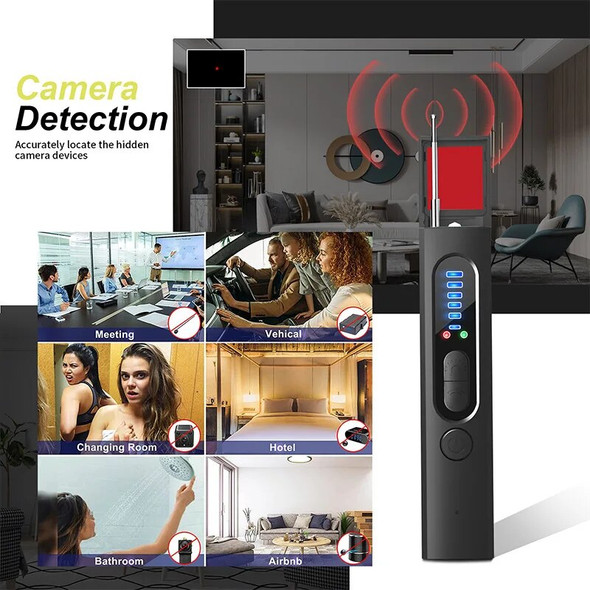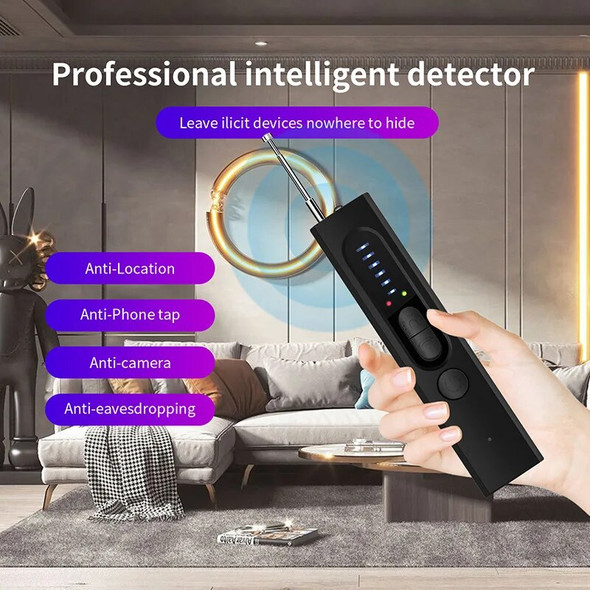Description
Product quick instructions
1. Red light laser detection and trapping camera equipment to find reflection points
Press and hold the function key "RED" to turn this function on or off, and the 5 high-power laser LEDs on the back will light up. This function uses a high-brightness red LED laser combined with a special optical filter to visually observe whether there is a camera device in the surrounding environment, and uses the physical properties of the glass lens material of the camera device to reflect light to determine the location of the camera device. During the scanning process, if you find multiple red reflective spots somewhere, please get closer and observe them carefully. The effective distance of this function is within 5m.
2. Infrared automatic induction detection infrared night vision camera function
Long press the function key "IR" to turn this function on or off. When the function is turned on, the power indicator light turns blue and a black high-precision infrared receiver on the back works. This function must be performed in low light or no light environment. The sensor on the back of the handheld device is aimed at the suspicious location or direction. Within an effective distance of 5m, as long as a night vision camera device emits infrared rays, the detector will immediately sound an alarm "bidi" sound.
Note: There is an infrared light source in the natural light (sunlight) spectrum, and the IR function will be affected, so sunlight must be avoided. Please use the IR detection function in a dark environment.
3. RF pulse signal detection function
Long press the function key "RF" to turn this function on or off. When the function is turned on, the power indicator light turns green and the device enters standby mode. The handheld device moves around in the environment to detect. When there is a pulse signal within 3m, the signal strength indicator light will charge up, accompanied by the alarm "beep" sound. The higher the signal light, the greater the signal strength. Adjust the position or orientation of the suspicious target based on the signal strength response, and ultimately identify the suspicious device. This function is suitable for GSM devices with 2G, 3G, 4G, and 5G. The transmission signals of 2.4G, 5G, and WIFI devices can be effectively sensed. For example, GPS locators and video recording equipment with built-in mobile phone cards can be effectively detected by this device.
Note: The top of the device must be facing forward toward the suspected recording device. Do not block the top of the device as the detection sensing antenna is mounted on top of the device.
4. Use the Mico socket to charge. The red light will turn on when charging and turn off when fully charged.
1. A professional advanced detector that integrates professional radio wave detection, hidden wired or wireless camera equipment detection, and multi-functional detection.
2. It has high sensitivity and wide detection frequency.
3. Simple operation, easy to carry, sound and light alarm function.
4. Can detect mobile phone SIM card eavesdroppers, recording equipment, and GPS locators in 2G, 3G, 4G, and 5G frequency bands.
5. Can detect 1.2G to 5.8G wireless camera equipment.
6. IR laser technology can detect invisible wireless or wired camera equipment in standby state.
7. The efficient infrared sensor detects suspicious infrared light sources in the environment in real time, and can realize blind search when finding suspicious camera equipment.


























1. People who frequently use bank cards
2. Beautiful women who are easily photographed secretly
3. People who often go to various shopping malls to try on clothes
4. Professionals who come into contact with and keep people who have stolen commercial aircraft and who are anti-candid cameras and anti-eavesdroppers.
6. Business travelers who make hotels their home
7. People who often go to public entertainment places for consumption
8. People who respect their own privacy and the privacy of others
9. Security personnel in places with commercial secrets and technical secrets
QA:
Frequently Asked Questions and Answers
1. Why does the intensity indicator light keep jumping after the detector is turned on?
Answer: In the urban environment, signals are everywhere and there are too many and too strong interference signal sources. Recommendation: First turn off your own known signal sources before detection, such as mobile phones, WIFI routers, etc.;
2. Why is silent GPS and tracking not detected?
Answer: Commonly used sleep locators only work once a day, and only work for less than 5 minutes at a time. Therefore, when the detector is detecting wireless signals, the locator may be sleeping and not emitting radio frequency signals;
3. Why is the location of the real-time locator not accurately detected?
Answer: The real-time locator usually sends a signal every 10 seconds. Please do not move back and forth during detection. It is best to stay in one position for more than 5 minutes and then change to another position to continue detection;
4. Why is the camera not detected by signal detection?
Answer: It is possible that the wireless camera equipment is not working, or the camera is a wired camera equipment. In this case, red light laser detection is used instead;
5. Why does it keep chirping after the IR mode is turned on?
Answer: It may be that sunlight has affected the detector. Bright sunlight contains a variety of light channels such as ultraviolet, infrared, and visible light. The IR mode works for the infrared spectrum. Therefore, when using the IR infrared detection mode, you need to do it in a room that is shielded from sunlight, and you need to turn off the lights and keep the room dark;
6. Some users asked: The intensity display of some products on the Internet is divided into four areas: white, green, yellow, and red, which correspond to signal safety, suspicious areas, dangerous areas, and locked dangerous areas. Does such a device look particularly smart?
Answer: That's not the case. First of all, this statement is just a statement by some sellers to mislead non-professional users into changing the concept. This is just a signal strength indicator. In any strong signal environment, the indicator strength will stay at the full level, that is, the red area. But it's not necessarily a dangerous area. Secondly, there may be some equipment with poor anti-interference performance and cannot be used properly in a strong signal source or multiple signal source environment.