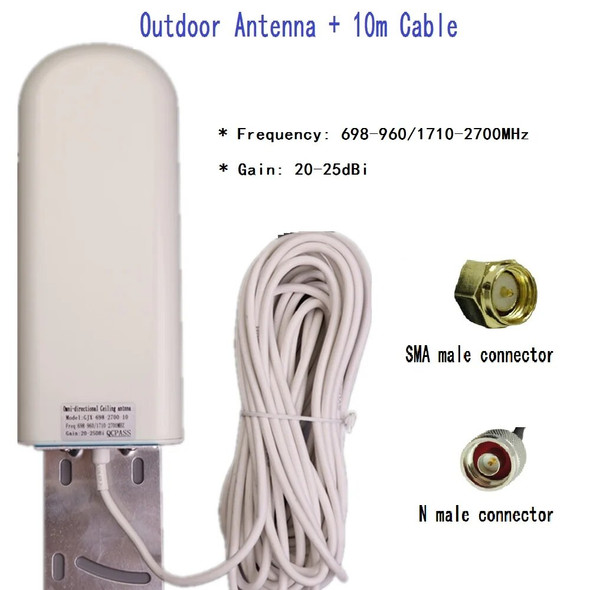Description
Friends, welcome to our store, if you need other models of this product, please contact me, I will send the product link for you to buy! You can also add my Whats app 8615874218309 to contact me. Tel: 86+15874218309 Email: 1774176902@qq.com Wechat: 15874218309 











| Frequency Range | | | Uplink | | Downlink | |||||
| WCDMA2100 | | | 1710MHz-1785MHz | | 1805MHz-1880MHz | |||||
| LTE2600 | | | 2500MHz-2570MHz | | 2620MHz-2690MHz | |||||
| Gain | | | 70dB±2dB | | 75dB±2dB | |||||
| Output Power | | | 23dbm | | | |||||
| Band width | | | Wide Band | | | |||||
| Manual Gain Control | | | 31dB / 1dB Step | | | |||||
| ALC | | | >25dB | | | |||||
| Ripple in Band | | | ≤ 8dB | | | |||||
| Noise Figure | | | ≤ 6dB | | | |||||
| VSWR | | | ≤ 2.0 | | | |||||
| Intermodulation | | | ≤ -40dBc | | | |||||
| Spurious Emission | 9KHz~1GHz | | ≤ -36dBm | | | |||||
| | 1~12.75GHz | | ≤ -30dBm | | | |||||
| Time Delay | | | ≤ 1.5 μs | | | |||||
| Frequency stability | | | ≤ 0.01ppm | | | |||||
| MTBF | | | > 50000 hours | | | |||||
| Impedance | | | 50 ohm | | | |||||
| Power Supply | | | AC 90-264V,DC 9V/5A | | | |||||
| Power LED | | | Power indicator | | | |||||
| Alarm LED | | Red | Self oscillation or Strong input signal | | | |||||
| | | Green | Normal | | | |||||
| Mechanical Specification | | | | | | |||||
| RF Connector | | | | N-Female | | |||||
| Switch | | | | Power Switch,Manual Gain Control Switch | | |||||
| Cooling | | | | Heatsink Convection cooling | | |||||
| Humidity | | | | < 90% | | |||||
| Operating Temperature | | | | -10°C ~ +55°C | | |||||
| Environment Conditions | | | | IP40 | | |||||
| Installation Type | | | | Wall Installation | | |||||
| Size | | | | 250*170*53mm | | |||||
| Weight | | | | 3.5kg | | |||||








Q1. Why is there still no signal after installing the equipment?
1. Check the power on booster and power supply.
2. Check the connector of outdoor antenna is tight or not.
3. Check the connectors of RF cable are tight or not.
4. Check the outdoor signal is strong enough or not.
5. Check to make sure the antenna is installed correctly.
6. Check the connector of indoor antenna is tight or not.
7. Check the cable type is suitable or not.
Q2. Why the signal strength is too weak on the edge of area?
1. Check the outdoor signal and antenna direction.
2. Check booster is full gain or not.
3. Check all of the connectors are tight.
4. Change the location of outdoor/indoor antenna.
5. Check the cable type is suitable or not.
6. Deploy more indoor antennas.
Q3. After running booster, why the signals are not stable?
1. Checking the distance between donor antenna and server antenna are too close to each other? Check LED of booster to make sure alarms are green.
2. Checking the signals from donor antenna whether to be stable or not?
3. Connect the system again if it is incorrect connection.
Q4. Why the booster power LED is not bright?
1. Checking the input AC power range indicated on power adapter whether is corresponding to the local power system.
2. Checking the power adapter whether connect the equipment correctly and stably or not.
3. Checking the power adapter whether damage or not. To test output voltage whether be corresponding to that indicated on power adapter or not by multimeter
1. Check the power on booster and power supply.
2. Check the connector of outdoor antenna is tight or not.
3. Check the connectors of RF cable are tight or not.
4. Check the outdoor signal is strong enough or not.
5. Check to make sure the antenna is installed correctly.
6. Check the connector of indoor antenna is tight or not.
7. Check the cable type is suitable or not.
Q2. Why the signal strength is too weak on the edge of area?
1. Check the outdoor signal and antenna direction.
2. Check booster is full gain or not.
3. Check all of the connectors are tight.
4. Change the location of outdoor/indoor antenna.
5. Check the cable type is suitable or not.
6. Deploy more indoor antennas.
Q3. After running booster, why the signals are not stable?
1. Checking the distance between donor antenna and server antenna are too close to each other? Check LED of booster to make sure alarms are green.
2. Checking the signals from donor antenna whether to be stable or not?
3. Connect the system again if it is incorrect connection.
Q4. Why the booster power LED is not bright?
1. Checking the input AC power range indicated on power adapter whether is corresponding to the local power system.
2. Checking the power adapter whether connect the equipment correctly and stably or not.
3. Checking the power adapter whether damage or not. To test output voltage whether be corresponding to that indicated on power adapter or not by multimeter