Description
GEYIREN C500 Auto OBD2 GPS HUD Head-Up Display EOBD Windshield Car Speedometer Projector Digital Accessories For All Car
Please read carefully before placing an order:
1. If your car is pre-2004 (for US automakers) and pre-2008 (for European/Asian automakers), the protocol is not compatible.
2. After receiving the package, please test it on your car as soon as possible. If you do not want to keep the device after testing, you can also contact us to return it for a full refund
3. According to customer feedback, it is not compatible with some special vehicles, such as electric vehicles, diesel vehicles, hybrid vehicles, pickup trucks, passenger cars, etc. If you still have questions, please contact us before buying, preferably tell us your car make/model/year/agreement before buying.
4. Both OBD and GPS versions, although the OBD version may not be compatible with your car, it is still a cool machine, the GPS version works with all vehicles and displays speed, travel time, satellite time, number of satellites, travel Direction, single mileage, voltage. Also includes speeding alarm, free switching between kilometers and miles.
GEYIREN C500 HUD OBD2 EOBD Head-Up Display
HUD short for Head Up Display,the main function is to display the car dashboard information (e.g.speed,RPM,water temperature,voltage,trip distance etc ),and keep the driver eyes always on road to avoid the dangerous of lowering down head to read the dashboard.

Display Accurate Speed
C500 OBD version is part of the driving assistance system which allows the driver to keep his head up, looking at the road, while having access to various information in real time

Made a good plan of a single trip
its clearly displays your driving distance of single trip

Safety Driving
Keep your eyes on the front
Look down 3Second= Drive a Car 50 Meters Blindly

CAR SPEEDOMETER ALARM
C500 it will automatically alarm if overspeed so it can save you from looking down the speedometer and drive safely

Voltage Alarm
Its Will Alarm When Voltage Is Too Low or Too Hight

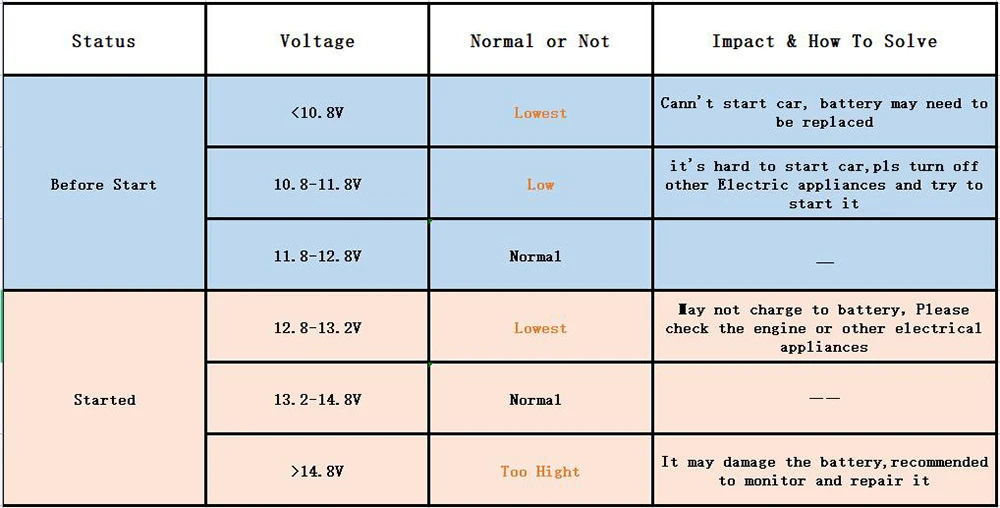
Two Type versions
OBD2 Version
It works when the car is running, and turn off when the car's ignition is off.
Automatically turn on or off: After the engine is turned off for 30 seconds, the HUD will automatically shut down; when the engine is started, it will automatically display after 5 seconds. Our HUD with a switch, which can be turned on and off manually. If you do not drive for a long time, it is recommended to manually turn off the HUD.
You can freely set this value. Setting Speed range: 30-250KM/H.


Compatible with: Cars in OBD II Standard (after 2007 years).(Diesel cars, pure electric cars, hybrid cars can not be used)
Displayed Main Function:
1.Alarm Icon: High water temperature / Low voltage alarm / shift reminder / over speed
alarm / Fatigue driving / Engine Error
2.Multi-functions display: RPM / Voltage / driving distance /clock / water temperature / fuel consumption
3.Light sensor:HUD can automatically adjust the brightness according to the environment
4.Mileage unit:TRIP means the driving distance from engine start to off
5.Fuel consumption unit: unit of Average fuel consumption per hundred kilometers / instantaneous fuel consumption =AVG
6.Speed:digital display the vehicle driving speed
7.Speed unit :KM/H=kilometer/hour, MPH=Mile/hour


GPS Version (T900)
Multi Functions Display :
1.clock 2.battery voltage 3.altitude 4.satellite numbers 5.mileage 6.trip time.
Note:GPS Version's Other Name is T900,Don't Misunderstood It!
1.Multi functions display:clock,battery voltage,altitude,satellite numbers,mileage,trip time
2.Light sensor:HUD can automatically adjust the brightness according to the environment
3.Driving direction:N-North,S-South,W-West,E-East. It will display when the car is in driving.
4.Speed:display the vehicle driving speed in digital number
5.Speed unit :KM/H=kilometer/hour, MPH=Mile/hour
6.Clock and driving time icon
7.Mileage:display the single driving distance for this trip
8.Altitude:current altitude
9.Satellite signal icon:it will flash for searching signal,and will stop once searching the satellite signal successfully.
FOR ALL CARS(GPS version)
Perfectly compatible with vans trucks buses cars off-road vehicles SUVs and other vehicles.

Product comparison

Automatically adjust brightness



FAQ
How to Install the HUD Car Computer:
1. Insert the product into the check port on the vehicle OBD computer;
2. Insert the other end of the product into the data interface of the host;
3. After the product is inserted into the host and the car is started, wait for the communication linkage between A202 and the car;
4. After the linkage is successfully established, the host will send a "drop" sound, at the same the display screen displays vehicle protocols and then indicates that it is the first time the product is used to set up parameters. (International universal OBD plug protocol definitions stipulated by SAE).
Common problem:
Q1: Why does it automatically turn off after a period of time?
A1: Its default sleep time is 30s, So when your engine is turned off, it will automatically turn off after 30s .please choose "Sleep Time Set" to set the sleep time.
Q2: Why my car dashboard lights or fault alarm lights are caused to be lit up abnormally?
A2: When used in some cars, car dashboard lights or fault alarm lights are caused to be lit up abnormally, choose"Product inf" -"Matching inf" to see the solution, and use needle-nose pliers to twist off excess pins to eliminate such phenomena.
Please note:
Please manually turn off the HUD,when you don’t drive your car for more than a week.
pls tell us your Email if you want other language manual!


If you are not satisfied when you receive your order, or need any assistance with using it, please feel free to contact us. We will do our best to satisfy you, your satisfaction is our most important mission.
If you are satisfied with our products and services, please give us 5 star feedback


























