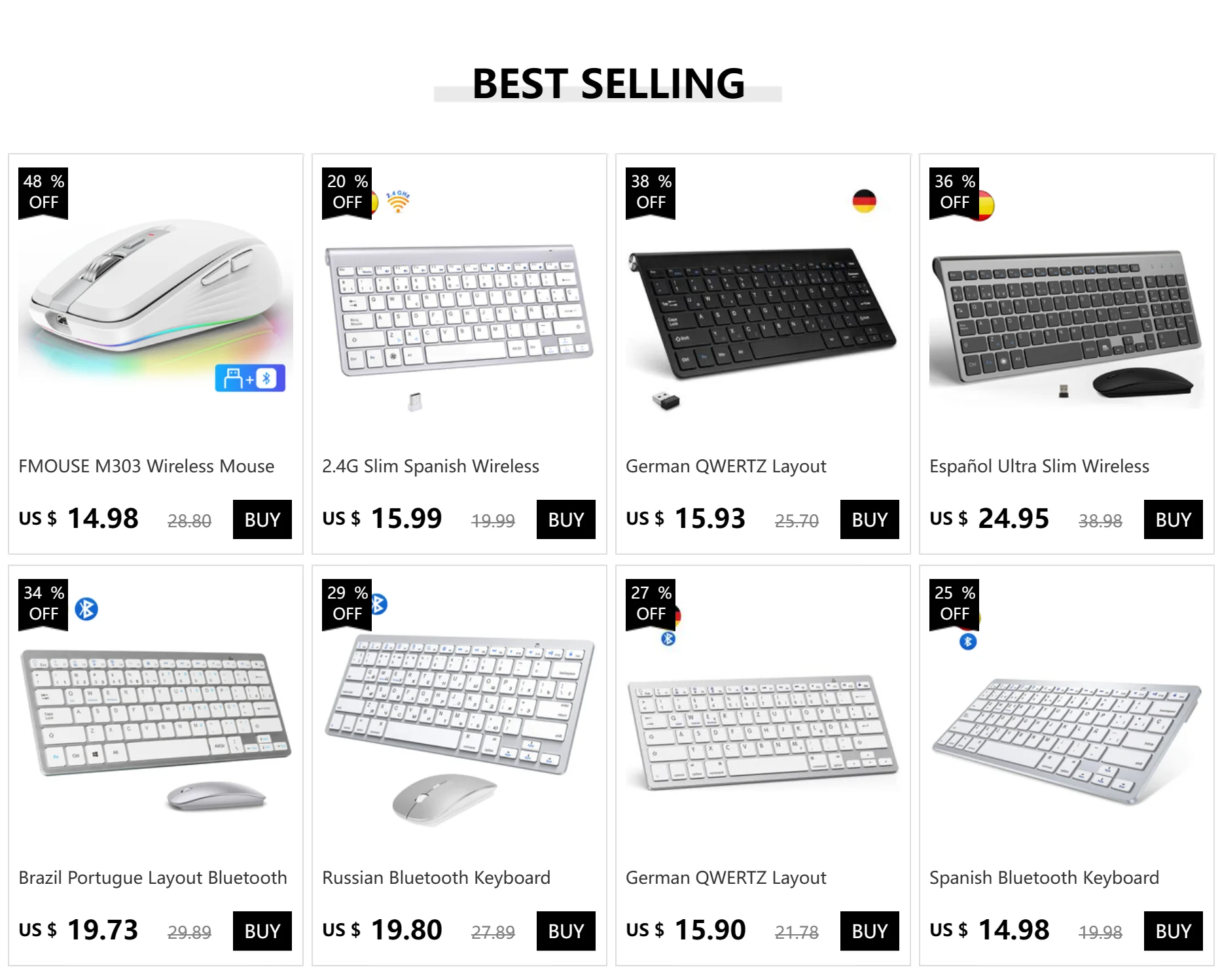Description
Note:
The keyboard is in French layout, if you find that the keyboard output is not in French (AZERTY) layout, please add French input method to your system so that the output characters are the same as on the keyboard
Features:
Stable 2.4G Wireless Connection: Powerful and reliable connection of wireless keyboard mouse is up to 10 m(393.7in). Wireless keyboard with mouse combo share a Nano receiver (stored at the bottom of the mouse) without installing any additional software, plug and play. Keep your desk clean and tidy.
Efficient Desktop Keyboard Wireless + Wide Compatibility:The wireless computer keyboard preserving the keys of the numeric keypad and full-size keyboard. Cordless keyboard and 11 function keys allows you to quickly access the music/control volume/mail, etc. The keyboard mouse combo wireless is compatible with Windows XP / ME/ Vista / 7 / 8 /10 / OS operating systems.
Silent Keyboard and Mouse:The wireless office keyboard’ s scissor switch keys provide less noise. Light and responsive tactile keystroke makes typing soft and comfortable. Silent cordless mouse lightweight and ultra-thin silent design 3 DPI levels (800/1200/1600). It is fast and precise, keep quiet while maintaining sensitivity. Never worry about disturbing others to rest while working or playing.
Ultra-Slim and Portable Design:Wireless pc keyboard has ultra-thin ABS plastic body, which can save space and easy to carry. Kit keyboard and mouse wireless’s sleek design is super match with office desk. Perfect for business travel, office, home, library and many public occasions.
Smart Power-saving:The keyboard and mouse will automatically turn into the sleep mode once no any operation happens in 1 minutes respectively and it has a switch in the bottom of the mouse, you can switch off when you are not available.
Package Including:
Keyboard * 1
Mouse * 1
USB Nano Receiver (In the battery compartment of mouse) * 1
Questions & Answers
Compatibility
Compatible with operating systems range from Windows 98/ Windows 2000/Windows 2003/ XP/ Vista/ Win7/ Win8/Win10 /android Tv Box
How To Connect It With Your Devices?
Find the USB nano receiver(Note: It is in the battery compartment of mouse), plug it in the USB port of your device. Then it will automatically pair and connect.
Can It Work With Mac OS System?
As you see in the pictures above, the keyboard designed according to Windows system. But it still can roughly work with the Mac OS system. Because of the design difference between the two different systems, a little adjutment in settings of APPLE computer are required if you want to use the Ctrl or Alt keys normally: System Preference--Keyboard--Modifier Keys--Select Keyboard--then adjust it as your preference
The keyboard can be used on tablets?
This keyboard can normal compatible with tablets, but tablet without USB interface, so you can't insert,You need to buy one "OTG" tieline