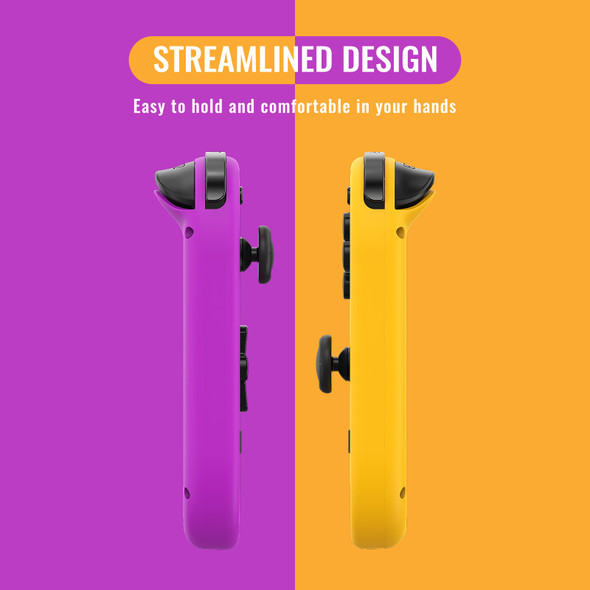Description
















- 【TURBO & Dual Vibration 】: In the TURBO MODE, experience firing multiple shots within one second, to get the advantage in a competitive game by firing much faster than your competitors. Also, our custom DUAL SHOCK POWER MOTORS give you the most shocking and realistic experience.(Joycon Size: 110x48x40cm.)
- 【8 colors LED Ring Light & 3 Different Modes】: Well-designed Adjustable LED ring light of 8 different colors! This is the COOLEST joy con controller has 7-colors & rainbow LED light, plus 3 different light modes: Single Colour Mode, Breathing Color.
- 【360°All Angle Joystick & Customized D-Pad】: Our elite controllers use the enhanced ALL ANGLE JOY-STICK, which can track your operation 360° precisely. Also, we add a CUSTOMIZED D-PAD to our spit pad to create a more reasonable and comfortable button layout.
- 【Motion Control & Ergonomic】With our EXCLUSIVE 6-AXIS CUSTOM GYRO, our controllers are able to track even the slightest movement. Ergonomic hand-fit design with Lightweight materials makes wired joycon controller game-time comfortable. Bigger buttons and joysticks avoid pressing other buttons by mistake.
- 【Wake-up Function & Durability】: Joy con also supports the wake-up function. You can press the HOME button for 1-2 seconds, and then the switch will wake up. Built-in 400mAh storage batteries. Only 2-3 hours of charging time, you can enjoy 3-4 hours of use time.
specification
Working distance: <10M
Battery: 400mAh X 2 PCS
Running time: 8-10 hours
Charging time: 2 hours
On-call time: 25 days
Joycon swith:
When the host is off, press the Pair button for 3 seconds to Pair. Press the Home/Capture key to connect back.
Operation method and LED instructions:
Wireless mode:
1. Plug the slide rail into the host and it can be used. Pull out the slide rail and automatically connect back to the host via Bluetooth
2. Press Pair for 3 seconds to Pair the device. Press the Home/Capture key to connect back
3. Others are the same as the original handle
How to use the TURBO key
1. Press Turbo+ A (click) to enable consecutive sending of A. You do not need to hold down the Turbo+ A key to enable consecutive sending of A automatically. 2. Turbo+A(double click) : Press AND hold down Turbo (shock prompt is set successfully). 3. Hold down Turbo (for 5 seconds) or press Turbo+A(shock prompt).
2, T key stall adjustment function, 5shoots/s, 12shoots/s, 20shoots/s
#1 T + - Decreases the TURBO speed
#2 "T" + "+" increases TURBO speed
Motor adjustment:
Function is divided into 5 levels: 100%, 75%, 50%, 30%, off. (Default: 50%)
#1 "T" + "rocker on" increase motor movement
#2 "T" + "rocker down" reduces motor movement
#3 adjustment is successful. The motor vibrates for 0.5 seconds
Charging:
Power off, charge, led4 lights flash slowly, full of LED, and the fourth light is long on
A set of standard: left and right joy-Con handle + data cable + manual + color box