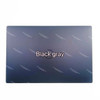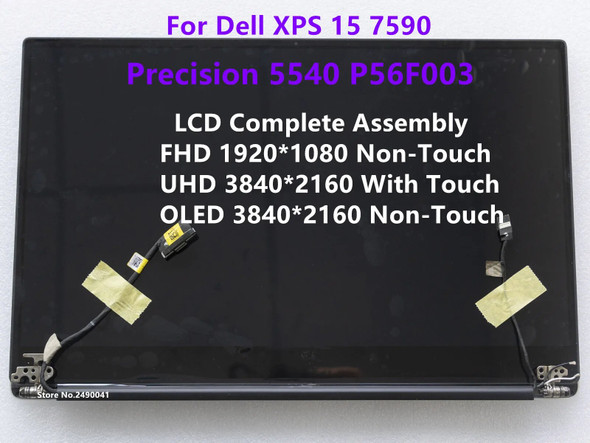Description
For Dell XPS 13 Plus 9320 P151G001 OLED Laptop 13.4 Inch LCD Screen Complete Assembly Replacement Touch Display Upper half part
Silver 98 New= There are a few scratches or bumps on the case or hinge (due to improper storage), but the screen display is perfectly fine as we test it before shipping
The ''no touch version''is not compatible with the''touch version'', please pay attention to the choice before purchasing
Tips: If you are not sure about your model or resolution, please provide us with the "Service Tag (ST Code)" picture on the bottom of the laptop, we can provide you with the correct product




How to distinguish between LCD and OLED:
Usually, when the OLED screen is turned off, the surface of the screen will be glowing with slight blue light; The screen surface of the LCD is black and does not have blue light.

Please pay attention to choose the resolution you need before purchasing, because different resolutions are incompatible, this model is divided into FHD/UHD/OLED, three resolutions, you can check your resolution through the screen cable


Tips:
After a small part of the machine is installed, the screen display and other functions are normal, but the webcam is not detected(Error Code 0xA00F4244 ), this is not a quality problem, please do not open any disputes about the quality of the product, thank you for your cooperation! ! !
Cause
Incorrect Intel UsbBridge generic driver submitted to Windows update caused this failure
Resolution
Install the latest Intel 2D Imaging/MCU/Visual Sensing Controller Driver for Camera from the Dell Drivers & Downloadsversion 73.22000.1.23, A03 or later. If the issue is not resolved with the latest camera driver, contact Dell technical support for assistance.