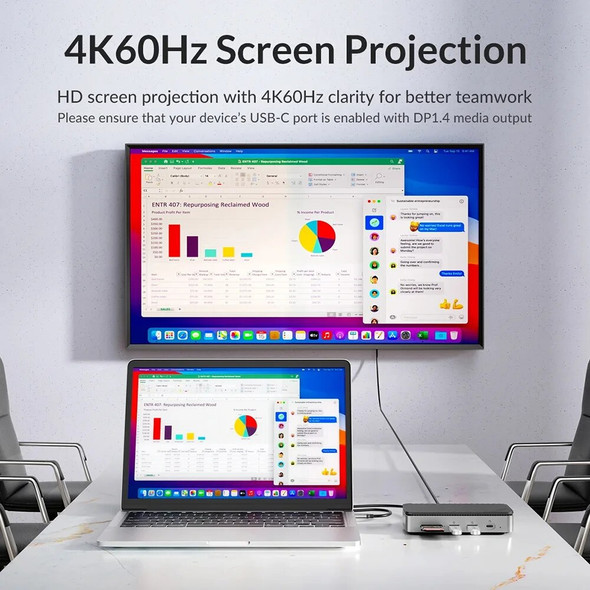Dual bay m.2 Nvme Case and SATA Hdd Docking Station Type C 3.1 Docking Station 2.5"/3.5" hdd enclosure clone Duplicator function
Description
Dual bay m.2 Nvme Case and SATA Hdd Docking Station USB3.0 Docking Station 2.5"/3.5" hdd enclosure clone Duplicator function
1. It can fit for M.2 NVME SSD.
2. It can fit for 2.5 inch and 3.5 inch HDD.
3. It can clone data from M.2 Nvme SSD to HHD
4. It can Read and write data from disk

This docking stastion with m.2 NVME interface and SATA interface.
It can support a M.2 NVme SSD and a HDD

Clone Function from Nvme to HDD
Press the buttom from Nvme to SATA HDD, data can clone from M.2 NVME SSD to HDD
Press the buttom from SATA HDD to m.2 Nvme SSD, data can clone from HDD to M.2 Nvme


How to clone data from one disk to the other disk
1. Press the power buttom and the Power light,SATA, Nvme are both long light after you connect the power plug.
2. Dip the swith from SATA to Nvme (Nvme must be larger than SATA ) or from Nvme to SATA( SATA must be larger than Nvme)
3. Long press the clone buttom until the four lights long flash and then short press the clone buttom, the device will begin to clone
4. So the light will begin to flash from 25% and the four light will be long light which means your clone data finsh