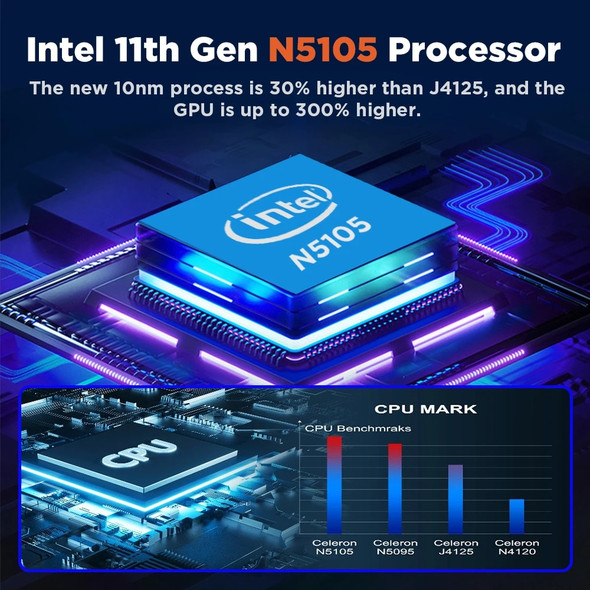Description
Plug & Play, No Driver Needed!
Latest Batocera 37 .linux

70+ Classic Emulators

Built in 43000+ Retro Games

Support for X86 System
Compatible with Windows XP, Windows Vista, Win7-10/Mac OS 10.2 and above. Support laptops/home desktop computers/Win600 and other machines, turning your old computer into a game console.

What Devices can it be used on?

How to enter the Batocera game system?
1. Connect the portable hard drive to a USB port on your PC or Mac, a USB 3.0 port is recommended.
2. After pressing the power button, press and hold the ESC or Delete key on the keyboard to enter the BIOS. For Mac users, just hold down Option and select the portable hard drive to boot.
(By choosing the Hard Drive in the boot override option, your PC will boot into Batocera for once, after restarting it will get back to your own operating system. If you’d like Batocera as default booting option, go the Boot page and set the portable hard drive as Boot Option #1)

USB 3.0 Interface

30+Languages

Up to 5 Players

What's in the Box?
128GB USB 3.0 disk *1
(43000+Games 10000+3D Games)

Buy with Confidence