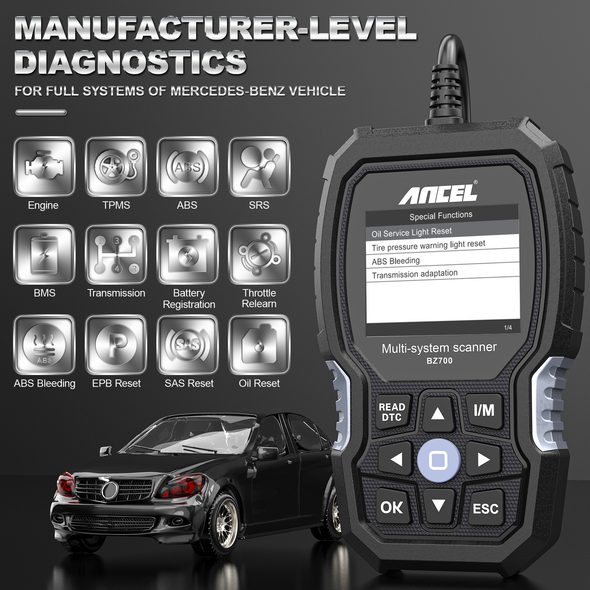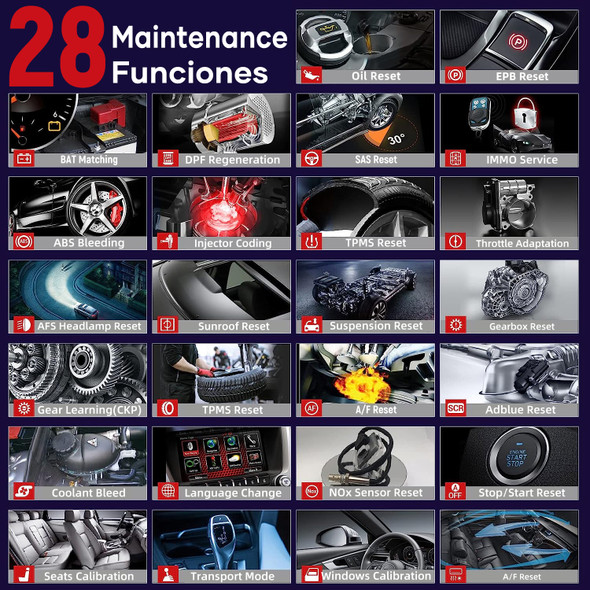Description
Shipped from CN,US,UK,DE,Warehouse
After you place an order for payment, please tell me the warehouse where you need to deliver the goods in time.
AUTOPHIX 7610 OBD2 Automotive Scanner All System Code Reader Oil D-P-F ABS SRS Reset OBD2 Car Diagnostic Tools for VW Audi Skoda Seat VAG
➤Full Systems Diagnostic for VAG: AUTOPHIX 7610 code scanner is designed for Volkswagen Group(for VW/AUDI/SKODA/SEAT), with its enhanced diagnostic, it can read and erase all trouble codes from all major systems, including Engine, ABS, Tire Pressure, SAS, Airbag, Battery, Brakes, Steering, D-P-F Regen and all other systems your car has. 7610 scanner supports up to 252 systems for Volkswagen Group vehicles, which saves time and money for you.
➤Fantastic Special Reset Function: When we replace a new accessory, usually we need to do a reset/registration/coding/learning action to let the car ECU accept it, AUTOPHIX 7610 Scanner would do all work for you! It can do basic settings, adaption and access authorization for VAG vehicles, such as oil service reset, battery registration, EPB replace brake pads, TMPS reset, D-P-F regen, D-P-F reset, airbag reset, Injector adjustment, fuel pump activation, steering angle learning, Throttle Learning and so on.
➤Excellent Vehicle CEL Doctor: The 7610 OBD2 scanner supports all OBDII protocols such as KWP2000, J1850 VPW, ISO9141, J1850 PWM, and CAN. It can read and diagnose your check engine light, tell you the problem on your engine(D-T-C Lookup) and determine the CEL(check engine light) or MIL. The 7610 code reader can also work with 1996 US-based, 2000 EU-based and 2008 Asian-based cars, light trucks, SUVs and other 12-volt 16-pin vehicles.
➤Compatible with all Volkswagen Vehicles: Don't worry about the 7610 diagnostic tool isn't compatible with your car, it covers the following vehicles: For VW( for CC, Passat, Golf, GTI, Jetta, Phaeton, Polo, Rabbit, Sharan, Tiguan, Touran, Touareg), for AUDI( A3, A4, A5, A6, A7, A8, Q3, Q5, Q7, R8, RS3, TT, RS, RS5, S4, S6), for SKODA( for Octavia, Rapid, Yeti, Kodiaq, Fabio, Superb ), for SEAT( for Leno, Ateca, Ibiza, Altea, Cushion, Cord, Alhambra).
➤Easy to Use: AUTOPHIX 7610 scan tool can be used when pl-ugging the power, doesn't need to register a member. With the 2.8" TFT 262K true color LCD display screen, you can check diagnostic results easily. The 7610 diagnostic tool comes with the latest software, which can be used out of the box. No need to waste time to download the software.
➤Lifetime Free Update: AUTOPHIX 7610 automotive scanner can get the latest version at any time from AUTOPHIX official website, which allows you to fix the latest bugs or add new parameters. This VW Professional Scanner is suitable for personal and auto repair shops.
➤Professional Technical Support: If you were not sure whether the 7610 suits your car or not, just tell us your model, year, V-I-N of vehicle info and the function you want, we would tell you the answer within 24 hours. This diagnostic scan tool provides 2 years warranty and 60-DAY FREE return for refund or replacement. If you have any problems, please feel free to contact us via Amazon message, we will do our best to solve your problem quickly and efficiently.

Why should you order the AUTOPHIX 7610 Full System VW Diagnostic Scanner?
1. Full OBDII functions: Read Fault Codes, Erase Fault Codes, Read Datastream, Vehicle Information, EV-AP test;
2.7610 Basic functions: Read Fault Codes, Erase Fault Codes, Read Datastream, Version Information;
3. Oil Lamp Reset: Reset the oil life systems every time the oil and oil filter are changed;
4. Injector: Code new injector numbers to replace the previous one when fitting the new injectors or after the replacement is completed;
5. Electronic Parking Brake Reset: Deactivate and activate the brake control system, assist with brake fluid control, open and close brake pads, etc.;
6. Steering Angle Calibration: Perform steering angle sensor calibration and clear records;
7. Battery Register / Battery Maintenance: Evaluate the battery charge state, monitor the closed-circuit current, register the battery replacement, etc.;
8. ABS Bleeding: When the ABS contains air, the ABS bleeding function must be performed to bleed the brake system to restore ABS brake sensitivity;
9. Electronic Throttle Position Reset / Learn: Initialize the throttle actuators so that the “learned” values stored on ECU are returned to the default state;
10. TPMS Reset: Tire pressure resetting is required to be performed after maintenance is performed;
11. ACSM/airbag E-CU reset, RDC TPMS E-CU reset, Reset Fuel pump, Transmission System Functions/ESP System Functions, etc.

Full OBD2 Modes
AUTOPHIX 7610 is a handheld scanner that features 6 OBD2 test modes as read/clear code, view real-time data/vehicle information, retrieve I/M readiness status and EVAP system test, etc.The affordable OBD2 scanner cannot only retrieve generic (P0, P2, P3, and U0) but also the manufacturer-specific (P1, P3, and U1) codes, aiming at helping technicians quickly identify the faulty part and accurately diagnose the emissions-related problems.

Perfect Performs Vehicle Battery Analysis
Detect real-time data from 12V batteries and display BATTERY DATA with fluctuations ranging from 8V to 18V. The discharge voltage of a normal battery is about 12V, the starting voltage is generally 12V, and the charging voltage is about 14V. Our technical team recommends that you monitor your battery and replace it if the battery is not in good condition.
Ⅰ:<10.8V Before Starting- Too Low, change battery, or may be unable to start.
Ⅱ:10.8V-11.8V Before Starting- Slightly Low, difficult to start, please turn off other electronics and start to charge.
Ⅲ:11.8V-12.8V Before Starting- Normal.
Ⅳ:12.8V-13.2V After Starting- Too Low, might be unable to charge the battery, please check other electrical load.
Ⅴ:13.2V-14.8V After Starting- Normal.
Ⅵ:>14.8V After Starting- Too High, may damage battery, please check engine stabilizer.
Ⅶ:*Readings may have ± 0.1 V deviation

Supports models
➤ For Volkswagen car series :(before 2019)
➤ For Audi car series :(before 2019)
➤For Skoda car series :(before 2019)
➤For SEAT car series (before 2019) :
➤For Volkswagen commercial vehicle and truck Series: Caddy before2018/ Caddy Pickup -2002/ Crafter 2006-2017/ Crafter NF 2017-2018/ Transporter 2003-2018/ Amarok 2010-2018/ Multivan 2003-2009/ TGE 2017-2018
➤For BENTLEY: Continental 2004-2019/ New Continental GT 2012-2018/ Continental Supersports 2012-2018/ Continental Supersports Convertible 2012-2018 / Continental Flying Spur 2012-2019/ Continental Flying Spur Speed 2012-2019 / Bentayga 2016-2019/ Mulsanne 2011-2019 / Brooklands 2009-2010 / Azure 2000-2010
➤For LAMBORGHINI: URUS 2018-2019/ Gallardo 2008-2014 ,Gallardo NF / Huracan 2014-2018 Aventador 2012-2018
➤For BUGATTI: Veyron 2001-2016/ Chiron 2017-2022

How to register a battery with this car diagnostic tool for VAG vehicle?
In fact, it’s much easier than imagination. Here is the process step by step: Remove old battery -Install new battery -Enter a new battery digits code(Please correctly enter the digit battery code, Or it will affect the accuracy of the product). If you still have questions about battery replacement or other detail problems, just write to us, we’ll try our best to help you out.

Offer All System You Want In Using
1. Engine System: Engine device that provides power for the automobile and the heart of the automobile. It determines the power, economy, stability of the automobile. Unlike other brands’ scanners only for 2005 and newer cars.
2. 7610 OBD2 scanner Support OBD2 cars from 1996 to now. It can support 2.6 Modes OBDII functions & battery Voltage. Easily identify car problems and turn off the engine lights. Help you pass the exhaust test and keep your car in the best condition. Save gasoline and improve performance.
3. Auto Transmission System: AT is a set of transmission used to coordinate the engine speed and the actual speed of the wheel, which is used to give full play to the best performance of the engine. 7610 OBD2 scanner can read/clear codes and the error information from AT.
4. Airbag System: SRS is a device that expands the airbag to protect the passenger before the second collision occurs called Supplemental Restraint System (SRS). 7610 OBD2 scanner can read/clear code, determine warning light of airbag.
5. ABS System: ABS automatically control the braking force of the brake when the car is braking so that the wheels are not locked and in the state of edge rolling slip (the slip rate is about 20%) to ensure the maximum adhesion between wheels and ground. 7610 OBD2 scanner can turn off the light, locate in the error part.
6. Tire Pressure Monitor System Reset: Makes sense in displaying sensor IDs from the vehicle's E-CU, input TPMS sensor replacement IDs and testing sensors.
7. Battery Register & Battery Maintenance: Re-match the control module and motoring sensor for battery detecting more accurately, clear original low battery information and prevent the related control module from detecting false information.
8. Electronic Parking Brake Reset: Reset the brake pad after repairs in electronic parking brake system are done. Deactivate and activate the brake control system, assist with brake fluid control, open and close brake pads, etc.
9. Throttle Adaptation: The throttle body is a tube containing a pivoting flat valve (butterfly) that is used to control the amount ofair entering an engine. In an electronically fuel-injected car, a throttle position sensor and air flow s-ensor communicate with the computer, which supplies the corresponding amount of fuel needed at the injectors. It must need re-learning throttle sensor position after clearing or repair.
10. Steering Angle Calibration: Helps clear the fault steering angle sensor memories and plays an important role in the steering angle sensor calibration.

Multiple Language
English. French, Spanish, German, Russian. Swedish.Portuguese, Finnish, Norwegian, Danish

1. How to get it start?
Simply plug into the OBD II port on your car and turn ignition on and you ready to go. It does not need any battery or charger, gets the power directly from the OBDII data link connector in your vehicle.
2. Why the vehicle linking error?
I: Confirm that the ignition is ON, check if the scan tool's connector is securely connected to the vehicle's DLC;
II: Turn the ignition off and wait for about 10 seconds and turn the ignition back on and continue the testing;
III: Verify the control module is not defective.
3. How can I change the LANGUAGE?
AUTOPHIX 7610 Works with English, German, French, Spanish, Finnish, Dutch, Russian, Sverige, Suomi, Norge, Dansk, and Portuguese, you can choose from the settings menu.
4. How can I change the brightness of the screen?
AUTOPHIX 7610 has Two skin style for choosing, you can choose white skin to enhance visibility during the day, and you can choose black skin to protect your eyes during the night. These functions can be implemented on the settings menu.

Product details

Important information Legal Disclaimer IMPORTANT:
1. Supports VW Audi Skoda Seat Vehicles all series swith OBDII 16PIN(20PIN needs to additional purchase an adapter).
2. Please let me know your Vehicle information if you can't confirm that whether the scanner can work on your vehicles or not.
3. There is paper user manual in packing; there is also PDF user manual in "Technical Specification" of product page, you can download it at any time if you have any question on operation, such as how to register a new vehicle battery and use many special function, you can find full steps in it!
Where to update the software??
www.autophix.com/en/support/download.html
After you find your model of your car please according the step to download the zipped file ,then Double click to unzip the file .you may see three information :1.Help.avi 2.README.txt 3.Update.exe you can look 1 and 2 for some help
UPDATE:
1.Please connect device and computer with USB cable before upgrading.
2.The update software is only supported by windows 7/8/10.
(Win8/10 can run update software directly, only windows 7 need to install the driver.)
3.Click "install driver.bat" in the driver file to install the driver.
**Make sure that then Double click the "Update.exe" finish the process .
About the "Battery Register ",please see the" User Guide" on this listing's detail page " Technical Specification" part ,and according the step to operate.