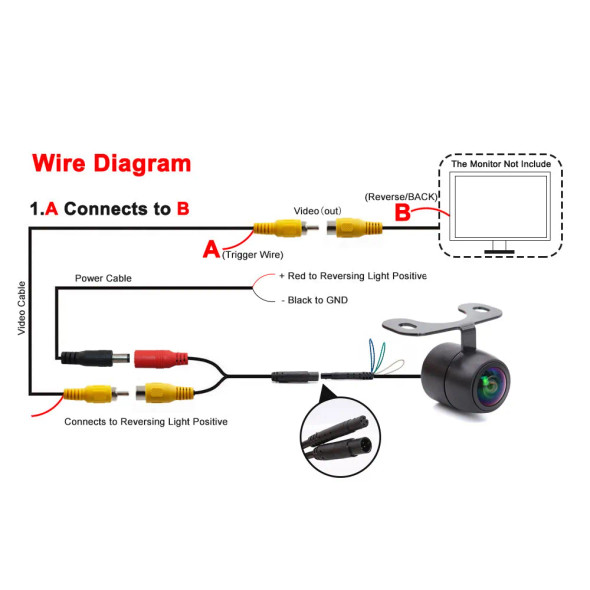Description
Tips about options 1080P:
Please check if your Android device supports AHD1080P camera!
If the AHD 1080P cannot be selected, AHD 1080P cameras are not supported!
Go to Car Settings> Factory Defaults> Reversing Settings (Image)> Select AHD 1080P

CVBS video cameras are universal for all monitors, but AHD will only work with an AHD monitor!
How do I check if my Android device supports an AHD camera?
Go to Car Settings> Factory Settings> Reversing Settings (Image)> Select AHD




















Installation diagram

Tip: If your monitor has an android stereo radio, you need to connect a red 6m "A" and "B" cable G5 trigger:
"A" Plug in the Reverse 12V+ DC Power Light.
"B" Connect the G5 trigger wire to the radio.