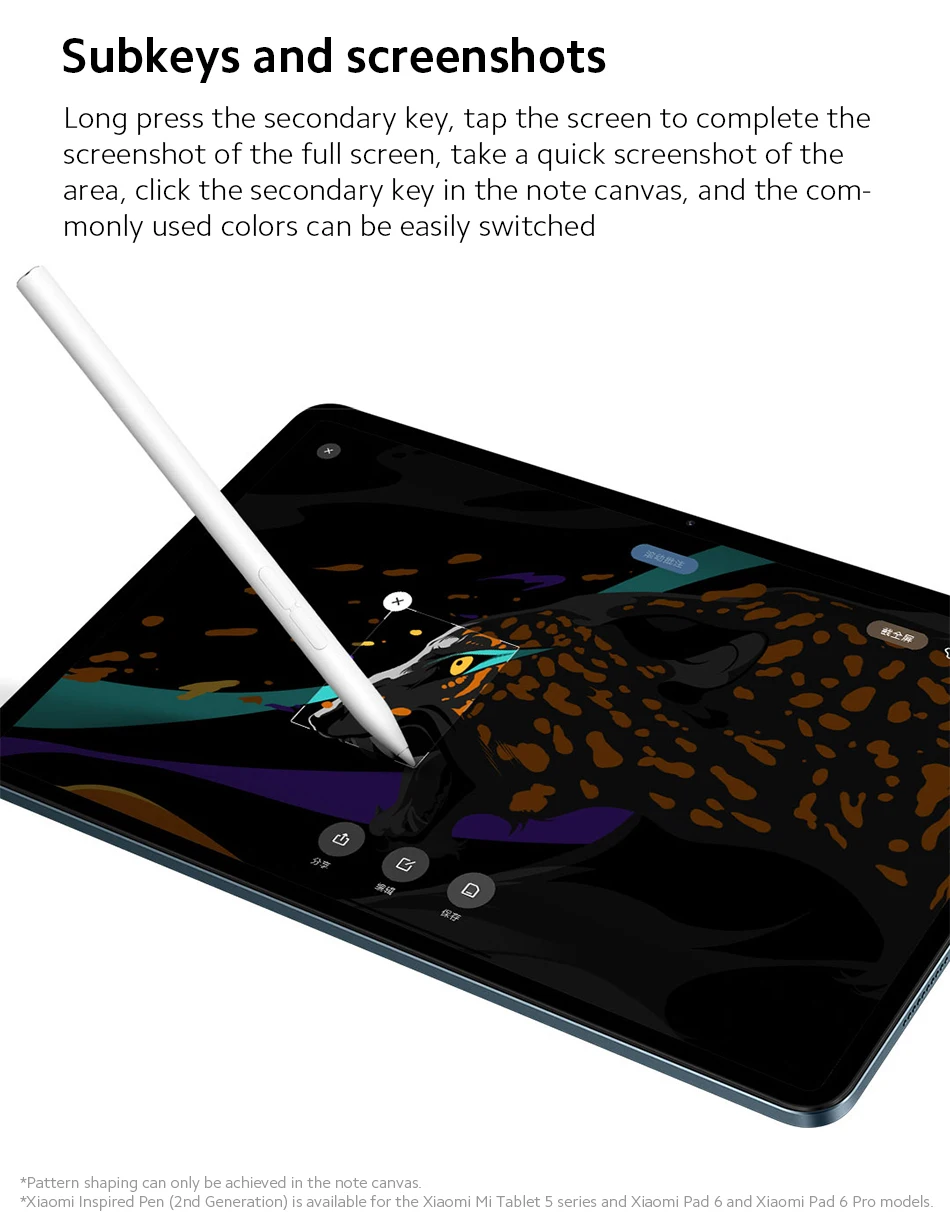Description
 2023 New and original Xiaomi Stylus Pen 2 Smart Pen For Xiaomi Mi Pad 6 Pad 5 Pro Tablet 4096 level Sense Thin Thick Magnetic Drawing Pencil
2023 New and original Xiaomi Stylus Pen 2 Smart Pen For Xiaomi Mi Pad 6 Pad 5 Pro Tablet 4096 level Sense Thin Thick Magnetic Drawing Pencil
Noted: The Xiaomi Stylus Pen 2 compatible with xiaomi pad 6 series (xiaomi pad 6 / 6 Pro) and xiaomi pad 5 series list below:
Xiaomi Pad 5: V14.0.4.0.TKXCNXM and higher
Xiaomi Pad 5 Pro: V14.0.3.0T.KYCNXM and higher
Xiaomi Pad 5 Pro 5G: V14.0.2.0.TKZCNXM and higher
Xiaomi Pad 5 Pro 12.4:V14.0.8.0.TLZCNXM and higher
If the xiaomi pad 5 serise cannot be used, please upgrade to the latest system to use it normally.
Battery life:150 Hours long battery life ,Magnetic charging
Sampling rate:240Hz
Dual buttons:Primary Button Secondary Button
Weight:5g sensitive ink output
Pressure sensitivity:4096-level
Pen Tip:26° Elastomer Pen Tip
Package contents
Xiaomi Smart Pen 2 *1
Pen Tip*1
Quick Start Guide*1
Warranty Card*1
Note: Try this if can not pair with the Mi pad 6 series / pad 5 series.
1,Remove the case of mi pad 6 series/ pad 5 series , cause any magnetic could effect the connection.
2,Reboot mi pad system.
3,Enable Bluetooth from mi pad setting.
4,Put the pen on correct position
(It maybe no battery so charge it for moment before use)

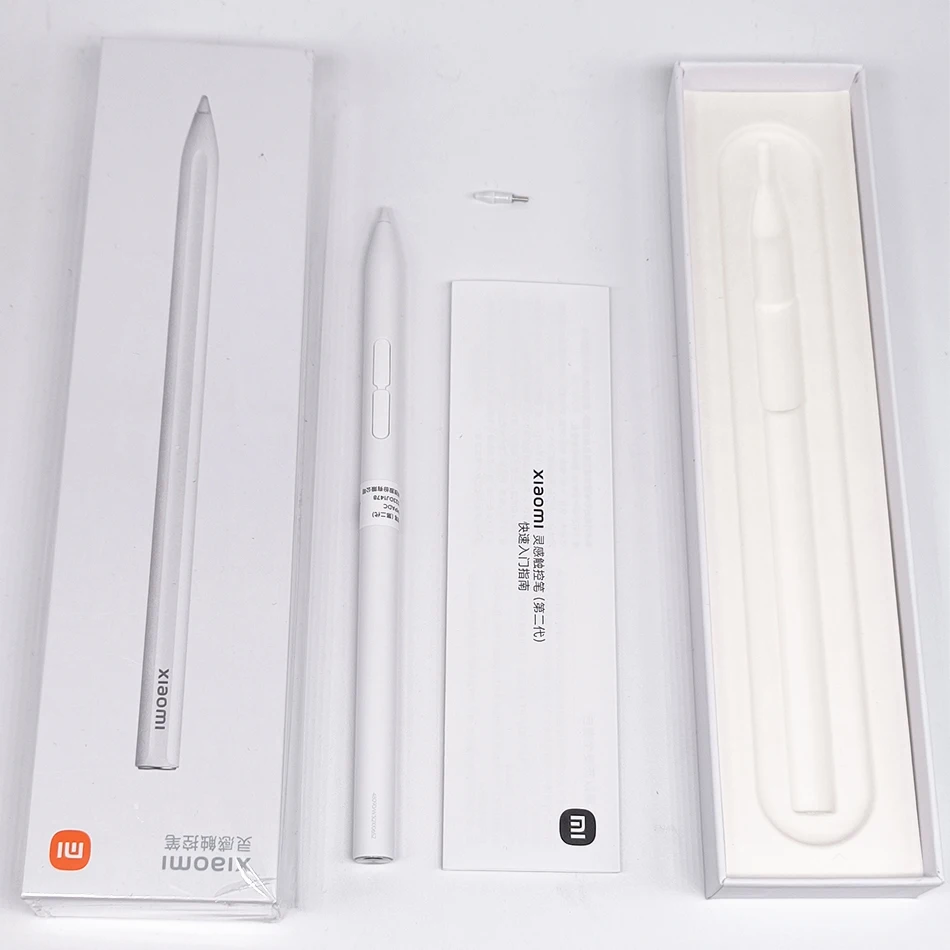


Xiaomi Stylus Pen 2
26° elastomer tip I 150 hours long battery life I 4096 levels of pressure sensitivity I
5g sensitive ink output I Ultra low latency

New and updated , more comfortable to use
The 26° tapered design is closer to the pencil's tip, reducing obstruction of vision at the tip. The flexible material is three times more abrasion-resistant
and simulates the amount of pressure you would feel if you were writing on real paper, allowing you to write more smoothly and sharply.

A good partner for Xiaomi tablet, so you can easily handle the creation
Slim and delicate pen body, light grip, smooth and smooth stroke.
Xiaomi Stylus 2: for pad 6 series and pad 5 series
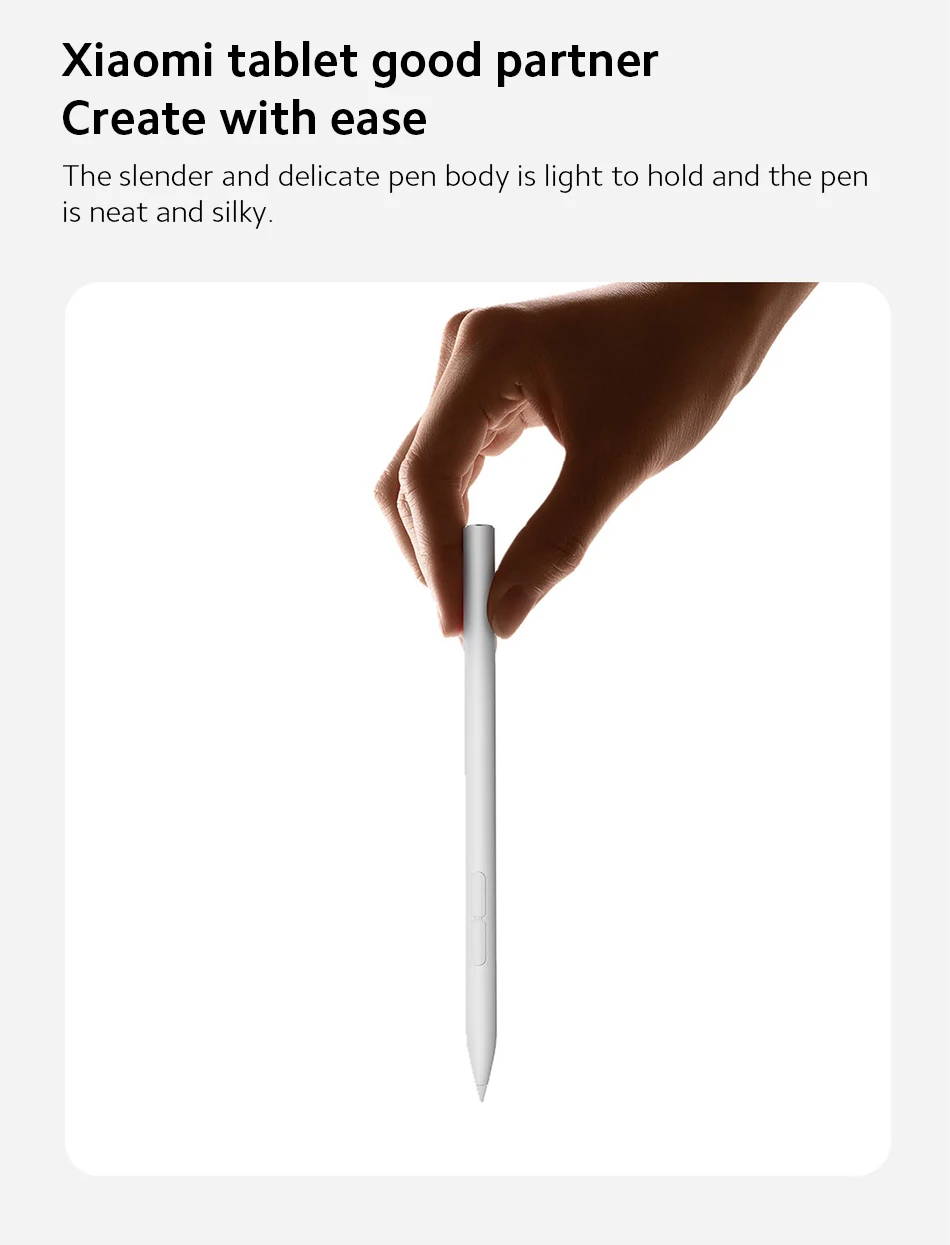
Performance Upgrade
Only 5g of activation force* is required for ink marks to appear. The ultra-low latency and 4096 fine grading make it easier for the thickness of the line to vary with the force.
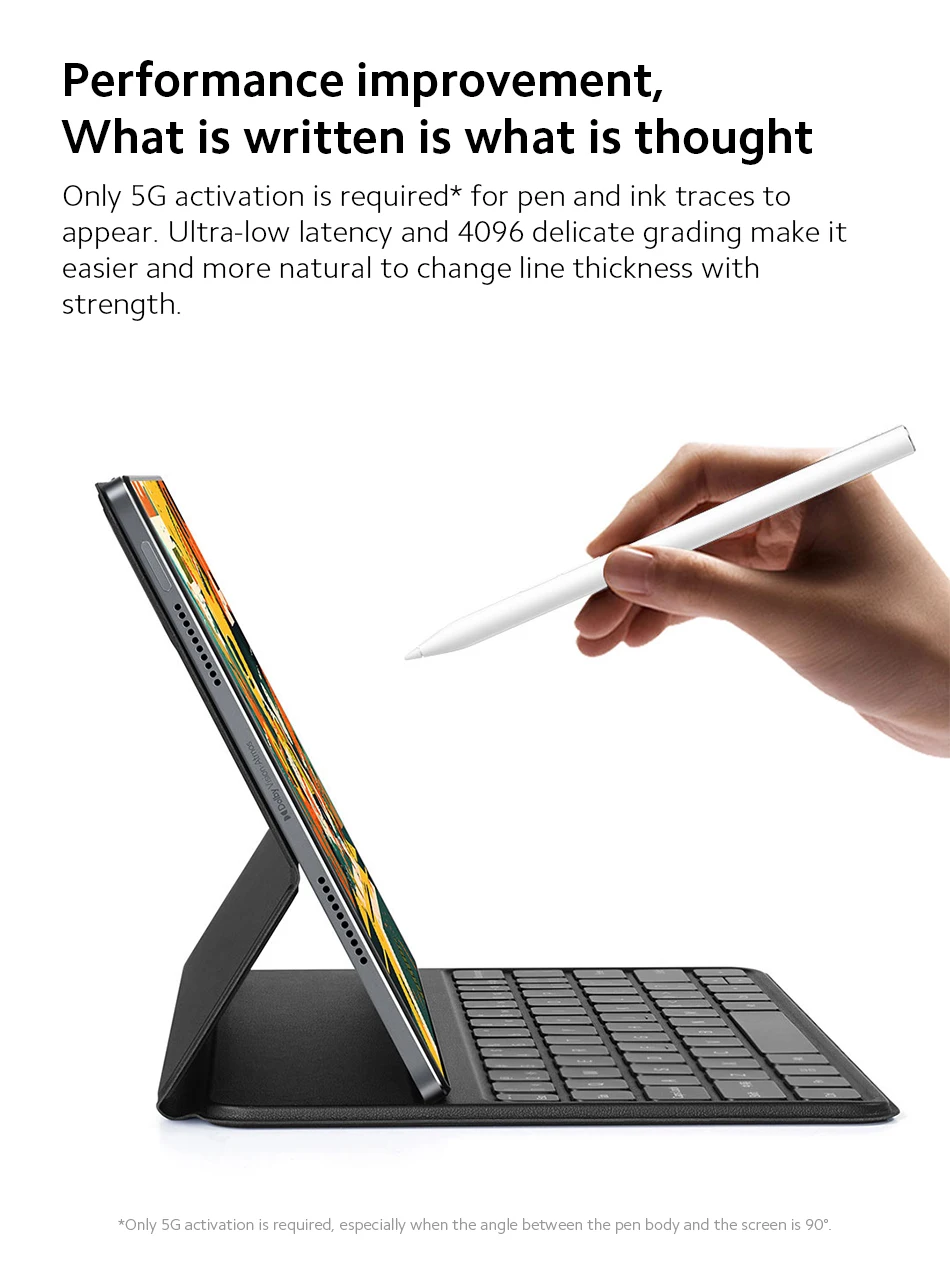
Battery upgrade, say goodbye to power anxiety
Ultra-low power consumption, writing life up to 150 hours.
Magnetic adsorption charging, edge-to-edge power display accurate to 1%, charging 1 minute, writing 7 hours.
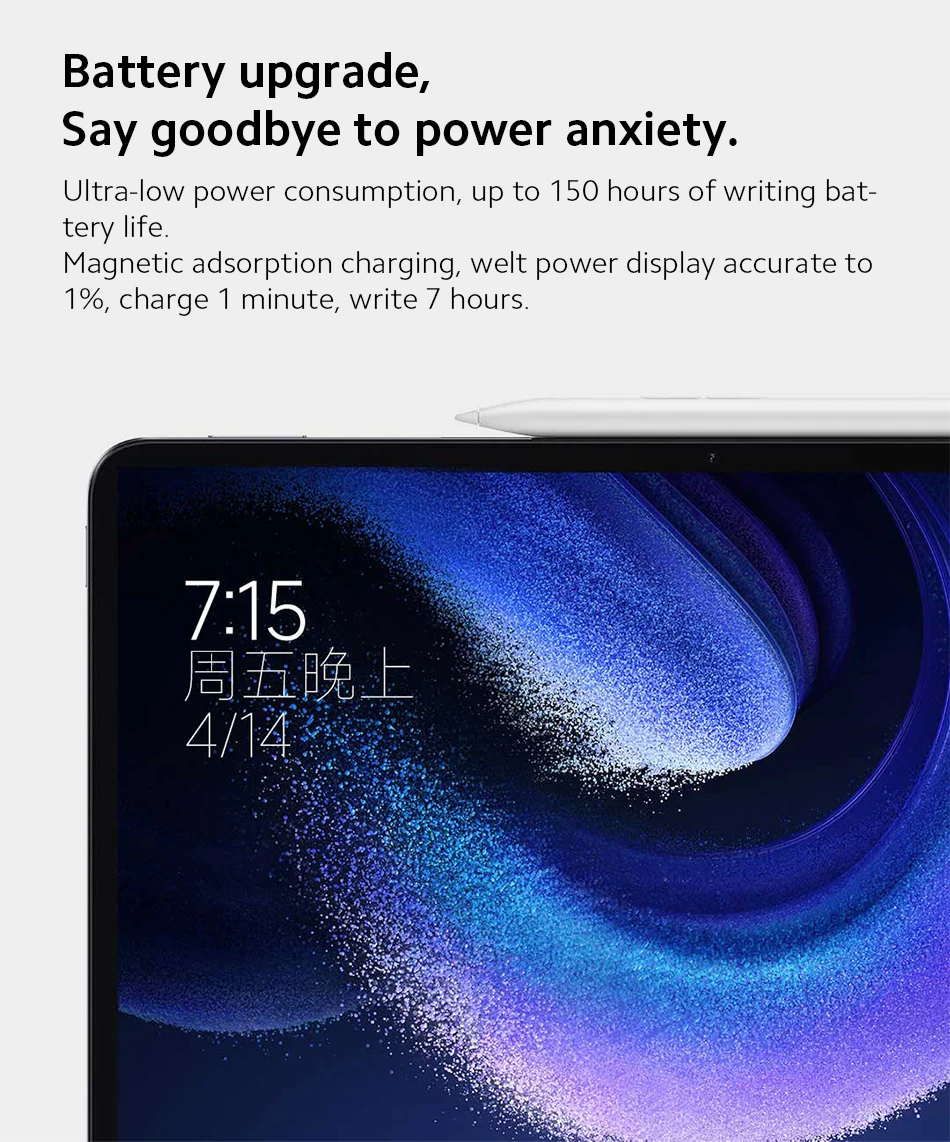
Exclusive first, WPS text document pen input
Deeply adapted to WPS text, no need to switch on-screen keyboard, self-recognition pen input,
easier document editing. A variety of pen gestures to determine, scribble rewriting easy to render.
WPS needs to be updated to version 13.36.0 and above, and handwriting needs to be updated to RELEASE-1.0.2304121402 and above.

Sub-key - Screenshot
Long press the secondary key, tap the screen to take a full screenshot, take a quick screenshot of the area, and click the secondary key inside the note canvas to easily switch between common colors.