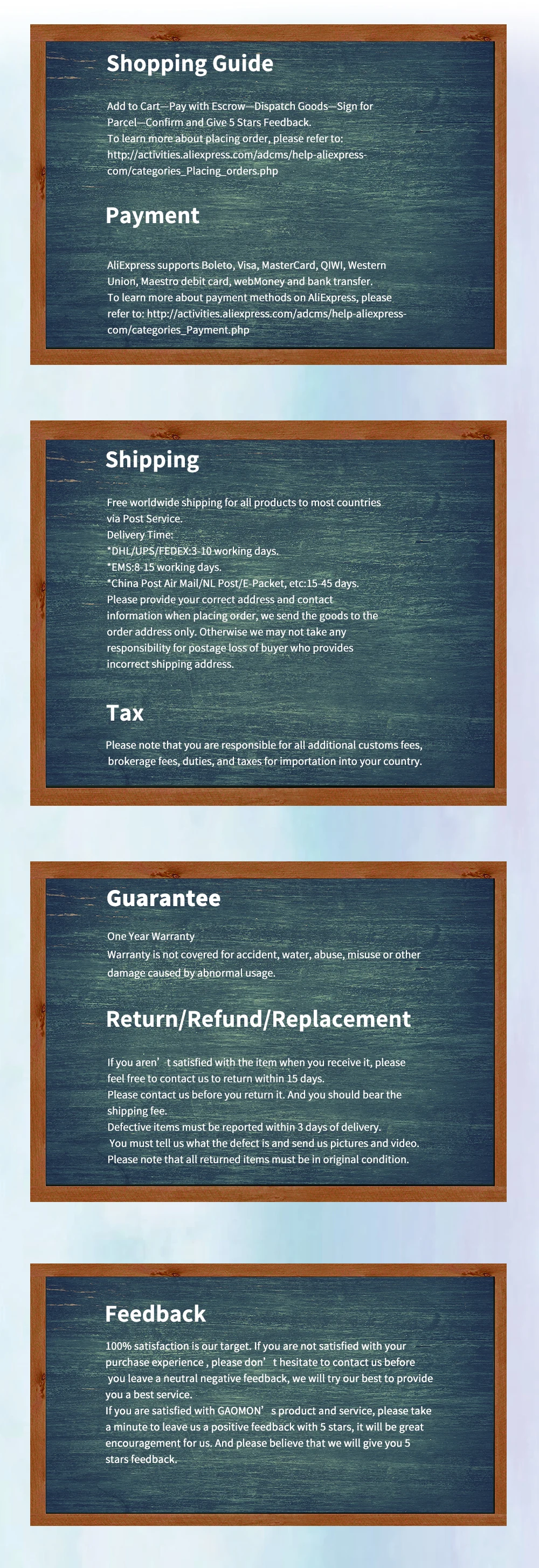Description
GAOMON PD1560

1.IPS FULL HD SCREEN-- Resolution:5080LPI Report Rate: 233PPS Viewing Angle: 178degScreen Resolution: 1920 x 1080(16:9) Display Area: 344.16 times 193.59mm(13.5*7.6 inch) Satisfy your needs on creative space, ensures fineness, definition and accuracy of image color and lines.
2. 10 SHORTCUT KEYS & 5 MENU KEYS-- There are 10 shortcut keys available to be customized according to your own creative habits, to make the operation more efficient, save your precious time. 5 Menu Keys---- They are placed on left side surface of display: AUTO/+ /- /MENU/POWER
3. 8192 LEVELS RECHARGEABLE PEN-- With 8192 Levels Pen Pressure, it provides more accurate and responsive pen-cursor movement, makes your drawing line smooth and natural. Nibs are in the pen holder, Clip is integrated at the bottom of the holder.
4.ERGONOMIC DESIGN--Adjustable Stand-- You can find a perfect and comfortable position by dragging the switch to create your work. Embedded Signal Interface: Subtly avoid the issue of signal cable dropping easily during moving process. New 3-in-1 Cable: Reduce the cable clutter.
5. OS SUPPORT& PROGRAM COMPATIBILITY-- Windows 7/8/8.1, Mac OS 10.11 or later; compatible with most major drawing software such as Adobe Photoshop, CDR, SAI and etc.

Product Model: PD1560
Screen Size: 15.6 Inches
Screen Resolution: 1920 x 1080(16:9)
Liquid Crystal Type: IPS
Dimension: 452.4 x 252 x 19.5mm
Active Area: 344.16 times 193.59mm
Contrast Ratio: 1000:1
Brightness: 250 cd/m2
Report Time: 25 ms
Color Gamut: 72%(NTSC)
Resolution: 5080 LPI
Pressure Sensitivity: 8192 Levels
Reading Height: 10mm
Report Rate: 233 PPS
Net Weight: 1.58 kg
Signal Interface: Mini HDMI、Type-C
Viewing Angle: 89deg/89deg(H)/89deg/89deg(V)(Typ.)(CR>10)
OS Support: Windows 7 or later,macOS 10.11 or later

1xPen Monitor PD1560
1x Rechargeable Pen
1x Pen Charging Cable
1x 3-in-2 Integrated Cable
1x Power adapter
1x Pen Holder (Replacement Nibs x 8 inside)
1x Two-Finger Glove
1x Multi-language manual
1X Stand for PD1560







3. ABOUT THE DRIVER
--Please download updated driver from GAOMON official website and before installing GAOMONrsquos driver, please uninstall all tablet drivers from your computer and restart your computer