Description
There are three models in this link, X01 has no WiFl function, X85 and X170 have WlFl function, X01 and X85 is a dual-camera car recorder,X170 is a triple-camera recorder, you can order according to your needs!

X01 and X85 rotate 90°, X170 is the new upgraded version can be rotated 360°.

⭐⭐⭐You can get a beautiful gift by placing an order, hurry up and take action!⭐⭐⭐

3Lens 1080P Dash Cam
3Channel Dash Cam for Cars WIFI Camera for Vehicle 1080P Video Recorder Inside Car DVR Rear View Camera Black Box Car Assecories

3 Lens Capturing more details than you thought
Only Front Camera: 1080P
Front + Rear Camera:1080P+1080P;Front & Inside Camera:1080P+720P;
Front & Inside & Rear Camera:1080P+720P+720P

Warm tips: 3 cameras recording at the same time are 720P
Mobile App Connection
Cell phone APP connection, real-time view of the data, 2.4Ghz wifi download speed, at any time to download driving video.

How to Link WIFI
You need to press the M menu button for 5-10 seconds and then it will show the WIFI module, the WIFI QR code is also in the menu bar, and you can eventually link your phone to view the video.

Powerful night vision shooting
F/2.0 wide aperture allows superior images, be it day or night. Proprietary focal length technology facilitated by 6-Glass wide-angle lens helps in capturing smaller details like number plates with more accuracy even in low light.

Reversing Camera Function
When hanging in the "R" gear, the screen will automatically switch Reverse image, and the accurate inverted auxiliary line provides you with better parking prediction.

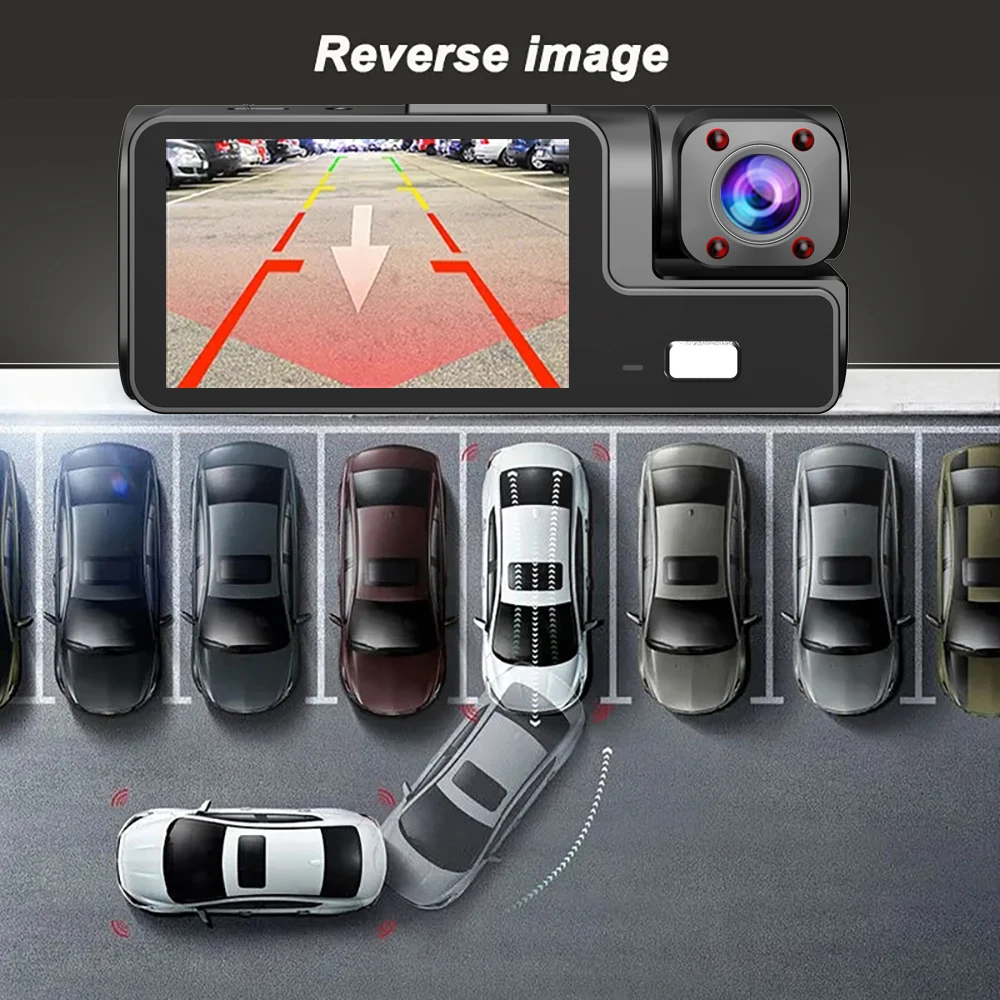
24H parking monitoring.
Start the intelligent parking detection mode after the engine is off, support the three recording lens motion detection, abnormal collision automatic recording, one second one frame time lapse recording.
(Friendly reminder: parking monitoring needs to be configured with a special buck cable for use, otherwise 24-hour monitoring is not possible)

Built-in G-Sensor
Built-in G-sensor can automatically lock the current video in an emergency events when collision.

Loop Recording
When the memory card is full,the video recorded earlier will be automatically overwritten.The memory space will be seamlessly recycled, and the video locked inemer-gency recording will not be overwritten.



Product details



Installation Image
A:Rear camera
B:Car recorder
C:You need to link the red wire of the rear camera to the positive pole of the reversing light in order to realize the reversing image


To protect your privacy, the TF card needs to be formatted for the first time. There are two solutions:
1. Insert the TF card correctly into the dash cam, open the camera settings, find the storage card format, confirm that the formatting is complete, and then restart the camera to use.
2.Connect to the mobile application, search for settings in the mobile application, format the memory card, confirm formatting is complete, and then restart the camera to use it. Sincere wishes to you and your family.





























