Description



 Different Operation Modes
Different Operation Modes 4 Core Hard core chip
4 Core Hard core chipNew generation image processor with high quality image output capability.Only 5S power on. Front 4K 2160P + Rear 1080P Record
Front 4K 2160P + Rear 1080P Record
10.26 Inch ultra wide-angle full view touch screen, capturing license plates, road signs, and other critical details on the road.Supports simultaneous 1:1 display of front and rear cameras.
With ADAS System
(1)With LDWS (Lane departure warning system)
ADAS function trigger conditions:
If you are using a GPS active antenna, the system will only trigger a lane departure warning if your driving speed is above 50KM/h. If you are not using a GPS active antenna, there is no speed requirement, and the system will trigger a warning as long as a lane departure occurs.
(2)With FCW (Forward Collision Warning)
(3)With Front vehicle starting reminder system,must choose GPS Antenna,otherwise you can't use this function normally.
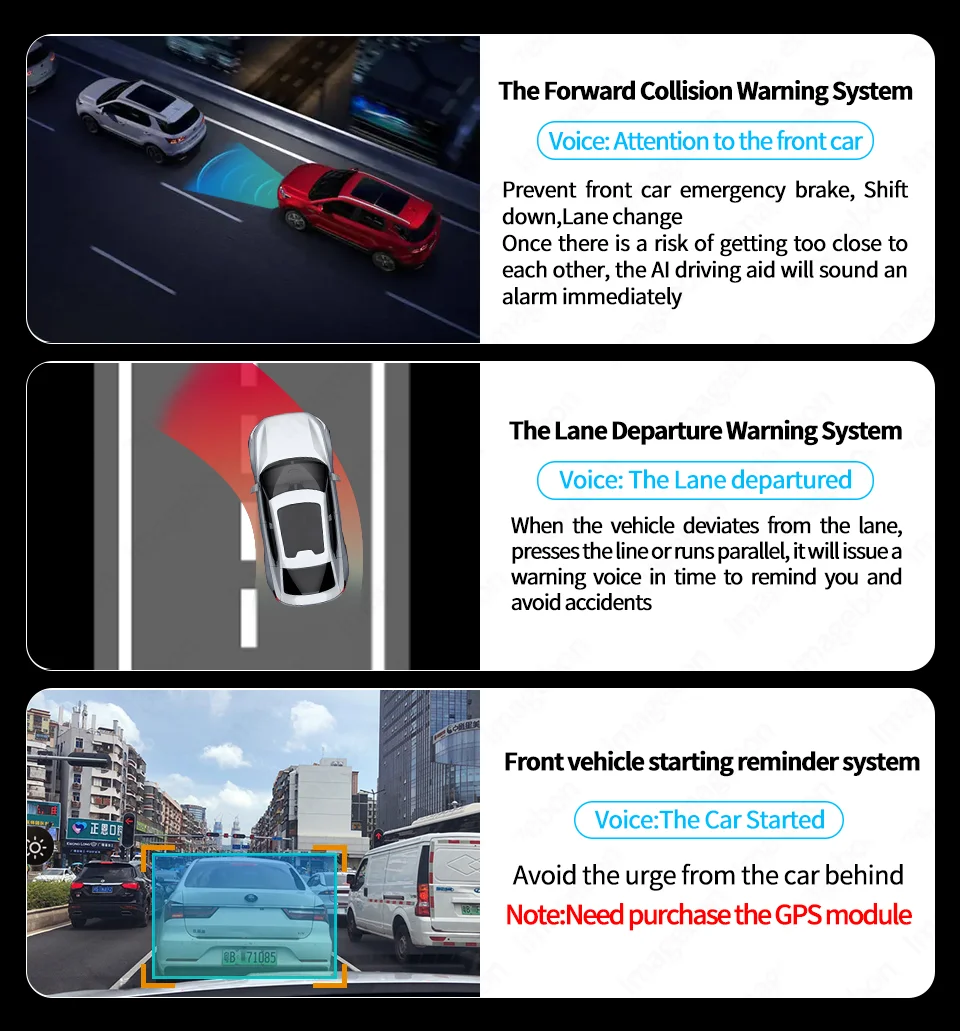
 Wireless and Wired CarPlay & Android Auto
Wireless and Wired CarPlay & Android Auto Wired Android Auto:Not Only supports android 10 or above mobile phone,but also supports old android mobile phone,solve the pain point that the old android mobile phone can’t support screen projection problem.K2 supports
Wireless CarPlay &Android Auto, which can adapt to more mobile phone models, enabling you to use mobile phone functions intelligently and safely when driving the vehicle.Except Huawei Airplay/Miracast Wireless Mirroring:
Airplay/Miracast Wireless Mirroring:
 Four Ways for Sounds
Four Ways for Sounds(1) After connecting CarPlay, connect your phone's Bluetooth to the car's Bluetooth and select the car's Bluetooth mode by clicking the top right corner of the music module in the preview interface to enjoy the original car audio quality.
(2) Built-in dual-channel FM transmitter, can be connected to the original car to enjoy the original car audio quality (only needs to be manually connected once, and then can be automatically connected).
(3) AUX audio output: By using an AUX cable to connect with the vehicle's AUX interface, you can directly enjoy the original sound quality of the car. Low noise, high fidelity.
(4)BT audio:when you connect the android auto and carplay,you can also conect your car bluetotth to listen music. Real Time Reverse View
Real Time Reverse View
Support 1080P full screen reverse image and with guide line.When reversing, the system will automatically turn on the high-definition reversing camera at the rear of the car and clearly display the state of the rear of the car on the reverse IPS screen, so that you can accurately grasp the road conditions at the rear. The preview angle can be adjusted by sliding the left side of the screen to control the position of the guide line.
Installation Methods
3 kinds of brakets,you can choose the one you want,click and jump to the purchase screen of the bracket. Lithium Capacitor
Lithium Capacitor
Compared with Lithium batter, Lithium capacitors have better temperature resistance and stronger safety, which can bring long-term, efficient and stable use experience.
GPS Navigation
In CarPlay mode, the DVR can realize the GPS navigation function, and you can directly wake up the voice assistant and say your destination, it will help you plan your route, which is more convenient and safe for your drive.(Note: The DVR itself does not have GPS navigation software)
External GPS Module
Which can automatic correct time,display the vehicle speed and record speed,coordinates, and track.Then you can check the video playback in the “Roadcam”APP.( need to choose GPS antenna set meal)
With 24h Parking Monitoring





FAQ:
1.Is this device suitable for my car?
This is a 10.26" universal car radio, just fix it on the center console.
2. How to connect wireless carplay/android auto?
First pair the mobile phone with Bluetooth, and then it will automatically connect to the WIFI signal. After both are connected, carplay/android auto will automatically jump to the corresponding interface.
3.Why Android Auto Connection Exception?
(1)Please confirm that your phone is Android version 8.0 or above, anddownload the latest version of Android Auto.
(2)lf your Android Auto software has been connected to other vehicles beforeplease delete the relevant information on the software page.
(3)Check whether the following 3 software are the latest versions. Google.Google Maps, Speech Services by Google.
4. How to connect wired android auto?
It can be connected through the mobile phone data cable, please pay attention to use the original car cable that can be used for data transmission.
5. Is it possible to transmit audio to the car's speakers via Bluetooth?
Yes, when you connect the android auto or carplay,you can also connect the car bluetooth to listen music directly.
6. How to sync sound via FM?
Choose the FM Transmitter of audio on the device, adjust the channel of the car radio to a blank station, and set the radio on the device to the same frequency as the radio on the car, the setting is complete.
7.How to sync sound via AUX cable?
Find the AUX cable, then connect one end of the cable to the "audio" port on the slide right of the device, connect the other end to the AUX-IN port on the car, and enter the AUX playback interface of the car radio to synchronize the sound - Set up.
8.Why is the ADAS broadcast inaccurate/frequent?
(1)Check if the adas is adjusted accurately,please see the adjustment video.
(2)whether the gps installation is good, don't put it together with the machine, it will affect the signal.So in order to make the GPS transmit the carrier signal better, please paste the GPS on the windshield.
9.Why is it hot behind the machine?
This device uses powerful chips, so the power consumption is higher. Thereare heat dissipation holes on the back panel of the device, and heating is anormal heat dissipation phenomenon.
10.Why android auto can't answer calls through car vehicle bluetooth?
Setting up blocking phone permissions in mobile app-android auto.


































